Mastering the Nissan & Infiniti Techinfo Websites. The best way to service Nissan and Infiniti vehicles is to have all the correct information at your fingertips.
Cars are complex. These days, even the simplest repair or maintenance tasks can prove difficult or impossible without access to reliable information. Gone are the days when a mechanic could learn how a type of system worked, and then apply what he knew to fix any car that rolled into the bay. It would be impossible for anyone to know all of the information necessary to diagnose all problems on even the most basic Nissan model, let alone every model.
A technician still needs to understand how systems work in general, but he also needs to be able to find specific information. The Nissan information sites, http://nissan-techinfo.com and https://www.infiniti-techinfo.com/, provide both: training, and specific technical information. Mastery of information retrieval may be the single most important skill today’s technician can develop.
Subscription options
The first step in becoming a master of information retrieval is to get access. There are currently four subscription options available:
One-year subscription $720.00
90-day subscription $225.00
30-day subscription $75.00
One day subscription $19.99
You may find that using the one-day or 30-day subscriptions on an as-needed basis discourages use by creating the question – “Is it really worth paying for a subscription for this project?” The energy spent thinking about the question and the energy spent trying to avoid the additional cost are very counterproductive. Not only is the one-year subscription option the best value in terms of dollar per day cost, it’s the best value in terms of efficiency. If you subscribe for a year, you’ll be hooked. It’s very unlikely you will ever let your subscription lapse.
Why choose Nissan / Infiniti Techinfo?
Some may say, “But I already have an information system with Nissan information!” There are many sources of information available, each with its advantages and disadvantages. You will find some of the exact same information is available on other systems. However, no other system provides all of the information available on Nissan’s information sites, and sometimes the missing piece is what you need to fix the car.
Service bulletins are published on the Nissan and Infiniti Techinfo sites first, frequently several months before other information services update their information. If you have ever had the experience of a customer alerting you to a campaign or recall bulletin, but being unable to find it on your information service, you’ve had first hand experience with this update lag.
If you like to stay ahead of the curve by reading service manuals for current models, you may have noticed that other information services may take several years to “flesh out” the information for newer models. With Nissan and Infiniti Techinfo, complete information is available for the current model year, and you may even find complete information for the next model year.
As an independent competing with Nissan and Infiniti dealers for customers, you’ll need to be well informed to convince savvy consumers of your competence. If you want to be the best, you’ll need the best information available. Simply put, Nissan’s information sites are the best source of information for Nissan and Infiniti products.
Practice makes perfect
Learning to find information quickly will take some time. Some technicians become frustrated while trying to find information on unfamiliar OE information systems then, fall back on whatever system they were using previously. The problem with this is that eventually they will need information contained only on the OE site, but they have not developed the skills to find it, leading to further frustration.
The only way to become expert is to practice. It’s best to start using Techinfo to find information for simple projects. Maybe start by looking for brake rotor specs or information on a familiar repair. If you wait until you have a difficult project and your overheated brain is causing your hair to smoke, you won’t have the right state of mind for exploration and learning.
Luckily, Nissan’s information sites have a comparatively short learning curve due to their familiar service-manual-like interface. Initial navigation from the front page is a bit odd, but once it’s familiar, it will not slow you down. You will find there is often more than one path to the same information. There is no one right way; just use what works for you.
Navigating from the main page
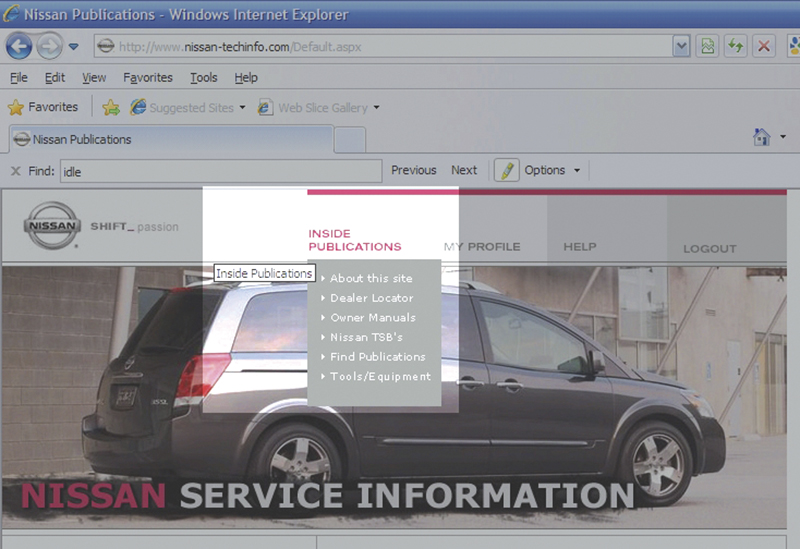 When navigating from the main page, one possible first step is to move the mouse pointer over the Inside Publications tab at the top of the screen. This will provide a drop down menu with the following commonly used options:
When navigating from the main page, one possible first step is to move the mouse pointer over the Inside Publications tab at the top of the screen. This will provide a drop down menu with the following commonly used options:
Owner’s Manuals – Nissan owner’s manuals
TSBs – Nissan service bulletins
Find Publications – A search page for technical information
Tools / Equipment – A searchable Nissan special tool catalog
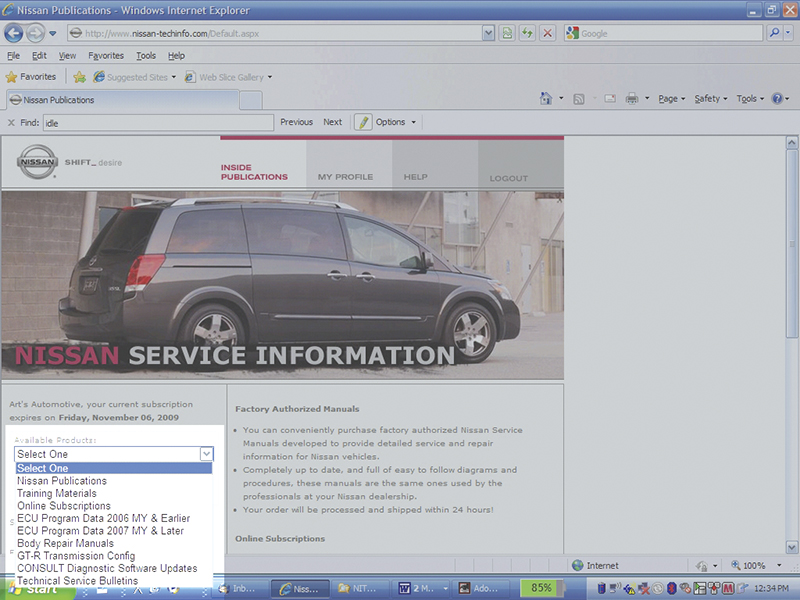 A different way to navigate away from the front page is the Available Products drop down menu on the left side of the screen. You will find the following commonly used categories:
A different way to navigate away from the front page is the Available Products drop down menu on the left side of the screen. You will find the following commonly used categories:
Nissan Publications – A search page for technical information (same as above)
Online Subscriptions – Subscribe or extend
ECM program data – Updated control unit calibration files
Consult Updates – Scan tool updates for the Consult II and Consult III
TSBs – Nissan service bulletins (same as above)
If you need software updates, then you’ll have to start with the Available Products menu. If you need special service tools, then you’ll have to start with the Inside Publications menu. Almost everything else can be accessed by starting with either menu. Most quests for information will begin with a publication search or browsing TSBs.
Finding information
Clicking Find Publications or Nissan Publications will produce a search page where you can search for several types of information such as:
- Service manuals
- Owner’s manuals
- Quick reference guides
- Training courses
Note: TSBs are not accessible through the Find Publications search, so if you are investigating a symptom, visit the TSBs section first.
TSBs are organized by model, then system. Some systems on some models have quite a few bulletins. When faced with a large list of bulletins, it is often faster to use the Internet Explorer “Find on this page” feature rather than reading through all of the bulletins titles. Just use the key combination CTRL+F and type your search term. For instance, if a car in for repair had a converter code P0420, you could check for related bulletins by searching for P0420, converter, cat, pcm, etc.
Clicking on a bulletin will bring up a brief abstract. If the information looks promising, click the “Display TSB” link, if not, click the “back” link.
You can access the owner’s manuals in either of two ways: use the Find Publications / Nissan Publications search feature, or click Owner’s Manual from the Inside Publications menu. If you use the Find Publications search, select model and year from drop down menus and search. If you go the Inside Publications route, choose a model, then a year. It works either way, so use whichever way you like best.
It’s OK to leave boxes blank. In fact, it usually results in a more productive search. A common mistake is to enter information in the Keywords box, such as “ignition system” or “transmission”. While sections of the service manual and owner’s manual may contain those search terms, the document title does not. Entering text into the Keywords or Document Title boxes usually results in a “Sorry, no documents found” message.
Simply entering a year and a model can be a very effective search. For example, searching for Model Year: 2005 and Model: Sentra will result in a very manageable list of only three documents: the service manual, the owner’s manual, and the quick reference guide.
Owner’s manuals: not just for owners!
Online owner’s manuals are an underused resource. Today’s Nissan and Infiniti cars are loaded with new technology, and owner’s manuals are packed with information explaining how it operates. A 450-page owner’s manual is common; a complete understanding of all the information it contains is not. If an owner inadvertently makes a change, and a system does not operate as it used to, his car may show up in your bay for repair.
Technicians often start with the diagnostic information in the service manual when presented with a customer complaint. The service manual may not explain system operation, since it is already covered in the owner’s manual. The first step when diagnosing a problem is to verify the problem. If you are not familiar with how a system should work, it isn’t possible to determine if it’s malfunctioning. A quick search of the owner’s manual can save you from hours of wasted time.
Online PDF owner’s manuals are just like the paper version in the glove box. They have a table of contents and an index, and all of the formatting is identical to the paper version. There are several advantages to using the online version: there’s no need to dig around in your customer’s glove box, the table of contents is hyperlinked for easy navigation and, most importantly, the entire PDF can be easily searched in seconds.
Technical service bulletins: start here to save time!
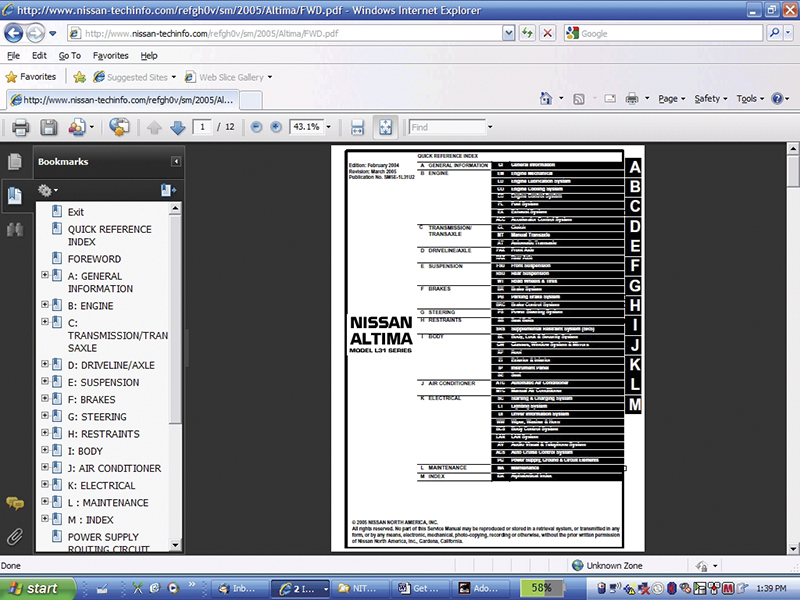
If you’re familiar with paper Nissan service manuals, you’ll have no problem using the online version.
A tough diagnostic challenge is a test of your skills, but unlike other tests, looking through the answers beforehand is not cheating. It’s working smart rather than hard. A service bulletin may contain information that will cut hours off diagnostic time. Some problems may even defy diagnosis without the information available in a TSB. Don’t wait until the going gets rough, check TSBs right after attempting to confirm the symptom.
Technical Service Bulletins are a great tool, but they can be misused. Scrolling down a bulletin to find the repair procedure, then recommending it is wrong. Before recommending a TSB repair, you must first confirm applicability by vehicle, production date, VIN, and any other methods referred to in the bulletin. Then you must accurately perform any testing required in the TSB before making any recommendation to your customer. A carefully read and thoroughly executed TSB is a powerful repair tool. On the other hand, sloppy reading or lazy execution can lead to an expensive and unnecessary repair.
If your shop does not have a subscription to Nissan or Infiniti Techinfo, you can still view the TSB abstracts to determine whether there might be a relevant bulletin without spending a dime.
Using online service manuals
The familiar service manual interface is one feature of the Nissan and Infiniti Techinfo sites that new users really love. Once a new user finds the service manual, they usually don’t need any additional help to navigate. Clicking a section pulls up the table of contents for that section. Clicking an item in the table of contents takes you to that page. It works just like a book, but no need to flip through the pages.
The bookmark pane on the left can be used to move through the content and check current position. The Quick Reference Index link returns you to the main table of contents. The Table of Contents link returns you to the current section’s table of contents.
Newer manuals have features the older manuals do not. Pre model year 2000 manuals are scanned without optical character recognition, and cannot be searched. However, most, if not all 2000 and newer manuals, can be searched. The ability to search through sections of the manual makes the electronic manual format vastly superior to the paper format.
Some service manual sections are thousands of pages with 20 pages for just the table of contents. Using the search feature will save time. However, effective searching may take a little practice.
Here are a few tips:
Try alternate terms if the first choice does not yield the desired results. For example, if searching for “TPS” doesn’t work, try “throttle position” instead.
If a common term is used and many instances are found, use the “next” button to scroll thorough the results.
If you find a reference to something unfamiliar while reading, cut and paste into the search box to find other sections in the manual with the same term.
Text in some charts and graphics cannot be located with a search. A search is not always the best option. If searching is not working, check the table of contents and the index.
Subscribe, log on, practice, then be more productive
Try Nissan’s techinfo sites; you’ll be glad you did. Once you’ve mastered their use, you will be amazed how much easier fixing Nissan products is when you have access to all the information.
Also, check the free site, www.nissan4parts.com for parts lookup by vehicle or in job groupings. Nissan4Parts also has vehicle maintenance schedule information.


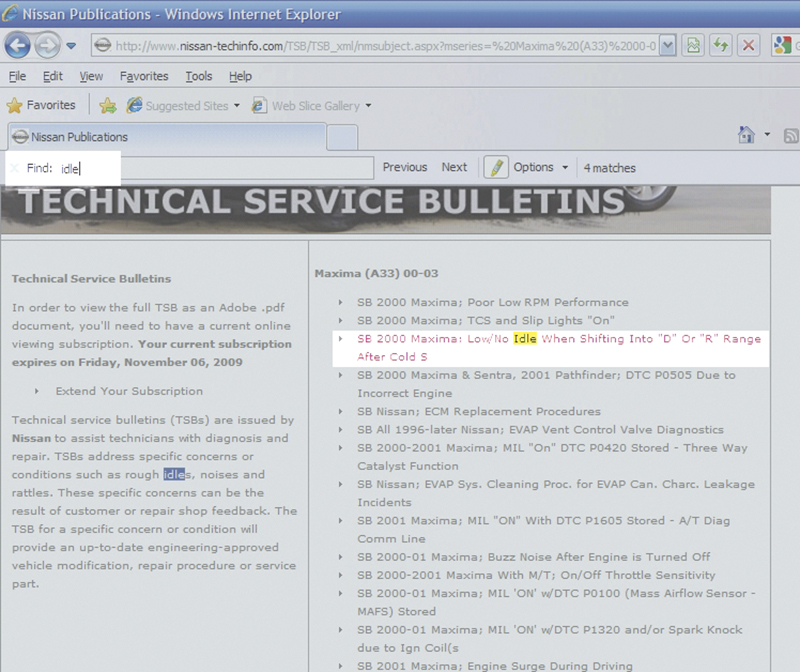
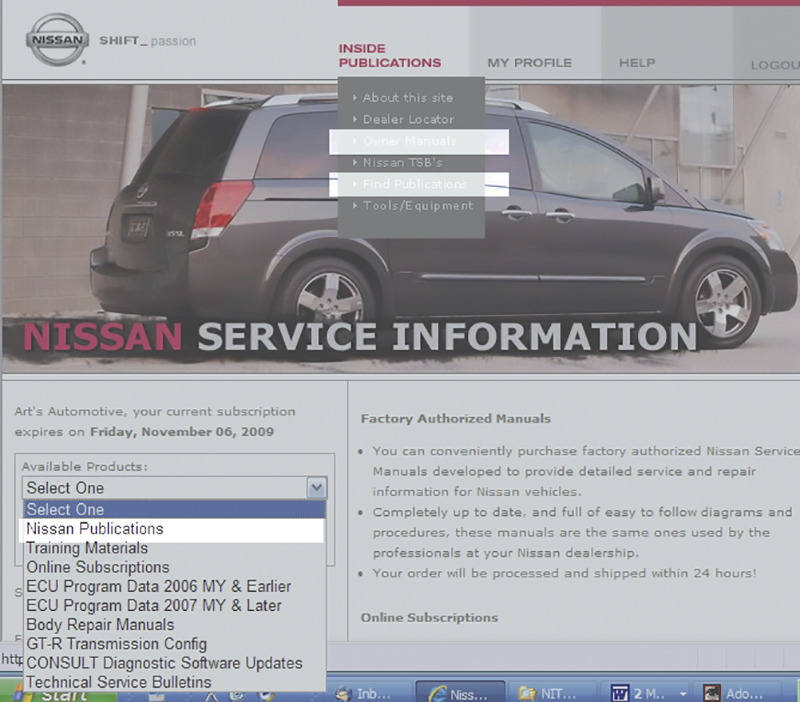
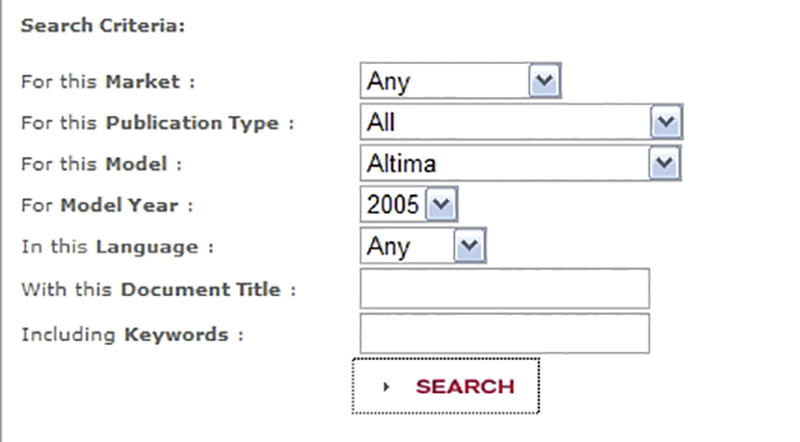
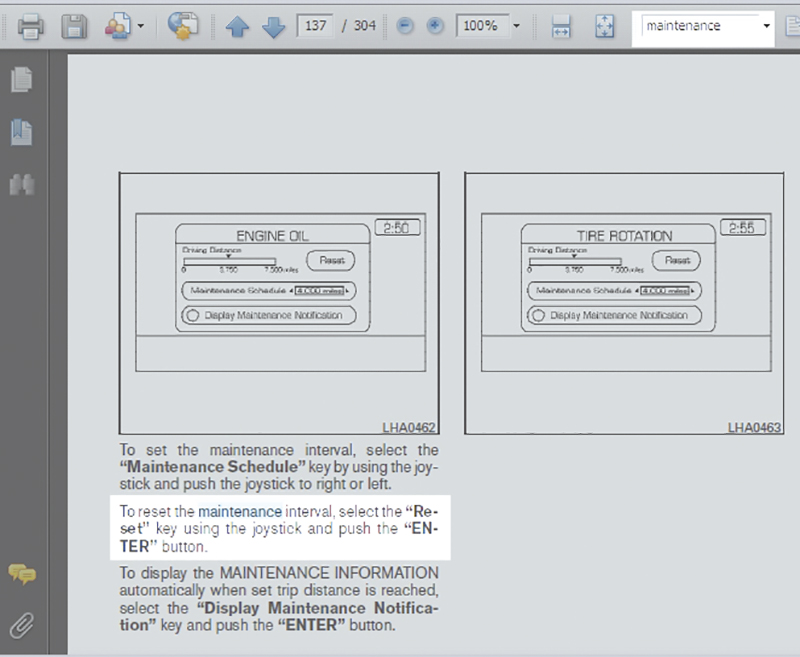
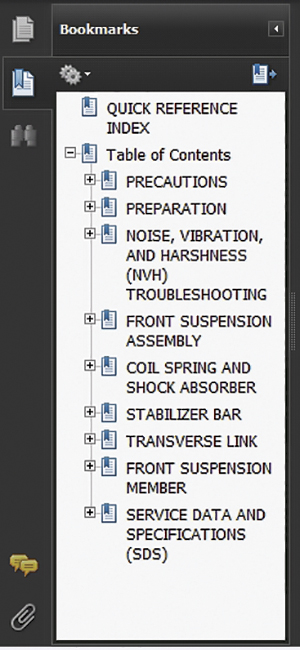
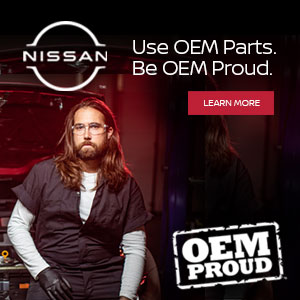



0 Comments