With any tangible investment, good maintainance will yield a good return. The same can be said of a Mercedes-Benz vehicle. With proper and timely maintenance you can help retain the value. Here is how Mercedes-Benz helps you achieve that goal.

On early systems up to the ML pictured here, after performing the oil change reset procedure you will see the mileage reset to 10,000 miles. You can change the mileage intervals, but you will need your SDS to do it.
A Mercedes-Benz vehicle is a sound investment in reliability, performace, safety, and status. But in order to preserve this value the factory-recommended maintenance procedures at specific mileage intervals must be followed. All drivers are not the same, however. Some are Sunday drivers out for a ride on a sunny day, while others commute day in and day out in congested traffic, and each type of use requires its own level of maintenance. Mercedes-Benz understands that individual drivers have different needs as far as upkeep is concerned, So, should have their own maintenance schedules appropriate to how they drive. ASSYST (Active Service System, a.k.a. FSS) offers just that. The system monitors time, length of use, and how the vehicle is driven to determine how often it needs to come in for service. It receives this information from the powertrain CAN network. A vehicle that is not driven frequently and has an easy life will not require service as often as one that commutes everyday and is driven hard, or sits in traffic for hours at a time. The ASSYST system has evolved throughout the years since it was introduced. Starting with early 140 chassis vehicles, a wrench symbol would show up in the odometer display. Now, more elaborate systems indicate multiple services and when each one should be performed.

The reset button is usually found in the instrument panel bezel either on the left or the right. The “R” button is not always identified. Sometimes it can be below an up- and down-arrow button, or sometimes by itself.
ASSYSTing Your Customers
In the beginning, only the need for oil changes was monitored. During the late ‘90s a more sophisticated system indicated whether an “A” service or “B” service was necessary. This Flexible Service System (FSS) split this up. A single wrench symbol in the odometer screen indicates that an “A” service is needed. Two wrenches indicates that the “B” service is due. A “+” symbol after the letter warns that the brakes should be checked as well. The “A” and “B” services are to be performed alternately every 14,000 miles or so, depending on how the vehicle has been driven. The A service is a full safety check including charging system, brakes and an oil change. Also check all the fluid levels while under the hood and replace the cabin air filter (there are two types: a conventional dust/particle filter, and with the enhanced HVAC systems, a charcoal-activated filter). A list of the specific checks for the “A” and “B” service schedulescan be found in WIS, which you can access with a paid subscription to www.startekinfo.com.

In this menu, if you select “Items” you will be given a list of numbers that correspond to the services that need to be performed. Use www.startekinfo.com or your information system to look up what these services are.
The Two (or more) Steps
Once you perform the necessary services you will need to reset ASSYST (FSS) to prepare the vehicle to remind the driver when the next service is due. These procedures are all done manually through the instrument cluster, although the exact steps vary according to the year and model. We will review a few of the reset procedures on various models starting with the ML-Class, 163 chassis. All of these steps need to be performed within a specific timeframe, so read the procedure through first then attempt it in the vehicle. The first step is to turn the ignition switch to the Number 2 position. The warning lights in the dash will come on. Within the first four seconds, then push the trip meter reset button twice within one second. You should see the maintenance display wrench symbol come up in the odometer screen. Within 10 seconds, shut off the key. Press and hold down the odometer reset button and turn the key back on. Continue to hold down the reset button for about 10 seconds until the instrument cluster chimes, then release the button. The new mileage of 10,000 miles should be displayed in the odometer screen. This is the only reset you have to perform on this vehicle.
FSS Evolves
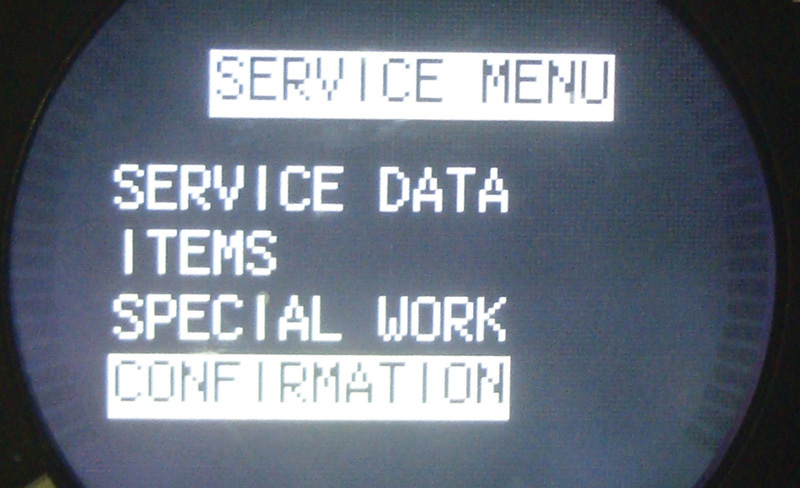
You need to select the “+” or “-“ button on the steering wheel to scroll through the menus. Look in the odometer screen and you will see a symbol of the button you have the choice of selecting. Here, the lower folder button is used for selecting “Confirmation”.
On early 2000 models, you may see one or two wrenches displayed in the odometer/driver information display. You will also see the request for either an “A” or “B” service. On these models start by turning the ignition switch to the first accessory position. You will need the total mileage displayed in the screen. If not, tap the folder buttons on the steering wheel until the mileage comes up. Then push the up- and down-arrow keys on the steering wheel until the maintenance mileage is displayed. Hold down the “R” button on either side of the instrument panel bezel for about five seconds. In the display, you will be asked the question “DO YOU WANT TO RESET THE SERVICE INTERVAL?” Release the “R” button and press it again to confirm that you want to reset it within 10 seconds. Once again, 10,000 miles should end up in the display screen. Use the same procedure whether it is an “A” or “B” service being performed. If you need to cancel the reset you just performed for whatever reason, you must use the SDS (available for purchase from Mercedes-Benz).
ASSYST Gets More Involved
By mid-2000, the process had evolved. The ASSYST system now breaks down the maintenance procedures into services “A“ through “H.” These letter designations indicate approximately how many hours it is going to take to perform the service. For example, the “A” service will take one hour, the “B” service will take two hours, and so on. The letter designations only indicate the time involved for the service. When you enter the reset procedure in the instrument cluster, you will see a listing of numbers that represent the services you need to perform. Write these down and compare them to the services chart. After finishing the work, you can reset the system. Turn the key to position Number 1 (accessory). If you need to, select the folder button until the mileage, temperature, or vehicle speed is displayed. Press the “R” button three times once per second. You should get an audible tone from the cluster and the battery voltage should be displayed. In the Service Menu display use the “+” and “-“ buttons to scroll up and down through the menu. If you select “Positions” you will be given the list of service numbers to perform. If you scroll to “Confirmation,” you can reset the service interval. Select what you want by hitting the lower folder button. When the phrase “Complete Service” is highlighted under the “Confirmation” heading, select the lower folder button to complete the reset, and the phrase “Service Confirmed” will be displayed.
Where We Are Today

On later-model systems, you will be asked to select what oil quality specification you have put in the crankcase. Talk to your bulk synthetic oil supplier to see if what he’s selling you meets Mercedes-Benz requirements. Spec 229.5 is the current one you want to use. Or, contact your Mercedes-Benz dealer to order the correct oil.
The latest ASSYST system takes oil service to the next level. Mercedes-Benz engines offer power, tractability, and fuel efficiency. In order to maintain engine performance, Mercedes-Benz requires the use of full synthetic oils. Even among synthetics, the specifications have to match the requirements. The oil change reset procedure has you chose the oil’s specifications so it can adjust the time interval accordingly. Start by turning the ignition key to the Number 1, accessory position. Then, on the right of the steering wheel hold down the “Accept/Terminate” phone call button and press the “OK” button for over three seconds. Scroll down to to select “ASSYST Plus Workshop” then scroll down to “Services Due.” After selecting, you will be asked if the oil quality meets Mercedes-Benz 229.5. You should look at the back label of the oil container to see if this specification is listed. The safest bet is to purchase your oil supply for these late model vehicles from your Mercedes-Benz parts supplier. If the oil is up to specification, you can select “Yes” and your reset is now complete.
Some general rules to remember: You should have all doors, hood, and trunk closed. This will keep any warning messages off in the instrument cluster. Be prepared to press buttons as soon as you turn the key on. Remember, within a few seconds you will have to make your next selection, so be prepared. When all the maintenance procedures have been performed and ASSYST reset, your customers will have the knowledge they need to maintain their investment in their vehicle.
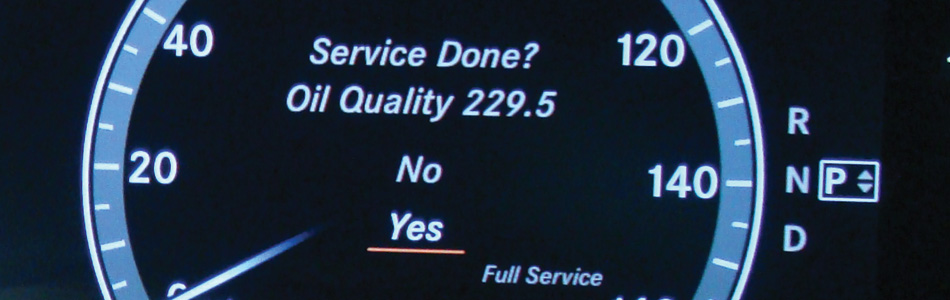



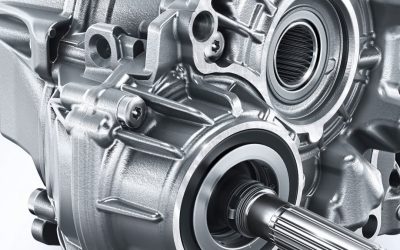
0 Comments