Round out your diagnostic skills.
As I worked to get a handle on the presentation of Mode $06 at a technician’s level, I was reminded of a slide in one of my PowerPoint presentations that announces, “The lab scope allows the technician to look inside the manufacturer’s electronic strategy.†The same can be said about the use of Mode $06. Sometimes it’s a blurry look, and sometimes it’s a look of limited usefulness, but taking the look is worth the trouble. It will make the technician who spends the time a better-rounded diagnostician, even if he or she only uses it for a few selected items.
What It Is
First off, we have to cover some basics for those who are still uncertain of what Mode $06 is or isn’t. It is part of the SAE standards that defined what kind of data would be available to technicians through the OBD II interface. Simply put, it’s the brains behind the operation of the OBD II monitors of various emission control systems. In theory, it covers what we know as the non-continuous monitors, those usually run by the OBD II system once per trip if the conditions are right. By now, we all know that those include Fuel Evap, Catalyst, O2 sensor, O2 sensor heater, EGR, and so forth. But the cool thing about the information available in some Mode $06 data is that it breaks down the monitor into its various parts, sometimes giving us useful information that cannot be seen as well by looking at live data stream or stored trouble codes.
I’m going to start off by suggesting that if you are serious about learning the benefits of Mode $06, invest in a scan tool capable of doing the interpretation for you. If you don’t know what I mean by that, you’re not currently using Mode $06. The first time I stumbled across this data was while randomly pushing buttons on my scan tool and looking at stuff. I rapidly backed out of the screen because it appeared to me to be completely useless information, filled with $ signs, things called TIDs and CIDs, plus letters and numbers mixed. And so it is unless you have a way to interpret the data. This is because Mode $06 was written in Hexadecimal code (Base 16 instead of Base 10), and not really designed for the convenience of the technician. But never mind, there are plenty of things we’ve learned to use that fall into the same category.
Hex to Key
Because this article is intended to be useful information, I don’t want to get bogged down in a boring discussion of Hexadecimal numbers and Base 16. I will suggest, though, that you can use your free Windows calculator to convert the letters and numbers into pure numbers. With XP, go to “All Programs,†then “Accessories.†If you use “Scientific†from the “View†menu, you will get a choice of the “Decimal†calculator or the “Hexadecimal†calculator. Entering the letter and number combination into the Hexadecimal screen and then clicking the button for Decimal will convert it to a readable number. Unfortunately, that will still do you little good unless you know what it means via a conversion key. Part of the reason this article is based on Ford vehicles is because the Ford information is available for free at www.motorcraftservice.com. Choose “OBD II Theory and Operation†from the menu on the left of the screen, then scroll down and pick the Adobe Acrobat file to open. Once there, you can go to the monitor you want to look at.
Misfire Counts
But leaving all that behind, there is one area of Mode $06 on a Ford that you can start using immediately, as long as you have a scan tool that will display Mode $06 (and not all of them do; I’ll include a list later in the article of assorted scan tools and how to find Mode $06 in them). I’m talking about misfire counts, which are not contained in Ford’s regular Enhanced data stream in the majority of scan tools. Test ID $51 in 1996-98 vehicles and Test ID $53 from 1997 and on in others will display misfire counts with the corresponding cylinder shown as the Component ID ($01 through $0A). Note that $0A is Hex code for the number 10 and indicates cylinder number 10. If the engine has less than ten cylinders, you can ignore the data in any of the CIDs above your number of cylinders because it is bogus. But the beauty of this data is that at last you can identify which cylinder has misfire counts in it, especially when you have NO CODE. The reason for this can be seen in the data. Look at Figure 1, captured off a 1999 Merc Marquis with no codes, but a complaint of a misfire under certain load conditions. Note that I am using the Auto Enginuity PC-based Scan tool that interprets the data for us, but you can most likely use your own scan tool in a similar fashion.
Notice that all cylinders have zeros in the misfire counts column except cylinder #3. The counts are low, nowhere near the threshold required to set a code. But this information was invaluable on a coil-on-plug engine that I had no way to connect to in looking for a misfire under load condition. After inspecting the plug boot and spark plug for any sign of arcing, and finding none, all I had to do to verify that the coil was failing was to swap it with another cylinder and take the car for a second road test, after clearing codes (Note: Though there were no codes, a code clear procedure removes the data from Mode $06 misfire monitors; this is not necessarily true of all data in Mode $06, though). Finding that the misfire has moved to a different cylinder, the coil can be replaced with perfect confidence in a proper repair.
It is a bit ironic that Mode $06 data on a Ford contains misfire counts, since SAE J1979 defined Mode$06 as non-continuous monitor information and Mode$07 as continuous. But don’t fret — we’ll take the data for its usefulness even if it is in the wrong place. But this little snafu is symptomatic of Mode $06 data in general. Not all things are as you might expected them to be, which makes some technicians throw up their hands and conclude that the moving target is not worth the trouble. But let’s carry on and see what other use we might get out of it.
Cat Stats
I know many technicians who sweat over the replacement of a catalyst because of a code P0420/P0430. When a factory cat costs in excess of $800, it is small wonder that they worry about a misdiagnosis. But how about if we could record the Mode $06 data, clear the code, then drive the car to see what resets in the Mode $06 monitor? Let’s see what our 1999 Grand Marquis with 108k miles on it shows for Mode $06 data on its catalyst monitor (See Figure 2).
This cat monitor was run after the coil was replaced, and we can safely conclude by looking at the data that this catalyst is still in good condition. The switch ratio of the bank 1 cat (the side of the misfiring coil) is actually a bit better than that of bank 2. And both cats are well under the limit described here as .842, which, according to the Ford website, reflects a percentage of switching of the rear O2 sensor as opposed to the front one. Notice what happens to the data when we clear codes (See Figure 3).
It didn’t go to zero, did it? Instead, some random number got put in the box, a number that looks like a near-failure of .749. But what’s the likelihood that both cats would measure the exact same switch ratio? Just about zero, but this illustrates the need to not be careless in your treatment of Mode $06 information. The graphic below (captured from a 1998 Ford Windstar) show what the data would like uninterpreted (See Figure 4).
You could do the math, converting the numbers from Hex to Decimal, and then multiply by the conversion factor listed on the website of .0156. But why bother? It’s easy to see that the two catalysts on this vehicle are well within the maximum limit. But what if you had a code P0420, cleared it, then drove the vehicle and saw the 10/11 test number at 19? You could be pretty comfortable with recommending a new catalyst, and, depending on where you saw the 10/21 parameter, you might be recommending a pair.
Choked Off?
Restricted EGR is another place where Mode $06 can come in handy on a Ford. Here is data from a normal system (1999 Ford Crown Vic 4.6L with no problems –See Figure 5).
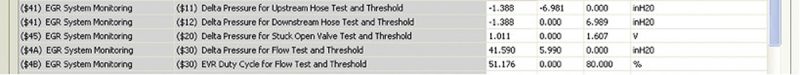
Notice that the TID $45/$20 is the same as the DPFE voltage as long as the EGR valve is not stuck open. This can help a technician who may not have enhanced Ford data, as the generic data stream (Mode 1) does not list DPFE voltage as a parameter.
Listed below is the data (same vehicle) where I disconnected the intake side hose on the inconveniently-located DPFE (See Figure 6).
Note that this set a pending code P0401 (EGR flow insufficient) on a single road test. Because we have no specs for TID 41/CID11 and 12, however, they do not help us in the way they’re supposed to and the vehicle doesn’t set the code P1405 as it’s supposed to. But, obviously, something is detected. Next, I reconnected the DPFE hose and installed a washer in the EGR valve to simulate a restricted EGR passage. I captured the following data (See Figure 7).
I find it very interesting that TID $4A/$30 has barely passing numbers, but in order to achieve that much flow, the computer had to ratchet up the EVR duty cycle to 89%.
However, in spite of repeated road tests and completed EGR monitors, this condition would not set even a pending code. Below is another capture with the EGR blocked completely (See Figure 8).
Taken all together, we can see that Mode $06 stored data can help us nail down a restricted EGR passage that does not set a code, now that we know to look at TIDs $4A/$30 and $4B/30. You can probably do that on your scan tool without an interpreter, but you are going to have to do the Hex plus conversion math and use the Ford website.
In conclusion, Mode $06 is a barrel of data, some of it bogus and meaningless, and much of it powerful. I’m told that Honda recommends the use of Mode $06 data in the diagnosis of fuel evaporative problems. I’d recommend you dive into your scan tool and pick some TIDs and CIDs to figure out so you can get started on learning what to expect, particularly if you have the good fortune to work on a single car line. If you are a multi-car line guy like me, try it out on Ford misfires to start with and see if you don’t find it to be a real time saver.
How to access Mode $06 in assorted scan tools (found under Generic or Global OBD II in every case)
- MasterTech: Select “F5 System Test,†then “F2 Other Results†(note that results are displayed as “Pass/Fail;†to get the actual readings press “*, Helpâ€)
- Snap-on (later than 2001 cartridge, earlier versions don’t have Mode $06): After communicating with the vehicle select “Display Test Parameters/Results,†then select “Non-Continuous Monitored systems (Mode $6) with the MT2500; Solus, Modis similar)
- BDM: Select “Non-Continuous Monitor Test Resultsâ€
- Hickok NGS: Select “Diag Monitoring Test Resultsâ€
- AutoEnginuity: Select “On Board Test Results†tab
- Genesis: Select “Special Tests,†then “Component Parametersâ€

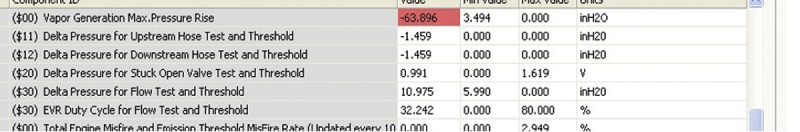
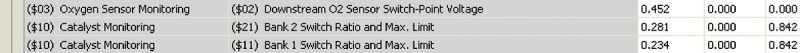
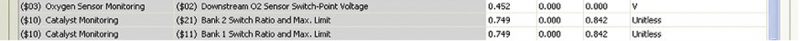
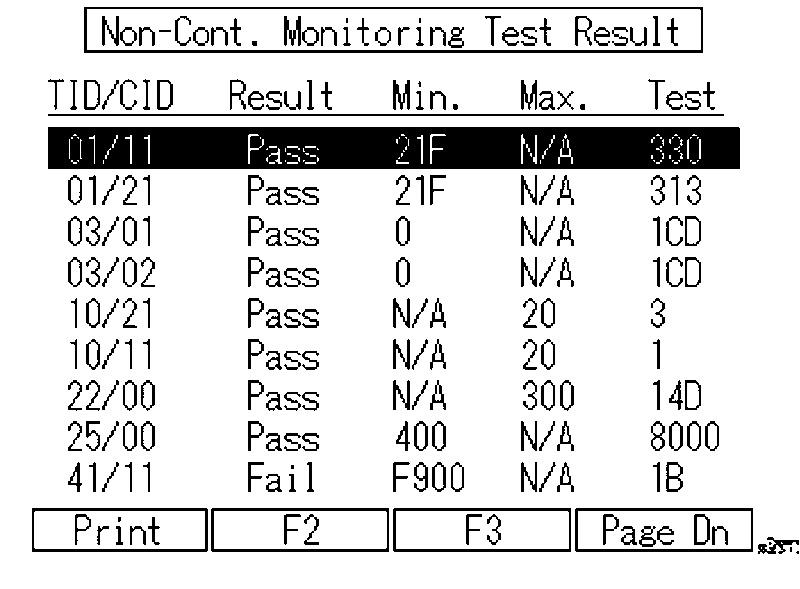
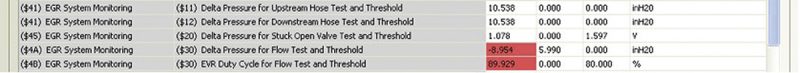
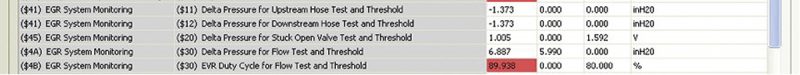
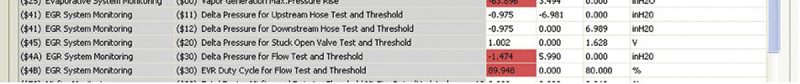

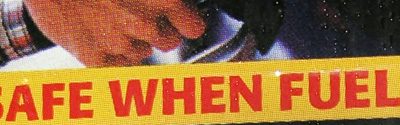

0 Comments