All automobiles (including Subaru vehicles) are filled with dozens of multi-terminal connectors. They can be the source of intermittent and/or hard to diagnose electrical problems.
To facilitate the assembly process, all automobiles (including Subaru vehicles) are filled with dozens of multi-terminal connectors. Considering how many there are, these connectors are relatively trouble-free. However, they can be the source of intermittent and/or hard to diagnose electrical problems that can make you want to pull out your hair. Here are a few of the problems that can befall a multi-terminal connector:
- The two connector halves may not be completely locked together. This may lead to an intermittent or open circuit between two or more of the terminals inside the connector.
- Individual terminals inside the connector may not be completely locked into place. A loose terminal may partially “back out†of the connector, also causing an intermittent or open circuit.
- The crimp that attaches a wire to an individual terminals may be damaged. Millions of these crimps are made by machines, and let’s face it, mistakes can happen. From outside the connector, the terminal may appear to be crimped to the wire, but a poor electrical connection can still result. The terminal may be crimped to the insulation, rather than the conductive wire within. This type of connection may appear normal, but will pass no current. Alternately, damaged wires may hang (literally) by a single strand of wire.
- Perhaps the most difficult connection to diagnose is the one that looks completely normal. Both halves of the multi-terminal connector may be firmly locked in place. All terminals may be firmly locked in place inside the connector halves. All of the terminal crimps inside the connectors may appear solid and electrically sound. But there still may be problems inside the connector. These problems may be caused by a loose physical connection between the male and female terminals that are supposed to lock together tightly to pass the electrical current through the connector.
Disconnecting and Reconnecting Harness Connectors
- Always hold the connector itself. Don’t pull the harness.
- Insert a connector by pushing it all the way in. If the connector is equipped with a locking device, push it until a clicking sound is heard.
- To disconnect a locking connector, first release the lock, then pull the connector off. Unlock by pushing or pulling the locking tab.
- Generally, probes are inserted into connectors from the rear. Connectors equipped with shock protectors must be checked with a mini probe (thin), or it will be necessary to remove the shock protector.
- When removing the shock protector, take care not to deform it. This also applies to waterproof connectors, which cannot be tested from the wire side.
- When the connector has a back plate, remove the plate after removing the projection of the plate first. (Be careful not to use excessive force, because the terminals may break off.)
Checking For Poor Contact On Plug-In Connectors
Most intermittent electrical problems are caused by poor contact of plug-in connectors. Poor contact is frequently caused by corroded terminals, dirt, foreign substances, weak contact points between male and female connectors, etc. To prevent the replacement of good component parts, sufficiently check the following points:
- Quite often a connector with a poor contact will work perfectly again after it has been separated and reconnected.
- Disconnect the two connector halves.
- Check the connector pins for signs of corrosion or foreign material.
- Check the connector for loose or damaged terminals, and make sure they are set correctly in the connector.
Note: When the harness is pulled lightly, the terminals should not come out.
- Insert the male pins of the connector into the female pins, then pull them out.
Note: If one of the pins pulls out easily, it is a likely source of a malfunction.
- Lightly shake the connector and the harness, while    checking for sudden changes in voltage or resistance.
If the harness and connector checks do not reveal any defect, it can be assumed that an intermittent contact in a connector is the source of the trouble. The following photos explain the recommended procedure for checking the “sliding resistance†of terminal pairs inside a multi-terminal connector pair.
Headlight Aiming
Subaru models equip-ped with aerodynamic headlights require no special fixtures for headlight alignment. Each headlight is equipped with a built-in headlight aiming mechanism. The following sequence demonstrates the correct technique for adjusting the headlights on a Subaru Legacy equipped with aerodynamic headlights.
- Turn off the headlight before adjusting headlight aiming (Figure 1). If the light is necessary to check aiming, do not turn on the headlights for more than two minutes.
- Inspect the area around the headlight for any damage. If the vehicle has been involved in an accident, it may not be possible to properly adjust the headlights until the damage has been professionally repaired.
- The vehicle must be parked on level ground and all four tires must be properly inflated (Figure 2).
- The vehicle’s fuel tank must be completely filled.
- Bounce the vehicle several times to normalize the suspension.
- To simulate actual driving conditions, someone should be seated in the driver’s seat (Figure 3).
- Locate the vertical aim adjusting screw (Figure 4). This adjustment must be made before the horizontal adjustment.
- Look at the beam angle gauge for vertical movement on top of the headlight assembly (Figure 5). The bubble on the gauge should not deviate from the center of the gauge. If adjustment is required, turn the vertical aim adjusting screw.
- Look at the beam angle gauge for horizontal movement (Figure 6). The center mark (red line on the inner scale) should not deviate from the black line on the outer case. If adjustment is required, turn the adjustment screw at the rear of the beam angle gauge.
- Recheck the vertical beam angle gauge. If the headlamp has moved and further adjustment is required, turn the vertical aim adjusting screw.
- Recheck the horizontal beam adjustment and adjust if necessary.
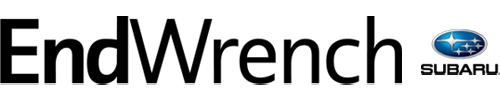




0 Comments