DAS and “Keyless Go†are technological features that make life easier as well as increasing the security of Mercedes-Benz automobiles. It is a continuing evolution of various Convenience systems. Knowing how these systems work will make diagnosing problems a profitable experience.
As with any other computer-controlled system, knowing how it works is half the battle of diagnosis. Some of the more high-tech advancements Mercedes-Benz has to offer its owners are DAS (Drive Authorization System) and “Keyless Go.†Both are symphonies of well-orchestrated computer input and output signals creating convenience features Mercedes-Benz owners have come to expect.
Very often, elaborate computer communication schemes are required when multiple control units need to interface to create the desired effect. First, we will review the components involved, followed by how they work together to form the DAS and Keyless Go features. Mercedes-Benz introduced the next evolution of DAS (DAS3) with the SmartKey feature in ’98, and Keyless Go was introduced to the U.S. market in 2001 on the 220 and 215 chassis, and in 2003 in the new SL-class, the 230 chassis.
We will look into how to determine if the vehicle has Keyless Go and how it is supposed to function. Then we will look into diagnosing problems when they pop up.

That Is One SmartKey
With pre-‘98 DAS (DAS2b) the actual ignition key can be separate or is incorporated with the central locking system remote. The key also houses a transponder. The physical key allows the ignition lock cylinder to turn, unlocking the steering wheel. This transponder signal is picked up by an antenna around the ignition lock cylinder. If the proper signal is sent to the immobilizer control unit (or early DAS unit), the message is passed on to the Powertrain CAN and the engine is allowed to crank and start. If an incorrect signal is sent. the engine may crank for a short time, but fuel will be cut and the engine won’t start. Chassis numbers starting with a “1” (i.e. 163, etc.) maintained these separate immobilizer module/DAS module to control key recognition.
After ’98, the newer chassis numbers starting with the number “2” (i.e. 211, etc.) advanced to the newer DAS3 SmartKey system. These SmartKeys work with an EIS (Electronic Ignition Switch). This EIS takes the place of the mechanical lock cylinder, substituting an electronic control unit. An electromagnetic coil built into the EIS powers up the SmartKey. The key in turn sends an infrared signal directly to the EIS unit. The SmartKey also contains a radio frequency transmitter and an infrared unit for the central locking unit. However, if the battery dies only door locks will be affected. Once the EIS is awake, it sends its information to the SLM (Steering Lock module), the ESM (Electronic Shifter Module), and the Powertrain CAN (ME — Motor Electronics — control unit), as well as turning on accessory and ignition power to the rest of the vehicle. If the key is not accepted, the EIS is not unlocked and the key cannot even be turned. From ’01 to ’03 Mercedes-Benz phased in “Keyless Go.†This feature added a card that, if within the proper range, would allow the vehicle to be opened and started without using the mart key. After 2004 the Keyless Go card is incorporated in the SmartKey itself.

If you feel you may have a problem with one of these convenience features, you need to know if the vehicle has Keyless Go or not. The fastest way to determine this is to look for the “Start/Stop†on the top of the shifter knob. You will also notice a push button on the driver’s side door handle for locking the vehicle. Another item to look for is a push button on the rear trunk next to the trunk release handle. Finally, the Keyless Go card is the last piece you are going to need to verify that it is functioning properly. Now let’s see what the Keyless Go feature does.
This feature performs a few simple tasks such as activating and deactivating the alarm, locking and unlocking the vehicle and, of course, starting and stopping the engine. In addition to these tasks, it can also allow operation of some convenience features by turning on accessory power through the EIS (Electronic Ignition Switch). One thing that is required here is the Keyless Go card. Make sure the customer drops off the two cards along with the vehicle when investigating any problem with the system. The card can be stowed in the interior cabin of the vehicle or in the trunk to operate the locking and unlocking feature. The card must be in the cabin in order for the engine to start. Another item you need to have in your possession is the original DAS3 SmartKey (Drive Authorization System 3). It also has the ability to activate and deactivate the alarm, and lock and unlock the doors. It will also over-ride the KG (Keyless Go) card in the event you are stuck with a malfunction. Advise the customers that although they do not need to use the SmartKey, they should always have it with them as backup.
Both the SmartKey and the KG card have LEDs to indicate when they are transmitting. These LEDs indicate that the batteries are acceptable in either component. If the LEDs do not light, then the batteries need to be replaced. In the case of the KG card, the LED will indicate how the card was last used. If the LED is red, then the vehicle was locked; if green, it was unlocked. Either the SmartKey or the KG card allows the owner to select between unlocking only the driver’s door and unlocking all of the doors.

Both the door handle and trunk switches provide a manual way to lock the vehicle, but not for unlocking. Touching or pulling on the door handle would accomplish this. If during KG locking with the push buttons the windows are open, the convenience feature will automatically close them. The door handles have capacitive sensors that discharge when touched. They are powered down after three days, so after this time they will not work. At this point the door handles need to be pulled on once to wake up the KG system and the second pull should unlock and open the door. Once you have entered the vehicle with the KG card, pushing on the Start/Stop button on the shifter once wakes up the EIS accessory position. A second push turns on ignition power. You should be able to operate all electronics in the vehicle at this point. By applying the brake pedal and hitting the Start/Stop button the engine should start providing the ESM indicates it is in the Park position. If none of these features work, you need to check the KG card and if the card is in range of the antennas. By hitting the Start/Stop button again the engine should shut off if the shifter is still in Park. If the driver’s door is closed, the EIS will stay on in the accessory position, and if the door is open the EIS shuts off.
Knowing the Players
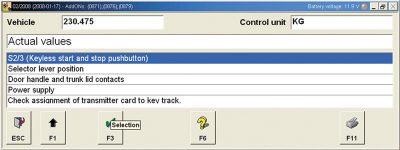
Now that you know about the SmartKey, immobilizer or DAS units and EIS, we’ll move on to the more complicated “Keyless Go.†As with most computer controlled systems the brains are in the control unit. It is almost always mounted on the driver’s side of the trunk behind the wheel house. Like any computer it receives inputs and, depending on those inputs, controls and manipulates outputs. Some of the inputs are directly hard-wired into the KG control unit and other inputs come in through the CAN (Controller Area Network). Knowing this is important when diagnosing a problem. Also, knowing what inputs go where will tell you what control units you have to communicate with using your SDS scan tool. In addition, if there is a communication problem with the CAN, you may have to fix that first before you start condemning components.
Some inputs directly wired into the KG unit are the KG Antennas that are found in the center console, each door and a few in the trunk area. These antennas send out a radio signal looking for the KG card. When the KG card wakes up, it sends a reply radio signal back that the card is the right one for this vehicle. Also, both the push button in the door handle and trunk lock switches are hard wired into the KG module. You can use your SDS Compact III to monitor these hard-wired inputs to quickly determine if they are working properly. Otherwise, you have to check the wiring directly. This can be time-consuming, and the trunk needs to be open to access the KG module. You will have to lock the latch on the trunk lid so the KG module thinks the trunk is closed. There may also be additional deck lid switches that need to be manipulated to indicate that the trunk is closed. This will allow the system to lock the doors and arm the alarm. It is also a good was to access the battery to monitor current draw if the battery is going dead over time.
If the KG module sees the door handles touched or pulled, it will wake up CAN-B (Body CAN) and have the KG antennas signal for the KG card. If the card responds, then the CAN wakes up the EIS. The KG card signals are received by an antenna in the rear windshield. If the brake pedal is depressed and the Start/Stop button is pushed the CAN-C communicates that the ESM (Electronic Shifter Module) is in Park and the engine will crank and run. Since the rear windshield is important to the KG system, care must be taken when replacing it.
The Keyless Go system has only a few controlled outputs. Since the pneumatic door lock system is too slow to unlock the doors, there are separate unlock solenoids in each door. These solenoids only unlock the door when the handle is touched or pulled.
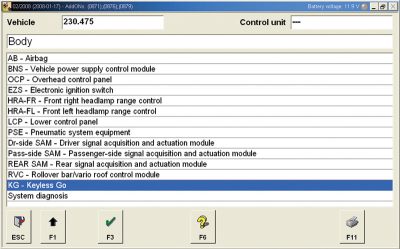
Coming In On the CAN
As we discussed earlier, other important inputs come in through the CAN. In order to start the engine, the brake pedal needs to be applied. The brake switch input does not go directly into the KG module. To find that wiring you have to look at the Traction Control system where the brake switch is a direct input. The brake-applied signal passes through the BAS/ASR/ESP control unit (depending on how the vehicle is equipped) and continues on to the KG module. In the case of an ’05 230 chassis, can evaluate the wiring diagram provided with a paid subscription to www.startekinfo.com. The Park and Start inputs do not come in through the CAN, but instead are directly wired to the KG module. This changes slightly in early ’06 and later models with the Park and Start inputs being supplied on a single wire. Either way, the ESM (Electronic Selector Module) receives the switch inputs directly and passes them along the CAN to the KG module.
When Things Go Wrong
Some diagnostics of the early DAS systems are incorporated into the vehicle itself. Of course, it helps to have a Compact III or Compact Basic, but let’s see what we can determine without these tools. First, there is a red LED on either the radio or in the door lock push button switch. Second, you can look at the odometer readout in the dash. Looking at the LED, you should see the light flash with the key in the ignition and the ignition switch turned on. This is an indication that the key has been accepted as the correct key. When there is no flashing LED, you are going to need to try the second key that the customer should supply. You may simply have a bad key. In the event you do not see a flashing LED and no odometer message at all, you need to look at the CAN wiring. Bad wiring or a bad control unit can disrupt the CAN and prevent proper messages from being sent. It can also mean the ME control unit is not powered up. Evaluate that wiring to determine if the control unit has the proper powers and grounds to function. If not, fix that first. Within the odometer display you will either see the phrase “Start Errorâ€, or the odometer reading. If the LED is not flashing and the “Start Error†message is displayed, suspect a problem key again, or a bad immobilizer or DAS unit. If the LED is flashing, but “Start Error†is displayed you need to look into a possible problem with the ME starter wiring. Of course, you can check most of these inputs and outputs of the DAS system with your Compact III, but just monitoring these outputs gets you going in the right direction quickly.
Later DAS systems are more advanced. If an incorrect SmartKey is used, the EIS will not turn. If the key turns and the vehicle powers up, you know the key is accepted. Any “no crank†problems here will be in the CAN wiring, or the DAS or ME control units. Another control unit you need to pay attention to is the ESM (Electronic Shifter Module). If this unit does not indicate the transmission is in park, the engine will also not be allowed to crank.
Keyless Go is an integrated system. It relies on inputs from other control units on the same and different CANs. Chances are if you have a problem with the KG system, you have a problem somewhere else as well. If the brake switch input is not functioning properly, the BAS/ASR/ESP warning lights will be on. If the problem were to prop up in the ESM, you would probably not be able to start the vehicle using Keyless Go, or put the transmission in gear. Looking in the instrument cluster’s Driver Information Display, you will be shown a warning message telling you which system is experiencing the fault. See if any of these are related to the Keyless Go system and share any inputs. You can evaluate the wiring diagram found on Mercedes-Benz service website. Look under the heading “Body†to find wiring for the Keyless Go system for any given chassis.

The Benefits of the Compact III
Often, technicians rely too much on their scan tools. They see a code and immediately replace the part associated with the code. They don’t test the related wiring and/or the switch/sensor inputs along with solenoid/relay outputs. However, in the case of Keyless Go if you have a factory scan tool, it will be an incredible time-saver, as well as leading you to a more accurate diagnosis. As mentioned earlier, the Keyless go system is integrated with other control units. To physically access each control unit or each component to perform the proper testing would take a significant amount of time. Using the Compact III, you can easily monitor these inputs either through their respective control units, or by selecting “Functions controlled by multiple control units.â€
The only difficulty in diagnosing this system is the antennas. It is their job to wake up the KG card. If you pull a code, or the KG card is not working in a specific area of the vehicle, then you need to test the wiring for that particular antenna. When the antenna is working and activates the KG card the card then transmits its signal and it is received by the OCP (Overhead Control Panel) and passed on to the CAN. At this point, you can go into the OCP and see if the KG card signal was received. Another scan tool benefit is that once you are in, you can bi-directionally control the unlock solenoids.
Notes On Service Procedures
We would like to share with you a few important notes on repair procedures. Special tools such as the SDS are required to perform some of the tasks when replacing components. The SDS may not be necessary to add a key, but it is necessary to replace the DAS or Keyless Go modules. To replace an EIS you should either have the SDS or a “Green†service key. You order this service key according to the VIN. It contains the lock information the new EIS will need. This process can take over an hour and a half, so be prepared for that. Make sure the LED in the service key is on steadily — it goes off when it’s done. Also allow another hour and a half with the key on to match the new EIS with the vehicle’s ESM. To replace a Keyless Go card, the SDS should not be connected to the vehicle. There is a method to “learn” the card without the SDS. The point is to research all of the procedures required to perform the repair before you begin.
In Conclusion
In diagnosing problems with DAS and Keyless Go, you need to know the players, rules and the results. Studying system operation, knowing how to test the components and evaluate the results should give you the ability to properly diagnose the problem and carry out the correct repairs. This empowers you to give your customers the best service possible.




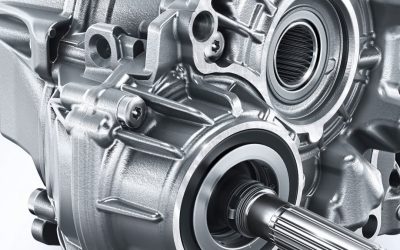
0 Comments