EPC is a great tool for streamlining your work and avoiding errors. And it’s free.
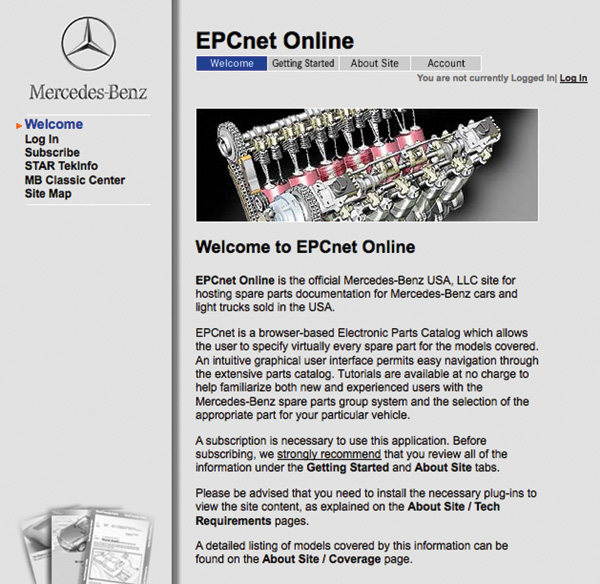
EPCnet Online is a free parts catalog available to anyone within MBUSA’s sales territory. Just go to STAR TekInfo’s sister site — — to sign up. This is the same catalog used by Authorized Mercedes-Benz dealers.
A common element of most repairs is the need for replacement parts. Since there are so many different parts, each one has its own number. Finding the right number – quickly and accurately – is of the utmost importance if you want to provide quality repairs quickly. Of course, we always recommend (and use) Genuine Mercedes-Benz replacement parts for every job since they always fit and perform perfectly, not to mention having a superb warranty to set your customers at ease. But finding exactly the right part can sometimes present a challenge.
You probably know that your local Mercedes-Benz dealer has access to a comprehensive Electronic Parts Catalog, known as EPCnet, which lists the parts for every Mercedes-Benz vehicle since about 1946. But did you know that you can also access this parts catalog – for free?
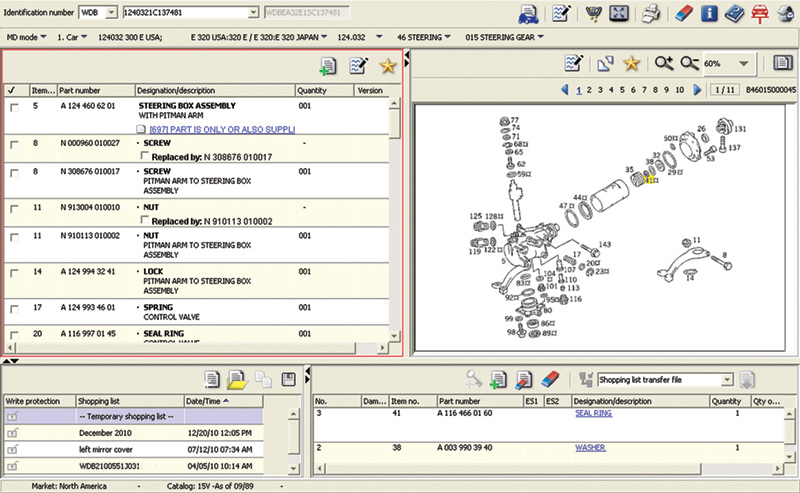
EPCnet illustrations can be useful in reminding you how certain assemblies fit back together. While the illustrations are not meant to be exact reproductions of the part, they are close enough to provide the details you need.
To regular readers of StarTuned, the STAR TekInfo web site (www.startekinfo.com) – which includes EPCnet access — isn’t anything new. But there is a sister site, epc.startekinfo.com, that offers free access to EPCnet to anyone in the United States, courtesy of Mercedees-Benz USA. Although you do have to provide a major credit card number, this is used only to verify that your mailing address is within Mercedes-Benz USA’s assigned territory, not to assess charges. If you live in another country, contact your sales organization to ask about EPCnet access.
For most of us, it’s often easier to have the dealer look up whatever parts we need. This usually works fine for common parts, like oil filters and shock absorbers. But have you ever had the frustration of trying to explain some arcane or unusual part you need to someone on the phone? Spending time trying to get it right is time better spent making money.
Instead of faxing images back and forth, or risking delivery of the wrong part, just have your Mercedes-Benz parts person tell you which EPC image he or she is looking at. With your free EPCnet subscription, you and your dealer can literally “be on the same page†as you work your way through your parts list.
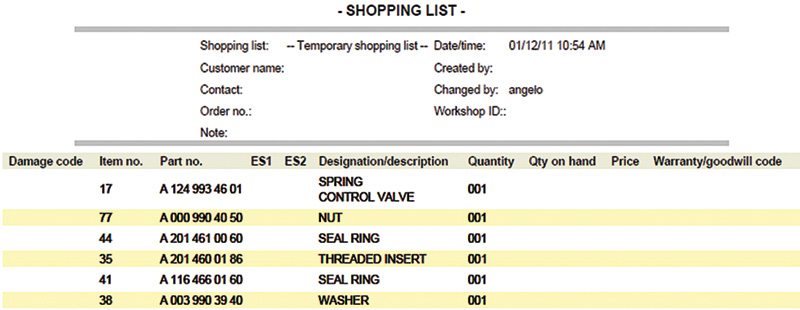
If you specify your own parts, you can build a Shopping List like this one. Print it, e-mail it or fax it to your dealer to save time and reduce any chances for errors.
Got some customers who are more technically-inclined than average? Let them know about the free EPC subscription, and they’ll thank you for it. Information like this helps build customer loyalty and demonstrates that your shop is linked in to official Mercedes-Benz resources.
In many cases, the EPC illustrations can help remind you how certain assemblies fit back together. Even though the illustrations are not intended to be exact reproductions of the part, they are generally very close, as are exploded views.
And, of course, sometimes you may just want to look up your own parts. With the latest version of EPCnet available to you online, it’s easier than ever before. The first step, once you’ve logged in and started EPCnet, is to type in the Vehicle Identification Number (VIN) at the top. By doing this, you are harnessing the powerful filters in EPCnet, which remove from view parts that don’t apply to the car in question.
The second step is to pick the Parts Group where you think you’ll find the desired item. Engines and Transmissions each have their own parts groups, as do some older steering boxes and rear differentials. There are several tutorials, including a listing of parts groups and what’s in them, under the “Getting Started†tab, which is visible at epc.startekinfo.com before logging in.
The third step is to find the illustration that shows your part. Most parts groups have several subgroups, which will help you narrow your search. Just remember that the drawings in EPCnet aren’t meant to be photo-realistic images of the parts in the car. Instead, they are meant to be a generalized representation of the part.
The last step is to pick the part and determine the correct part number. Often, only one part number is shown when you click on the illustration, but in cases where more than one number is shown, read the footnotes and codes carefully, since these will tell you whether the part applies to the car you’re working on, or not.
One nice feature of EPCnet is the ability to build a “shopping list.â€Â After you’ve found the right part number, just click the checkbox to add it to the shopping list. Later, you can edit, save and print the list, making order placement that much easier. You can fax or e-mail the parts list directly to your dealer, not only saving time, but reducing any chances for mistakes.
EPCnet is a valuable resource you can use to repair your customers’ vehicles faster and more efficiently – and best of all, it’s free! Check into it at .
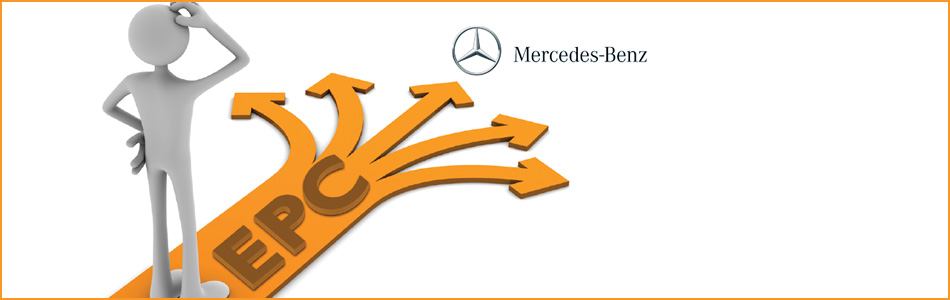



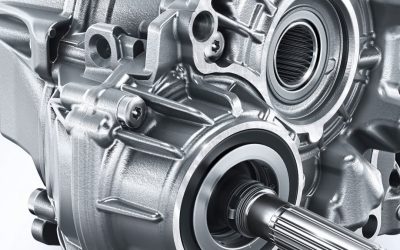
0 Comments