WIS is a cornucopia of information that no collision repair service provider should be without. If collision repair of old was concerned with appearance, it is today far more about critical safety and reliability requirements. There is a vast amount of information available in WIS to help you straighten or replace, weld, bond, rivet, or otherwise fasten components back together in a manner that meets critical strength, durability, and safety requirements.
Of course, WIS also includes everything you need for making mechanical repairs, including TSBs, wiring diagrams, diagnostic training, hardware and performance specifications, and much more.
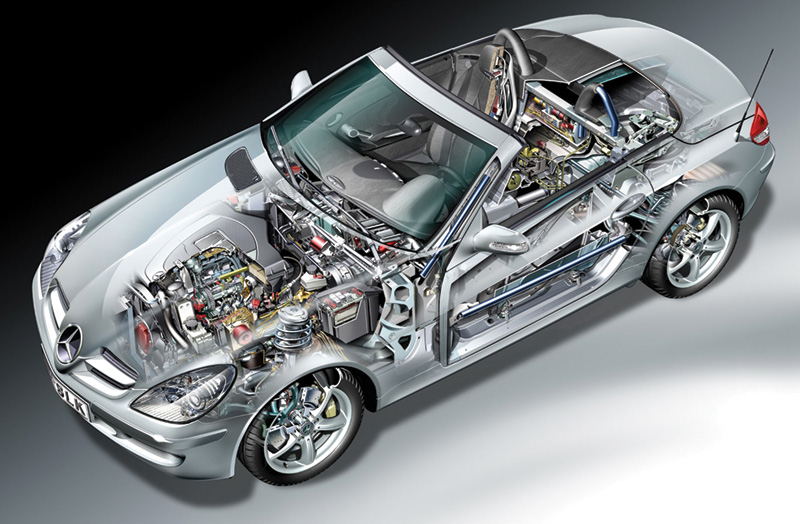
A whole lot of parts are vulnerable to collision damage. You definitely need WIS to get everything back together right.
You understand that there is no substitute for accurate repair information, or you wouldn’t be reading StarTuned. You also know from experience that with the high-tech requirements and variety of today’s automotive materials and technology, many repairs are application-specific.
Back when everything was made of the same type of steel, a good understanding of conventional welding may have gotten you through much of your day. Today’s Ultra High-Strength Steel requires a different bonding process than even High Strength steel, and fastening either type may differ from the process required for joining aluminum. Squeeze-Type Resistance Spot Welding (STRSW), and use of adhesive combined with rivet bonding are two methods approved for selected Mercedes-Benz vehicles. However, various M-B models may modify these procedures to account for different joint strength specifications, corrosion protection requirements, materials compatibility, and other concerns.
When you subscribe to the Mercedes-Benz StarTekInfo repair information website, you also get access to WIS. You’ll have at your fingertips detailed information about every repair, for every Mercedes-Benz vehicle, from 1985 to the most recently published model year documents.
Fresh Information Is Better
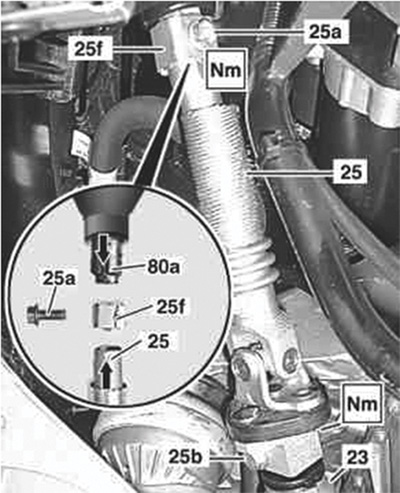
A pre-set fracture point on the control valve (23) of the rack-and-pinion steering assembly may have been weakened if the front axle has been damaged in an accident. The lower steering shaft (80a) is sensitive to lateral forces. A self-locking nut (25f) that connects the steering column (25) to the lower steering shaft (80a) is not repairable. WIS instructions require replacement of the entire steering gear assembly if the front axle has been damaged.
Mercedes-Benz updates WIS regularly with new procedures that improve repair reliability, enhance performance, or reduce labor time. WIS procedures are also crash tested for safety. You’ll see new repairs first if you’re using WIS. When you successfully repair vehicles that other collision service providers cannot handle, you’ll also get more word-of-mouth referrals.
For example, WIS now requires technicians to replace the entire steering gear assembly if the front axle has been damaged in an accident. This critical safety information is linked to the front axle repair procedure document in WIS.
Another example might be the major changes in the B-Pillar replacement procedures for Mercedes-Benz E-Class models. Beginning with the 2003 E-Class, M-B requires that technicians use special procedures when working on the Ultra-High-Strength steel in the B-Pillar.
High heat welding would weaken the boron steel in the B-Pillar. Ultra-High-Strength steel is also less workable than other steels, so attempts to straighten large bends will likely result in cracks in the part. Mercedes-Benz recommends straightening only for minor dent areas.
New procedures specify lower heat, more concentrated application of heat in smaller weld areas for shorter amounts of time, and a spot weld test on the old panel to determine the welding settings that will result in the recommended weld nugget size for the actual repair on the replacement panel.
Documents in WIS spell out the exact temperatures for different High-Strength-Steel welding procedures, the Mercedes-Benz approved adhesives and rivets, the special cutting tools required, and the locations where MIG welding is acceptable.
Mercedes-Benz adds Technical Service Bulletins and other documents presenting improved components, updated procedures, or new tools to WIS whenever they are created. You’ll see vehicle-specific information as soon as it comes out from Mercedes-Benz, rather than having to wait for updates from other information providers.
Work with the confidence that your repairs are based on procedures, components, and tools that are field-tested and OE-proven, not tips from some unknown bulletin board commenter. With your subscription you’ll have unlimited access to that repair data 24 hours a day. In short, you’ll always find the freshest, most accurate repair information in WIS.
As a subscriber, you can print most documents that you find in WIS. You can also save bookmarks, including keywords and notes to help remind you why you thought a given document was worth marking as a keeper.
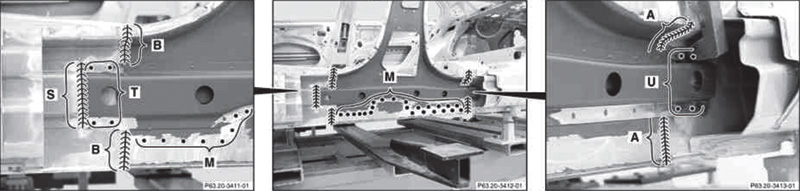
WIS documents often include images showing exactly where to perform the repair being presented. Images above show SG-welding (areas A, B and S), and RP-welding (areas M, T and U) used in replacement of an inner B-Pillar.
Â
How to WIS
WIS works only on a PC, not a MAC, and only with Internet Explorer, not other browsers such as Firefox or Google Chrome. In the Internet Explorer browser, type www.startekinfo.com to get started.
In the left column, click on “Subscribe†and follow the instructions that pop up. Once you are subscribed, enter your User ID and Password in the boxes on the Welcome screen, and then click “Go.â€
If your computer doesn’t already have it, you may need to download a special applet called “Java Runtime Environment†(it’s free). On the StarTekInfo.com home page, click on “Tech Requirements†in the left column. Go to the “Software Requirements†section and click on “Installation Instructions.†Under the “Application to be installed†table, click on “Java Runtime Environment.†A new window entitled “Installing JAVA Web Start†will open. Follow the instructions, and then restart your browser and log in to StarTekInfo.com. A new window will pop up and allow you to start WIS.
The VIN Is the Thing
It pays to identify a specific vehicle before you search for anything in WIS. This allows WIS to filter out many documents that are not applicable to the vehicle for which you seek information, thus saving you time.
Of course, if you already know the document number, you can enter that and skip all of the vehicle identification data entry.
Mercedes identifies vehicles by class, model, chassis, and engine. The fastest way to help WIS target the vehicle you are working on is to enter a VIN at the top of the WIS Home page. WIS will automatically fill in the details of class, model, chassis, and engine type.
If you don’t have the VIN, you can still set up the search in WIS. At the top of the WIS Home page, click the “Display Model Designation†icon (looks like two gears).
Let’s walk through the steps. With the Display Model Designation window open, select “Car†as the Vehicle Type. A list of all M-B passenger car models will populate the “Model†box.
You can get a shorter list to start from if you know the chassis designation of the model you want to know about. For example, if you enter “WDB†in the VIN prefix box and “203†in the second VIN box, WIS will open a window listing only recent model year (2000 and up) C-class cars (C240, C320, etc).
Scroll down and select the model name. WIS will place the model number in the “Model Designation†box.
If there is more than one version of this vehicle, you’ll have to select the correct model name again in the “Sales Designation†column. This time, WIS will be a bit more helpful and place both the name and the Engine Number in the model description box.
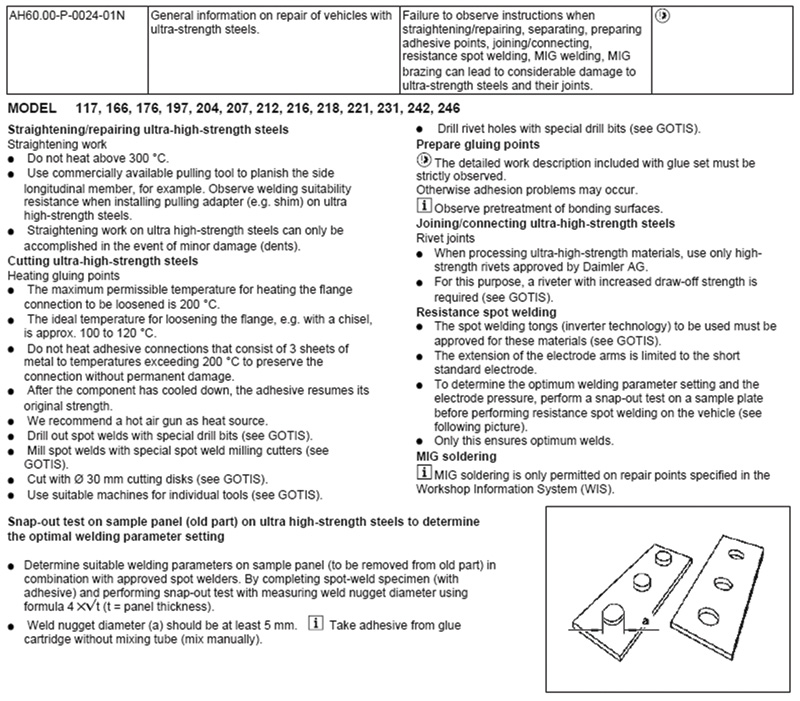
WIS also provides general guidelines for working with Ultra High-Strength Steel as a related document when you open any repair instruction that applies to an Ultra High-Strength steel part. You’ll need to check yes to “Functions, as-built configurations†as a selection in either the “Repair†or the “Diagnosis†section of the “Information Types†menu before you start the search.
The last thing to select is the “Major Assembly†type. From among the choices WIS has found, select the appropriate type. Once WIS has identified the model, chassis designation, engine type and other data about the vehicle, you can begin defining the information you want to find.
Start with the Vehicle Data Card
The Data Card tells you the exact model name, an identification number that includes both the VIN prefix and the remainder of the VIN, the paint code, engine number, transmission number, and other component/accessory codes.
All of this data can help narrow the search field so you don’t waste time scrolling through options that are not related to the vehicle you are repairing. The Data Card icon (a car in front of a piece of paper) in the upper right of the WIS home page becomes active once the VIN is entered.
WIS Loves Groups
All components and repair information in WIS are organized in a group number system. On the left side of the screen is a list of all main groups.
For example, you’ll find information about the frame floor system, substructure frame, lower engine compartment paneling, and more in the “Substructure†group. Information about door pillars, outer longitudinal members, side wall components, and more is in the “Side Wall†group. Want to know about the headlamp cleaning system? Find it in the “Electrical System, Body†group.
Click on a group and it expands into a list of subgroups. Once you’ve narrowed down to the desired topic, you’re ready to tell WIS what types of information you need. Move over to the “Information Types†window on the right side of the WIS home page and select the information types you want.
While first learning how to use WIS, keep a broad range of information types selected. For example, you’ll find within the “Repair†and the “Diagnosis†sections an information type entitled “Functions, as-built configurationsâ€. Select it and you’ll often find general how-to tips that make it easier to understand the reasons behind the recommended procedure for the repair you seek.
Click on “Start Search†and WIS will present a list of any available documents. To save time, look in the “Validity†box under the title. There may be a description of the models, years, and engine range covered in the document. Review this and you won’t have to open every document to screen out those that are not applicable to your vehicle year and model.
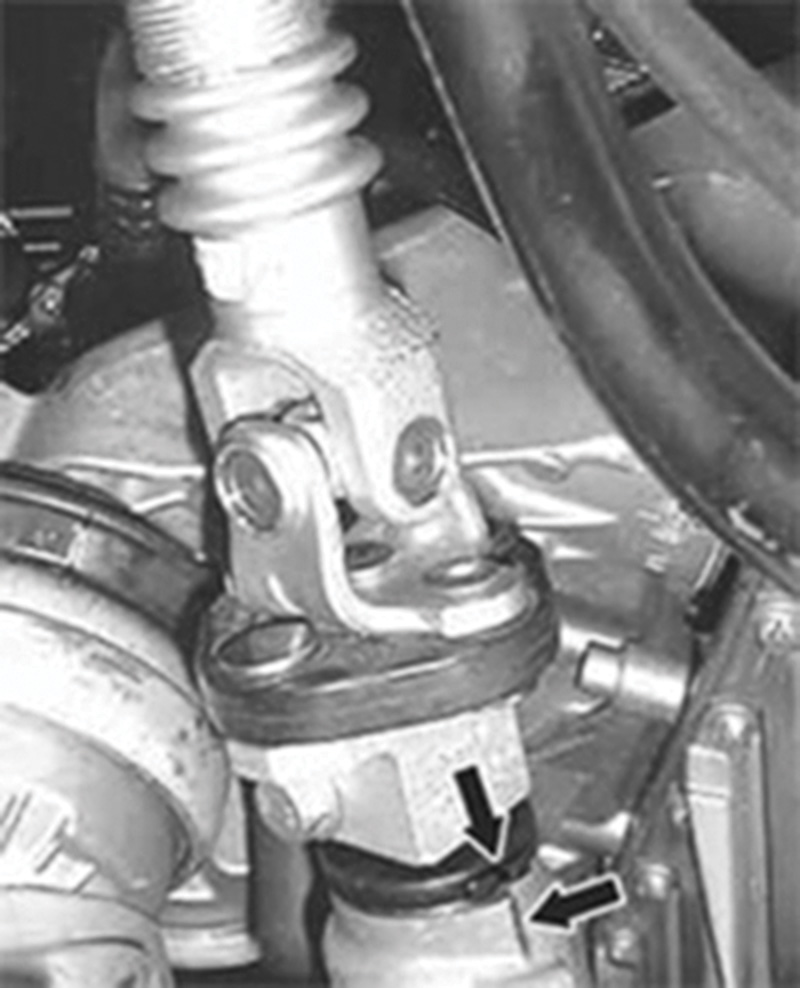
This photo shows how to align the rack-and-pinion steering coupling to the control valve housing. It is part of a separate document that is linked to the instructions for replacing the steering gear assembly.
Double-click on a title and the document will open in the bottom half of the screen. There may be links to additional documents on the right side of the page.
Links that are color-coded red point to a document that is also applicable to the vehicle. They may help you find extra explanations, or associated work that must be completed as part of the original repair for which you began this search.
Once you’ve found a document that is directly applicable to the vehicle and repair you want to know about, you can narrow your search. You’ll know the main group and subgroup in which the document is located, so you can deselect all subgroups except the one in which the document resides.
You also now know the Information Type of the document, so you can deselect all other information types.
Now, when you click on the “Start Search†button, you will see fewer search results, and they will all be relevant to the vehicle and repair for which you searched.
Here’s a tip from a friend at MBUSA that applies generally to WIS: After opening a document, there’s an icon that looks like a computer screen with four arrows pointing outwards. This maximizes the document on the screen. Click it a second time to see the search results again. “Trust me, this is helpful,†he says.
In Greek mythology, the Cornucopia, or Horn of Plenty, is described as a horn of the goat that suckled Zeus, the father of the gods. The Horn of Plenty becomes full of whatever its owner wants. Mercedes-Benz has designed its Workshop Information System to function as an automotive repair Horn of Plenty.
WIS from M-B, not eBay
Avoid offers to purchase used or sale-priced WIS DVDs. You’ll need a user ID and password, which are available only with a subscription, to get into the online site. We love eBay, but it won’t help you with WIS.Â
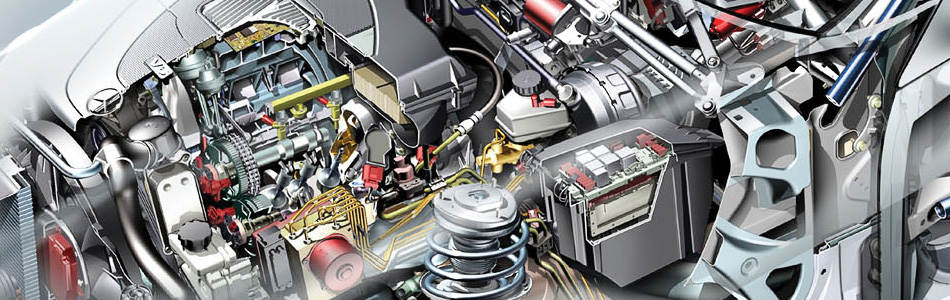



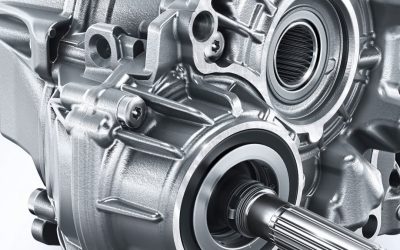
0 Comments