Entering and starting modern vehicles has gotten more complicated. We’ll explore the different implementations of keyless entry, as well as their dependent systems, take a look at the most common malfunction scenarios, and discuss logical diagnostics.
Keyless entry and remote starting functions are on just about every modern car. For technicians, the challenge is keeping informed about the constantly changing technologies. We will discuss Nissan’s various keyless designs, and how to logically evaluate misbehaving systems.
With or Without Intelligent Key
Let’s classify Nissan keyless entry types into two large groups: those with Intelligent Key, and those without. The Intelligent Key is silver-faced, oval-shaped fob. Its emergency metal key slides into the back and serves as the key ring. If the vehicle is not equipped with Intelligent Key, the key fob will be separate from the actual key, or it will be built into the hilt.
So what’s the difference? With the Intelligent Key in her purse, a driver could push the button on the door handle to unlock the door, then start the engine without ever removing it from the purse, by merely pushing a button. The car also knows whether the key is within the cabin, and can prevent the driver from accidentally locking herself out.
Start Simple
Let’s briefly discuss the simpler implementation of a traditional key with keyless entry remote. Each fob has a unique Key ID, and each vehicle has however many Key IDs registered in its BCM. When a driver presses a button on her remote, the fob transmits its stored Key ID signal. This signal is “heard†by the vehicle’s remote keyless entry receiver located in a model-specific spot. The remote keyless entry receiver will relay the Key ID it hears to the BCM. If the transmitted Key ID matches a registered Key ID value, the BCM will relay the lock or unlock command to the relevant power door lock actuator(s). Likewise, some fobs can open the trunk or operate the power sliding doors using the same authentication method. These circuits are all integrated with CAN, so there is no redundant wiring for signal distribution. If the power sliding door disable switch is pressed, the signal will be defeated as well. The keyless entry remotes of this design play no role in starting the vehicle.
Evolution of the Design
The Intelligent Key implementation extends the simple keyless entry system. It adds interior and exterior antenna modules to detect whether the Intelligent Key is within close proximity. There are switches on the exterior door handles (and trunk, if applicable) for the driver to use instead of pushing buttons on a fob. Likewise, the car can normally be started without physically inserting the key anywhere.
There are two sub-designs for Intelligent Key systems: those with push-button engine start, and those without. The designs without push-button start are older, typically found around MY 2006, and have a separate Intelligent Key Module to manage authentication. Also, the ignition switch is a knob that must be turned as though it were a normal keyed design. It has detents for LOCK, ACC, ON, and START positions. The push-button systems toggle from OFF to ACC to ON with each press of the start button while the key is present and the brake pedal is NOT depressed.
Both sub-designs have multiple interior and exterior short-range antennae located in model-specific locations. When an exterior door handle button is pressed, either the BCM (for push-button systems) or the Intelligent Key Module (for turn-knob types) will start the authentication process. First, the control module will activate the exterior antenna nearest to the pressed button. If the trunk button is pressed, for example, then only the exterior trunk antenna will activate. The antenna will broadcast a Key ID request, to which any Intelligent Key within range will respond with its Key ID. The antenna will relay the Key ID value back to the control module that then compares the value to stored Key IDs. Assuming a matching Key ID is detected, the control module will then command the appropriate powered component to work. The command is done directly by the BCM in the case of push-button designs, or delivered via CAN from the Intelligent Key Module to the BCM in the case of turn-knob types.
If the driver presses a lock or unlock button on the Intelligent Key itself, the system behaves just like a non-Intelligent keyless entry system. The Key will broadcast its Key ID, and be “heard†by a remote keyless entry receiver module in push-button systems, or by the Intelligent Key Module itself for turn-knob designs. Once the Key ID is heard, it is authenticated and the signal relayed to the appropriate power lock. Each Intelligent Key sub-system starts the engine in a different method.
Starting the Engine with a Push Button
When the start button is pushed, the BCM will activate the interior antennae to request nearby Key IDs. The range on the interior antennae is deliberately short, and an Intelligent Key may not be detected if it is in the pocket of an open door, in the glove box, or on top of the gauge cluster. The Intelligent Key will then respond with its Key ID, and this is verified with the BCM in the same fashion as the above-described exterior antenna authentication method. Once the Key ID is verified, the BCM will command the fuse box (Intelligent Power Distribution Module Engine/Room: IPDM E/R) to provide ACC power and engage the starter control relay. Then, the BCM will verify that the brake pedal is pressed and the shift select is in park. If these start conditions are met, the BCM will command the IPDM E/R to turn the starter motor relay to ON and crank the engine. The main ECM will return a signal to BCM that the engine started successfully, and the BCM will command the IPDM to shut off the starter motor relay. If the key is removed from the vehicle interior antenna range during cranking, the car will fail to start. After 5 seconds of cranking, if the engine has not started, the ECM will turn the starter motor relay OFF.
Key-related malfunctions can illuminate the KEY indicator on the gauge cluster, and output relevant information to the combination meter display during this time. Refer to the service manual for a complete listing.
Starting the Engine with the Turn-Knob Style
The Intelligent Key design with a turn-knob rotates like a normal key cylinder, but authenticates with a remote key like the push-button system described above. The knob must first be depressed inward before rotating; this pressure switch starts the authentication process. The Intelligent Key Module will activate the interior antennae to request Key IDs. Once authenticated, the Intelligent Key Module will use the CAN to release the steering lock, allowing the switch to be rotated out of LOCK position and the car to start.
DIAGNOSTICS & TROUBLESHOOTING
General Considerations
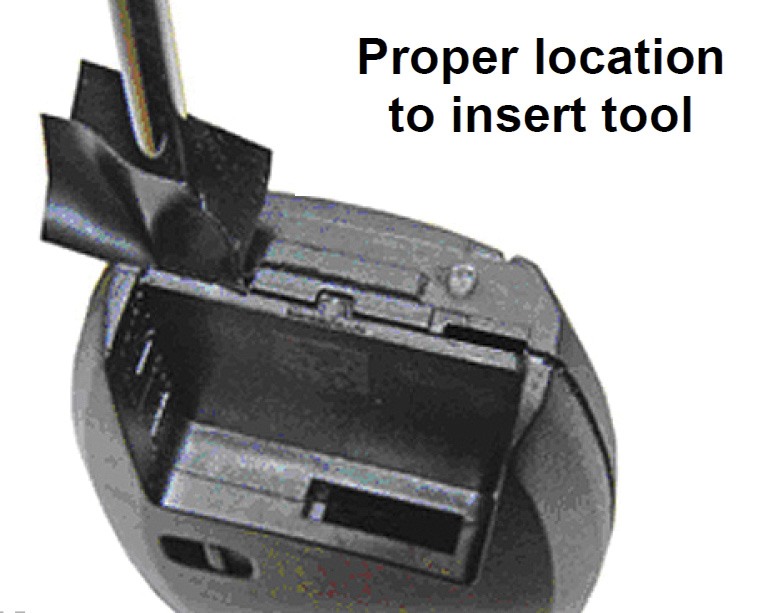
Remove the metal key insert, and use a plastic pry or electric tape-coated screw driver to separate the press-fit key halves.
An Intelligent Key from the push-button design is not compatible with the turn-knob style – or vice-versa – despite their nearly identical appearances. This pertains to how the NATS identifier is stored, and we will discuss this shortly.
The most common problems with Intelligent Key systems originate from defective or discharged key units. Each key fob is equipped with a 3v non-rechargeable coin battery. Disassemble the key fob according to the diagram shown and test or replace the battery. Nissan expects a two-year lifespan on OEM batteries in their Intelligent Keys; however, actual operating duration may become shortened if the key is constantly broadcasting. This may be due to storage of the key too near to computers or smart phones, or simply from frequent vehicle usage.
Checking Intelligent Key Signal Output
If the unit has a known-good battery voltage, the actual signal strength of the unit can be checked and verified. Nissan offers a special service tool (SST J-50190) through Tech-Mate called the Signal Tech II that can check Intelligent Key, standard keyless entry remotes, as well as TPMS sensor signal outputs. More information is available from Technical Service Bulletin NTB10-048b. Please see Nissan TechNews TSB Corner at the end of this issue.
Checking Intelligent Key Vehicle Interior/Exterior Antennae
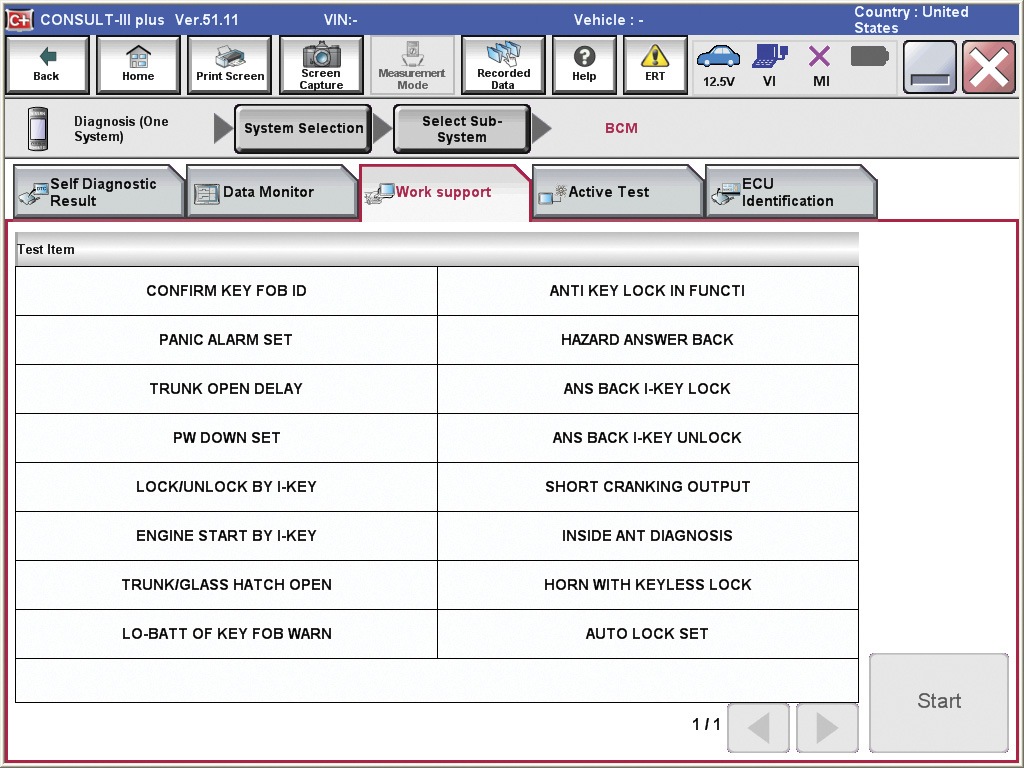
The Work Support section can provide useful tools for testing, and it is home to some customization options.
First, be aware the decreased range and responsiveness for the Intelligent Key can be caused by low key voltage. If you still suspect that an antenna is nonresponsive, they can be tested easily using the CONSULT III plus. The interior and exterior antennae do not have standardized locations, so be certain to check the service manual for their exact positions.
Connect the CONSULT III plus, and choose DIAGNOSIS > ONE SYSTEM. From here, you can choose BCM then, from within BCM, choose INTELLIGENT KEY. Run a self-diagnostic first, because there are relevant DTCs for out-of-specification antenna modules. WORK SUPPORT provides an on-board test for the interior antennae. The Signal Tech II can also test antenna signal strength, but you may need to use CONSULT III plus to ensure they are broadcasting. The service manual includes reference data in case you wish to back-probe the antenna connector and compare results.
Starting Issues
Logically, if an Intelligent Key allows remote entry into a vehicle, it should also start the engine. This means the Key ID authentication was at one point successful, and the failure to start is more likely caused by an interior antenna malfunction or something unrelated to the Intelligent Key components. Use CONSULT III plus to verify operation of the interior antennae.
The BCM can enter a fail-safe mode due to repeated authentication errors. Let’s say a customer bought a used Nissan and only acquired one Intelligent Key from the seller – a very common situation. Unaware of the intricacies of the system, the customer buys a new key then attempts to start the vehicle without having registered it. The car does not start. Now, the customer decides to try their original key, but it too WILL NOT CRANK! The BCM was forced into fail-safe. In most instances, the car cannot be started until the DTC is erased with a scan tool. This may seem excessive, but the protection is there to prevent some hacker device from responding sequentially with possible Key IDs until one is found to work.
Similarly, another common DTC is “DIFFERENCE OF KEY†whose B-code is model-specific. This fault will set when something – not necessarily a key – is detected by the interior antennae or the NATS antenna amp but no valid ID is stored in vehicle memory. In other words, if you have two Intelligent Keys in your pocket, one for your wife’s G35 and the other for your FX35, and your car sees the wrong key FIRST, it can set the fault and go into fail-safe mode. Even if you remove the offending non-registered key from detection range, the fail-safe cannot be lifted until the fault is cleared.
Sometimes it’s necessary to tap the starter for diagnostic purposes or engine work. Using the CONSULT III plus Intelligent Key WORK SUPPORT section, you can choose SHORT CRANKING OUTPUT to crank for as little as 70ms. For full cranking (with ignition or fuel delivery defeated), you could use CONSULT III plus to connect to the IPDM E/R system, then choose ACTIVE TEST, and toggle the starter relay to ON.
Dead Intelligent Keys
In the event of emergency, a discharged Intelligent Key can still be recognized by the vehicle and start the engine. The process is different based on whether the ignition is push-button or turn-knob.
For turn-knob designs, the physical key insert that slides into the back of the Intelligent Key remote holds the NATS immobilizer information. You can use this metal insert to open the driver’s door lock. Likewise, this key will plug into the knob, and the NATS antenna amp will communicate with the transponder chip in the plastic base of the metal key. Once the knob is pressed in, as the Intelligent Key Module does not hear a response to its Key ID request, the module asks the BCM to activate the NATS antenna amp which communicates in very short proximity (e.g. the knob insert slot) to the metal key’s transponder. If the transponder’s reported NATS ID matches with stored values in the NATS antenna amp, authentication is confirmed, and the knob will turn allowing the engine to start. Bear in mind that the knob release solenoid is electronically controlled; therefore, if the vehicle battery is discharged, the knob cannot be turned even with a registered metal key.
If the inserted metal key is not registered to the vehicle, the transponder will not reply correctly to the antenna amp’s NATS ID request. Therefore, the knob will not turn and a colored warning indicator around the knob will illuminate.
For push-button designs, the Intelligent Key itself is programmed with a NATS identifier. The metal key insert does not hold any data. The push-button can be depressed using the Intelligent Key, thus triggering a similar secondary authentication procedure as described above. Without a valid Key ID detected when the start button is pressed, the BCM will ask the NATS antenna amp to request nearby for an appropriate transponder’s NATS ID. If authenticated, the vehicle will then continue through the rest of the push-button starting operation steps.
Customers can use their in-dash computers to enable or disable Intelligent Key starting (as well as exterior unlocking). This feature may also be inadvertently toggled without user’s awareness, so it’s worth checking into during diagnosis. Likewise, you can use CONSULT III plus to set these functions.
Typically below and left of the steering wheel is a slot to insert the Intelligent Key. It does not charge the key, despite what some customers believe. The slot is there to serve as a place to verify the NATS ID without having to take the metal key insert out of the unit. Be aware that putting things other than a good registered Intelligent Key for the car can trigger DTC B2190. Refer to TSB NTB13-015a for more information. Please see Nissan TechNews TSB Corner at the end of this issue.
The Ghost in the Machine
Intelligent Keys are also capable of controlling auto-down functionality of the power windows. If equipped with this feature, pressing and holding the unlock button for at least three seconds will cause the windows to roll down. It’s conceivable that a customer may leave the key in the bottom of a heavy bag whose contents may rest on the unlock button long enough to cause this behavior. The feature can be enabled or disabled using CONSULT III plus.
Occasionally, a driver new to the push-start ignition system may be confused about how to shut the engine off. Remind them to push and hold the start button for a full count of two to turn off the engine. Or, press the start button three times within 1.5 seconds to do the same.
Registering & Removing Intelligent Keys

The CONSULT III plus will require an appropriate immobilizer unlock card to do work with Intelligent Keys.
The exact procedures involved in registering NATS or Intelligent Keys can be complicated. In short, you must be a nationally registered locksmith, own a CONSULT III plus scan tool, have procured the security professional card to unlock CONSULT III plus immobilizer functionality, and have an active Nissan TechInfo subscription to request immobilizer reset codes.
You do not need any of this equipment to pair additional keyless entry remotes of the traditional design. However, the metal keys that accompany the keyless entry remotes require NATS registration.
Once set up, you can easily add more Intelligent Keys – up to four per vehicle. If needed, you could remove a previously functional Intelligent Key that was lost or stolen (technically, this can be performed without adding any replacement keys).
If you are replacing a body control module on push-start implementations, or the Intelligent Key Module on turn-knob styles, re-registration of the Intelligent Keys is required. Do not attempt to replace these modules without all of the customer’s Intelligent Keys or the equipment listed above. If you install a new module and only have one of two customer keys, the key not present will lose programming.
The Future of Keyless Entry
Intelligent Key and similar hands-free vehicle features are always going to be around due to consumer demand. Implementation of these systems is likely to continue changing in the future due to security considerations. Understanding the logical authentication process will aid significantly in figuring out where to begin when a customer says their key fob doesn’t work.


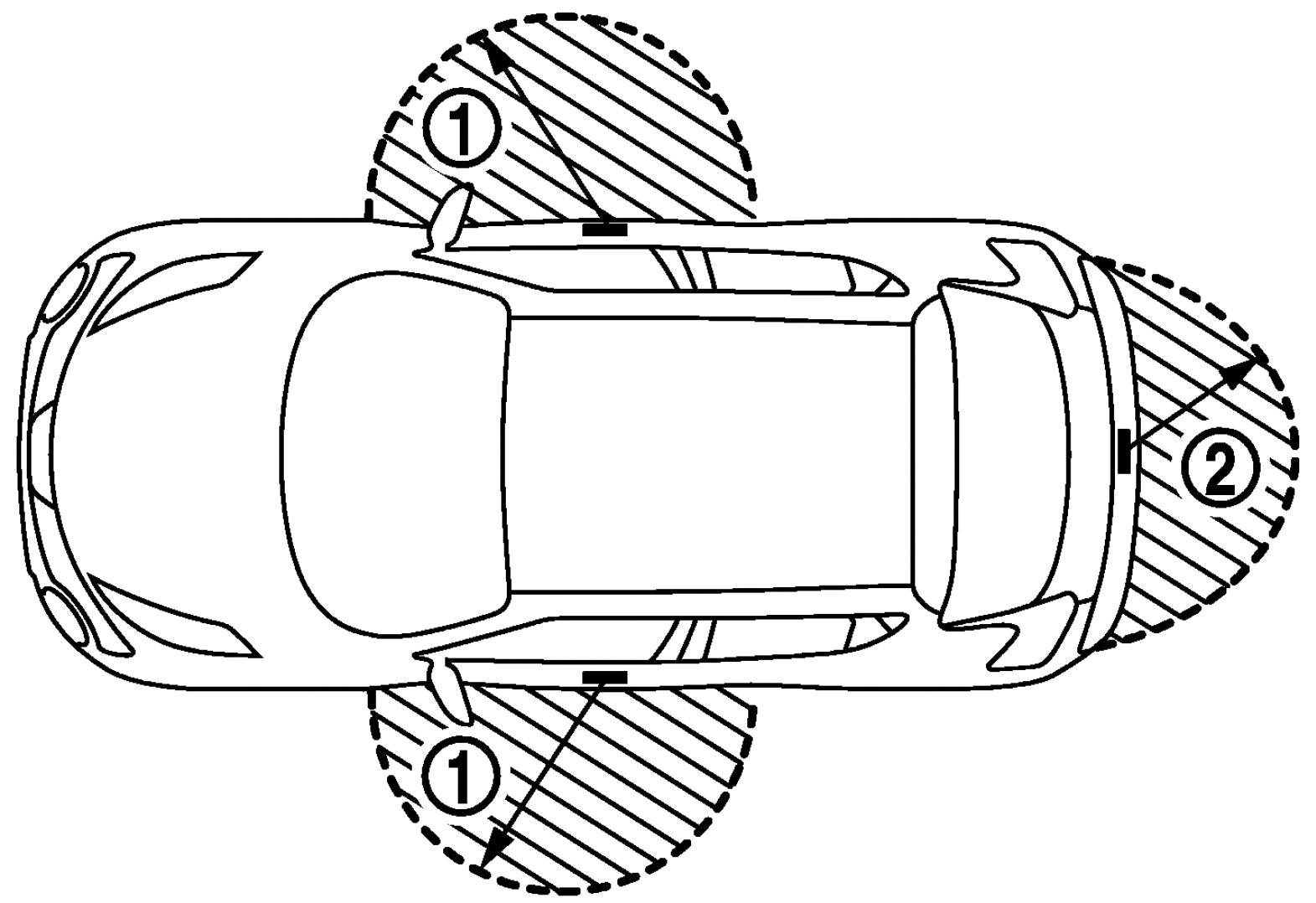


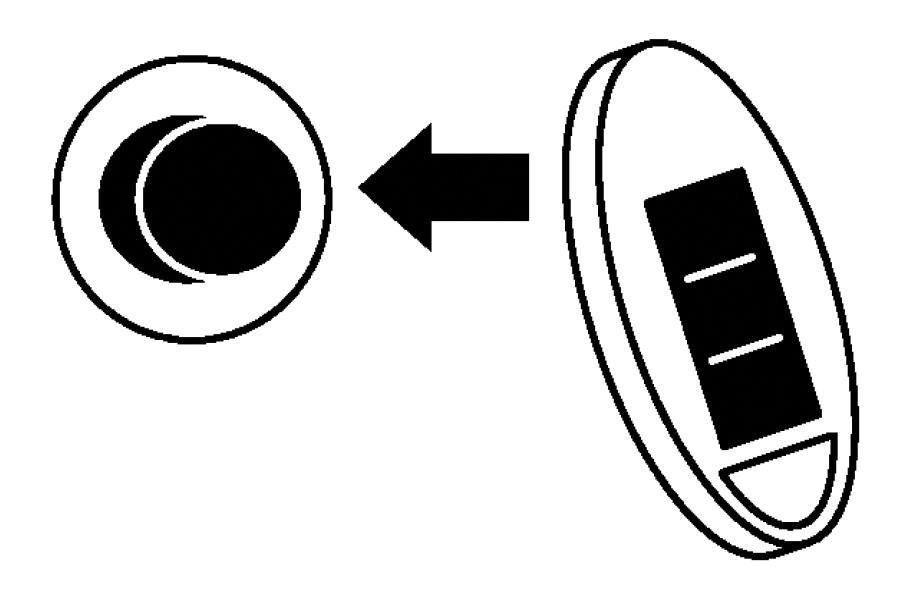

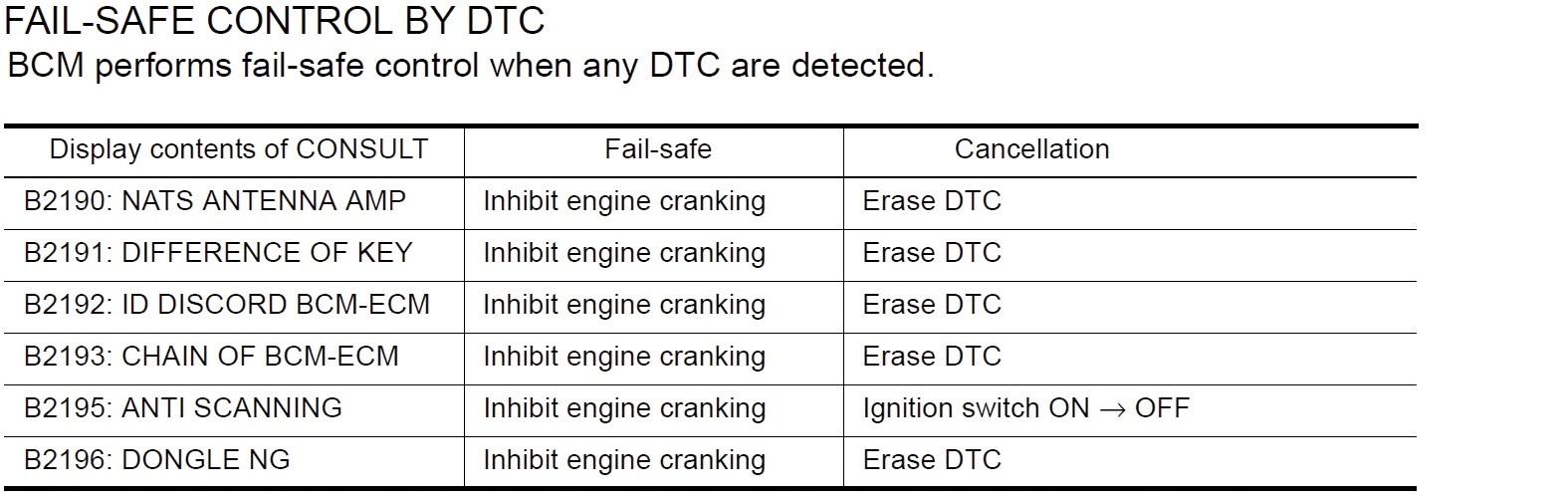
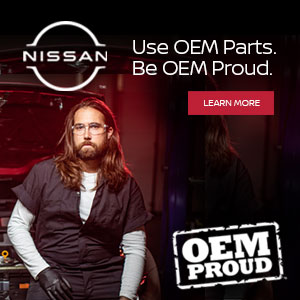



0 Comments