Business computer programs are like lab scopes: You don’t need them if common sense gives you the answer, but there’s no substitute for them if the problem is complex. They can also be confusing and intimidating, and they work best with a suite of plug-in attachments. Yet they’re powerful tools around once you’ve mastered them.
This month’s “Front Counter Mechanics†describes the set of business computer plug-ins known as Microsoft Office 2000. This article does not represent an endorsement of these products over any others; it’s merely an introduction to what’s become — for better or worse, and for now — the de facto standard of business information exchange.
Office 2000 can be rightly criticized for shortcomings when you look at each of its components alone. Yet judged as a whole, no other product provides as comprehensive a set of business management tools. Regardless of how Microsoft’s future is determined by the Justice Department and the courts, Windows 2000 and its subsequent evolutions will be with us for the remainder of our business lives.
So, what is Office 2000, exactly? To borrow a familiar advertising slogan: The confusion starts here (The intimidation comes later). Office 2000 isn’t just one product. It isn’t even just one group of products. It’s several groups of several products, all designed to work with one another. Microsoft calls these groups “Office 2000 suites.â€
Each of these products (or, in Microsoft-speak, “applicationsâ€) are described in the sections that follow. These descriptions are far from complete. Many Office 2000 features are designed for use within large corporations, and may add a confusing layer of complexity to the functions useful to a small business.
Don’t be discouraged by the number of applications in this list. One of the strengths of Office 2000 is the similarity between different applications. The Microsoft term for this is leveraged learning, which roughly translates to: ‘If you’ve learned one, you’ve at least gained a head start on learning any of the others.’
Word 2000
Word 2000, Microsoft’s most familiar Office 2000 application, started life as a word processor but can now include text, data and graphics from other Office 2000 and non-Office 2000 applications. Documents created in Word 2000 can be printed, e-mailed, faxed, published to the Web or exported in any of a dozen different file formats — all at the click of a button or two.
Excel 2000
Excel 2000 is Microsoft’s spreadsheet application. A spreadsheet, to paraphrase the definition in the Microsoft Press Computer Dictionary, is an application commonly used for budgets, forecasting and other finance-related tasks. Spreadsheets store text and numbers in cells. Each cell can stand alone or be related to other cells by algorithmic formulas.
When cells are related to one another, a change made to the value stored in one cell will effect a change in related cells. For example, a change to an expense cell in an income statement will automatically produce a change in the net-profit cell. Like Word 2000, Excel 2000 can import data from other Office 2000 and non-Office 2000 applications. Excel 2000 reports can include multicolor graphs and include a variety of formatting options for reporting text and numbers. Excel 2000 spreadsheets can also be printed, e-mailed, faxed, published to the Web or exported in any of several different file formats.
Outlook 2000
Microsoft calls Outlook 2000 its “e-mail and personal information manager.†Although it’s primarily an e-mail manager, Outlook 2000 is the one Office 2000 product most heavily geared to corporate users. Besides the ability to send, receive and organize e-mail, it can create and distribute personal and team calendars, send group e-mails, manage client lists and schedule tasks. Because it’s so widely used, Outlook 2000 is a common target for hackers writing computer viruses.
Publisher 2000
As the name implies, Publisher 2000 is Microsoft’s desktop-publishing application. Publisher 2000 contains templates for business cards, letterhead, flyers, brochures, newsletters and over 2000 other types of publications. It also includes:
- Over 40 pre-selected Design Sets, Microsoft’s term for the collection of type styles, fonts, color schemes and other design elements that give your publications a consistent look;
- 15,000 pieces of clip art, including 1700 photographic images and 600 animated .gif’s (those little cartoons used to spiff-up websites);
- The ability to convert your newsletter or brochure into a website and vice-versa.
Publisher 2000 will also package your publication files for delivery to a commercial printer. The printing industry has long been a bastion of Mac users, but Microsoft’s website combats this by providing links to printers who can work with Publisher 2000 files.
Small Business Tools (not available separately)
Unlike the other Office 2000 components, Small Business Tools is not a standalone product. It is, instead, a collection of templates and wizards that help the other Office 2000 components integrate with one another.
Customer Manager imports a customer list from Word 2000, Access 2000 or other non-Office 2000 application and works with Direct Mail Manager to create a mail-merge document in Word 2000 or Publisher 2000. Mail-merge documents include letters, envelopes, post cards and e-mail.
Small Business Financial Manager integrates with Excel 2000 to produce income statements, balance sheets and other financial reports.
Business Planner provides templates for creating business and marketing plans and provides links to related articles on the Web.
Access 2000
Access 2000 is a relational database management system. It keeps track of text and numbers the way Excel 2000 does, but it’s more powerful, more flexible and more complicated. Here’s an illustration of the differences between Excel 2000 and Access 2000:
Imagine a customer list containing names, addresses and phone numbers. Excel 2000 stores this information in cells, and organizes the cells into rows and columns. Each row is a separate customer record, and each column is a list of names, addresses or phone numbers. Access 2000 stores the information in “fields†and organizes the fields into “tables.†Each table has a name (e.g., “Customersâ€), and each field within it also has a name (e.g., “Name,†“Address†or “Phone Numberâ€).
So far, there’s little difference in the two database designs. Both contain the same information, it’s just organized differently. Imagine, though, that you want to add “customer vehicles†to the list.
In Excel 2000, you could add more columns: License, Year, Make, and Model. In Access 2000, you would add a new table (e.g., “Vehiclesâ€) containing License, Year, Make and Model fields.
There’s still little apparent difference between the two databases, but now imagine one of your customers owns a fleet of vehicles. In Excel 2000, you create a new row for each vehicle. Each new row lists a different License, Year, Make and Model, but duplicates the customer’s Name, Address and Phone Number. If the customer’s information changed, you’d have to change each row for each vehicle the customer owned. That’s a lot of work and leads to a lot of probable errors.
The problem is solved in Access 2000 by adding a linking field (e.g., Customer #) to the Customers and Vehicles tables. You issue each customer a unique number. Each vehicle is linked to its owner by the Customer # field in the Vehicles record. If the customer information changes, only a single record in Customers needs to be changed.
Like Excel 2000, Access 2000 reports can be printed, e-mailed, faxed, published to the Web or exported in any of several different file formats.
Powerpoint 2000
Powerpoint 2000 is Microsoft’s graphics presentation program. It’s used to create a ‘slide show’ of images and reports culled from other Office 2000 and non-Office 2000 applications. Powerpoint 2000 includes capacities to incorporate streaming audio and video or broadcast to the Web.
Other Office 2000 Applications
Other Office 2000 programs include FrontPage 2000 (used to create and manage websites), Photodraw 2000 (image-editing and drawing tools), Project 2000 (project planning and tracking), MapPoint 2001 (geographic and demographic mapping), and Visio 2000 (drawing and computer aided design).
Office 2000 Suites
There are five Office 2000 application suites to choose from: Standard, Small Business, Professional, Premium or Developer. All five include Word 2000, Excel 2000, and Outlook 2000. Here’s a list of what each suite adds, with suggested retail pricing in parentheses:
- Standard ($499) adds Powerpoint 2000, but not Publisher 2000 or Small Business Tools.
- Small Business ($499) adds Publisher 2000 and Small Business Tools but not Powerpoint 2000.
- Professional ($599) combines Standard with Small Business and adds Access 2000.
- Premium ($799) adds FrontPage 2000 and Photodraw 2000 to Professional.
- Developer ($999) adds Visual Basic for Applications to Premium.
If you already own one of the Office 2000 applications, even an earlier version of one of them, you’re in luck! You qualify for an upgrade discount, which knocks $250 off the price of Standard, Small Business or Professional; or $350 off the price of Premium. Developer Tools can be purchased as a $399 add-on. Further details are available on the Microsoft Office 2000 website (), which lists all the Office 2000 applications and includes links to each application’s main web page.
That’s the introduction. Specific instructions come next. Stay tuned. Future “Front Counter Mechanics†articles will provide exercises in how to use the basic Office 2000 functions that you’re likely to find useful as the owner or manager of an auto repair business.

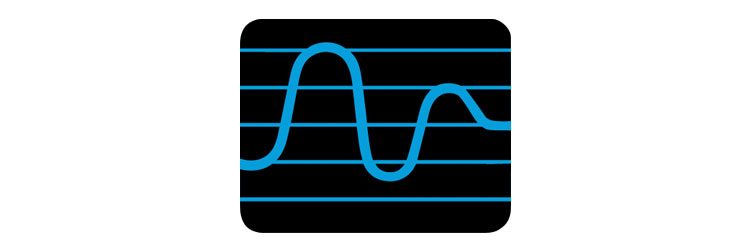
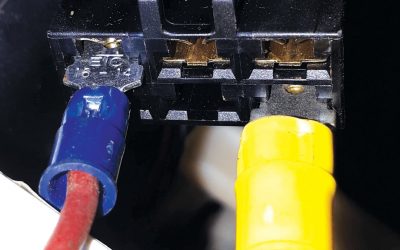


0 Comments