This story begins at the local coffee shop. We noticed at the drive-through a modern Alfa Romeo. A chat with a close friend revealed that the vehicle owner was displeased with the local dealer and a contact was created. Displeased with the dealer was a mild term.
The vehicle owner had two questions put to the dealer: (1) Why is there so much oil contamination in the engine bay, and (2) Why wasn’t the service reminder reset during the last service appointment?
Supposedly the dealer replied that that was a mistake with the “mechanic” leaving the oil filler cap off, and the cost of extra software to reset the service reminder was far too much.
There is much shared technology between Alfa and Fiat models. Here are the Alfa and Fiat models currently available in the North American market.
| North American Fiat Models | North American Alfa Romeo Models |
|---|---|
| 500 | Stelvio |
| 500e | Stelvio Quadrifoglio |
| 500X | Giulia |
| 500L | Giulia Quadrifoglio |
| 124 Spider | 4C Spider |
| 124 Spider Abarth |
Everything Will Depend on Identification
If a rare or unusual vehicle enters your service bay, capture all the vehicle identifiers while performing a circle check. Identifiers include the VIN and emissions label.
Request the entire service history if possible.
Those documents provide dealer part numbers and a matching VIN.
The VIN identifier tag also provides the build date, trim codes, paint code, model type, tire specifications, and tire pressures. An image of the VIN identifier tag allows access to information for further detailed research if the vehicle is not at the repair facility.
The VIN identifier will also help access these links:
- USA: alfaromeousa.com/owners/owners-service-manual
- Canada: alfaromeo.ca/en/owners/owners-service-manual
- Repair information: auto-manual.com/alfa-romeo/
Find these manuals for reference:
- 2018-Alfa_Romeo-Stelvio_Base-OM-3rd_R1.pdf
- 2018-Alfa_Romeo-Stelvio-Information_and_Entertainment-2nd.pdf
Included during the VIN search are the original window sticker and any NHTSA Alfa Romeo recalls.
USA recalls include:
- Service Brakes, Hydraulic – Contamination
- Water leak, Electrical
- Service Brakes, BSM software update
- Water leak, Structure: Body: Hatchback / Liftgate
- Engine and Engine Cooling: Cooling System
- Engine and Engine Cooling: Engine Misfire
- Visibility: Windshield Wiper/Washer: Motor
- Electrical System: Instrument Cluster/Panel, Fuel Level, BSM software update
| Note |
|---|
| Model year 2018 may have these updates completed within the dealer inventory and confirmed by the registered vehicle owner. |
The “displeased with the dealer” comment returned when the searches and recalls were completed. Those details were described for the vehicle owner.
Obviously no one took the time to look or search using the VIN, as we found a current recall describing a seat belt mounting bolt replacement for a vibration/rattle.
The condition of the engine bay was immaculate and the vehicle owner certainly took the time to clean the “leaking dealer” oil residue.
How is This NA Version Tested?
The MultiECUscan (MECU) software was enabled and we logged into the Stelvio without any problems. Be aware that, conditional to controller network connectivity, the MECU software may request a colored adapter to access a specific controller. Those six adapters were finally put to use.
Depending on the connection to the vehicle network, either the OBDLink MX + or OBDLink EX (ELM devices are included) can be directly connected, or connected to one specific adapter required to “switch” network connections and access a particular network controller.
MECU can also use the CANtieCAR multiplexing interface without using the added cables.
To simplify the exchange of adapters with the MECU software request, a hand-made OBD extended connection was used – keeping things simple.
Part of the 10 foot cable was found some time ago: (OBD2Cables P/N 144601) and the DLC end came from a GPS location device that was scavenged and repurposed having all 16 pins available.
This is where the hand-made OBD extension comes in handy and we located it near the laptop. Installing the colored adapter and reinserting the OBDLink MX + was far simpler than reaching under the dash multiple times for multiple cable transfers. The extension also elongates a hard wired connection so the scan equipment can be moved to either end of the vehicle.
This exchange will repeat itself depending on the controller that requires access using MECU. There will be a visual screen warning to switch the correct adapter if required and will be very obvious.
| Special Note |
|---|
| This particular model does not have a Secure Gateway Module (SGW). In model year 2018 and later, many Dodge, Chrysler, RAM, Jeep, Alfa Romeo, Fiat, and many more modern Euro models will have a SGW. |
SGW – You Can Read But You Can’t Write!
In simple terms, without a physical SGW bypass, a wiTECH subscription, or third party SGW, on-line bypass is required.
Deleting a fault(s) is not possible.
This also holds true for any controller programming and adaptations.
A further explanation is found at the end of this article.
What is MultiECUscan (MECU)
The MultiECUscan application has been on the market for many years in the Euro zone. If there is a Euro model in North America, this would also be a quality diagnostic tool to own. There is an added application for iPhone and iPad devices.
Access and learning about this application will require an assessment with some homework. It is not difficult to learn or operate, but keep your notes.
Connectivity
Multiple devices can be used to communicate with these vehicles, and are dependent on the “K-Line” CAN or other sub networks. OBDLink MX + or the EX versions work perfectly. Only quality ELM devices work but the updateable OBDLink MX + is highly recommended. The OBDLink MX + or EX is an STN device with updateable firmware and considered an ELM.
The CANtieCAR Pro multi-protocol multiplexing interface can be a future option with MECU if the
six OBD specific access cables are of no interest.
ELM327
Most of the ELM devices sold on the market are not very useful. I have a personal preference for the inexpensive and stable BAFX products. The older version (1.4 b) is still in use and works after eight years with no complaints.
The intent of this discussion and article is a direction towards understanding that any North American Alfa Romeo or Fiat can be scanned at the facility and the equipment costs are quite reasonable.
The most critical part to any of these platforms is the correct vehicle identification and configuration, including a well designed interface.
They’re still a rolling network on wheels, like all the rest of them. No microPod or microPod II is required for either Alfa or Fiat models, if no SGW module is installed.
Windows 7 or 10
Save the entire diagnostic session for future reference.
In this case, Any Capture 3.09 and/or ShareX 13.6.1 were used. (Get ShareX here: getsharex.com/.)
.Net Framework 4.8 is an automatic download. Restart the PC when complete and configure the “Hot Keys.”
Depending on the version of Windows, very simple and quick screen capturing software can quickly capture images for future use and represent a great way to recognize how these models work and behave.
Use or choose one that fits shop use and keep it simple.
This particular diagnostic session with the Stelvio became a diagnostic guide and reference point. This strategy while engaging the entire diagnostic session is placing the screen captures and identified images into the accurately created and named folder(s).
Alfa Romeo and Fiat models do have dedicated networks on specific DLC pins that require a connection for access. The Stelvio with the application used a quality high tech OBD device. This particular tested version is connected via Bluetooth with the OBDLink MX +.
On the generic side of OBD II, any tool will work with Alfa or Fiat.
What does MultiECUscan provide?
Connect to the Stelvio and scroll to the correct model. With the correct choice, the listed controllers are in view in the left plane.
Click the F10 button to connect. F11 returns to the main screen.
Be aware that all of the data that is collected is also stored within the MultiECUscan folder. Some are text based and some are .csv (Excel based).
Any of them can be opened to view data. Best practice is to cut and paste all the current/saved data into the proper Stelvio folder for later use.
The F2 tab (Info) offers the Engine Control Module information with the VIN, ECU serial number, and specific information about that Magneti Marelli IAW 2.0L controller. Click F10 Connect.
Moving through the top plane of the application will offer a similar structure to access:
| F2 | Info | Basic controller information |
| F3 | Errors | Recorded faults |
| F4 | Parameters | PID request list |
| F5 | Graph | PID graphing |
| F6 | Actuators | Bi-directional output tests |
| F7 | Adjustments | Run various calibration or configuration routines |
Moving Onto Another Controller
Go back to the main screen using the F11 Disconnect button and choose the Electric Steering controller in the main menu.
Click the ZF Electric Steering link (yellow highlight) on the main menu page and pay attention to any specific cable requests, depending on the controller.
Click the F10 button to connect the controller to test.
The F2 tab offers the Electric Steering information with the VIN, ECU serial number, and specific information about the controller.
Now follow the top plane to access ZF Electric Steering functions and tests.
| F2 | Info | Basic controller information |
| F3 | Errors | Recorded faults |
| F4 | Parameters | PID request list |
| F5 | Graph | PID graphing |
| F6 | Actuators | Bi-directional output tests |
| F7 | Adjustments | Run various calibration or configuration routines |
Each controller repeats specific information, and using the F2 tab offers the ZF controller information with the VIN, ECU serial number, and detailed information about the controller. Part numbers and software versions will be a definite aid in replacement and programming control units.
This is why the screen images and the saved text files with MECU need to be stored into the appropriate model folder. Any information required and saved can be looked at without the vehicle in the service bay.
Saved Text Example From The ZF Electric Steering
Alfa Romeo Stelvio 2.0 Turbo 16V MultiAir
| ZF Electric Steering | ECU ISO code: 00 02 40 5F 14 |
| VIN code: ZASFAKPN4Jxxxxxxx | ECU serial number: TC7641727115120 |
| Spare part number: 50547452 | Hardware number: 7806277500 |
| Hardware version: 30 | Software number: 880802D0243 |
| Software version: A410 | Homologation number: |
| FIAT drawing number: 52046002 | Functioning time (EEPROM): 91500 |
| Operating time: 91507 |
What Data Can Be Viewed?
If encountering any issues with an electric steering rack, recognize these values and they will appear similar to other manufacturers’ models. ZF is a well known company that builds many similar racks for Euro models.
Data lists can viewed numerically and in graph form.
Back To The Initial Complaint
Besides the oil leaking throughout the engine bay, another concern was the failure to reset the service reminder. The dealer answer was, “The software was too expensive.” That response was a little difficult to swallow, especially if the FCA group doesn’t have an application to set the service reminder for a North American model. In either case, no one bothered to even look.
The noted version (wiTECH Plus) is directed to the dealer and aftermarket group. Back in time, the Fiat Examiner HD was the tool of choice.
The MECU application has a Service Function. Go back to the main screen using the F11 Disconnect button and choose Service from the Main screen and view (yellow highlight) on the main menu, Service Interval Reset.
Click the F10 Connect tab and continue to the next menu. Keep all images and changes for later viewing.
Click the F4 Parameters tab and choose all the check boxes. Notice the changes between the two images.
To advance the service reminder and make the adjustment, choose F7 Adjustments and read all the warnings on the next screen.
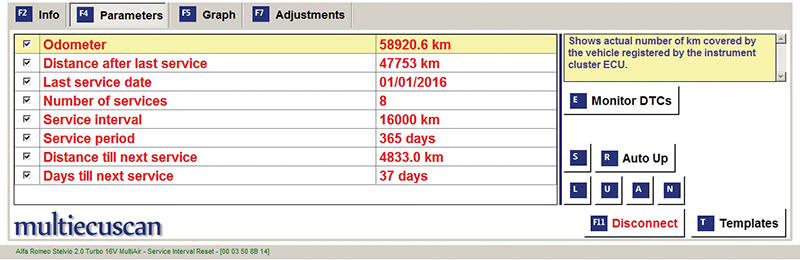
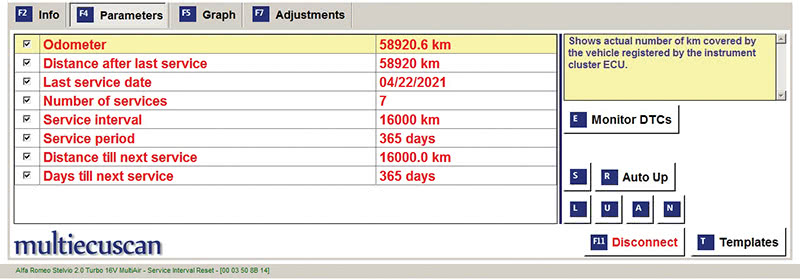
Even though there is a Service Interval Reset menu, the data and access are centered around the Instrument Cluster controller.
SGW Bypass
Deep details will follow in later articles to describe the SGW bypass cables that are different between years, models, and location of the SGW module.
Stelvio Link: “How To Setup”
Be very aware of what you are reading and purchasing. There are many more versions of SGW bypass module/cable assemblies and they can be installed in different models/locations. Cost is a factor, so do your own research and ask many questions.
If the vehicle is personal or a returning customer, one practice is to temporarily install the bypass. At times the effort can be labor intensive and that also becomes an added cost. Some personal vehicles may have the bypass permanently installed but, obviously, there is a future danger.
Basic Operation And Function
This security hardware device named the SGW module is designed to bring to a halt all unwanted entries and manipulation of the Controller Area Network.
The SGW module does not contain any software drivers. The SGW does not directly operate or control any CAN network components or devices.
The SGW module is a bridge between the communication domains, a diagnostic scan tool, and the radio(s). Meaning, the SGW module is attached to the CAN architecture via the Data Link Connector (DLC).
Its function will certainly halt any attacks on the RF ignition system, Bluetooth, and TPMS radio transmissions (all radio transmissions).
Its sole purpose is to prevent unauthorized CAN network access.
The modern SGW module contains up to eight twisted pair CAN bus channels and comply with the industry standard CAN-Flexible Data-rate (CANFD).
Therefore, without a subscription or physical hardware bypass, one can read but will never write.
Technical Information Fiat Links
- Mopar Technical Information: www.technicalinformation.fiat.com
- Mopar Diagnosis Equipment: www.technicalinformation.fiat.com/tech-info-web/web/pageLarge.do?id=349#
MultiECUscan
by Agostino (Augie) Ferron





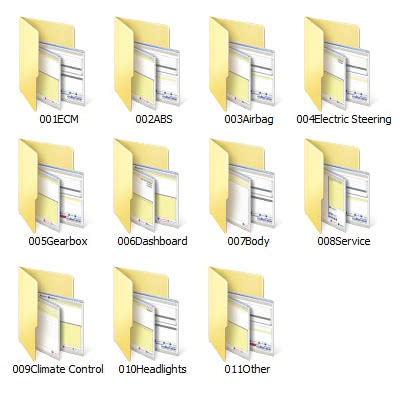
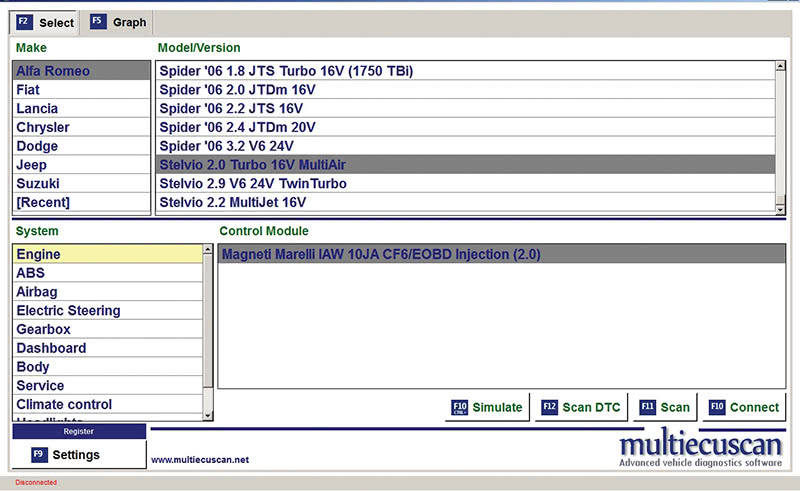
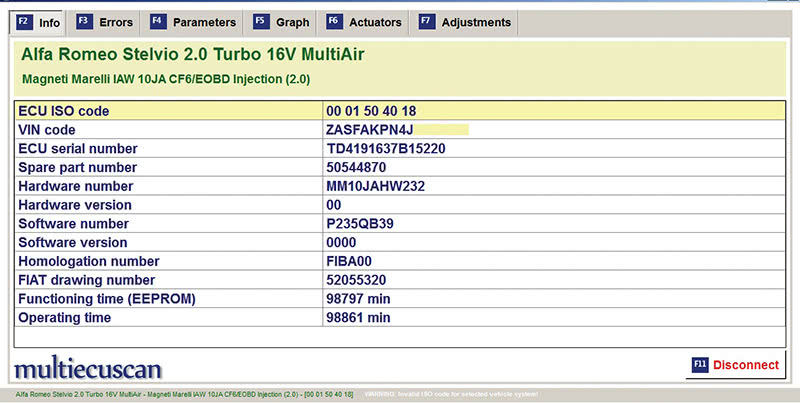
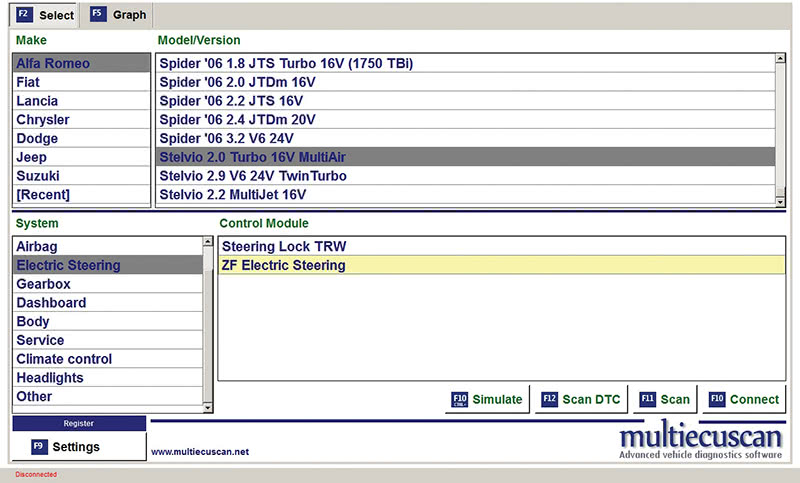
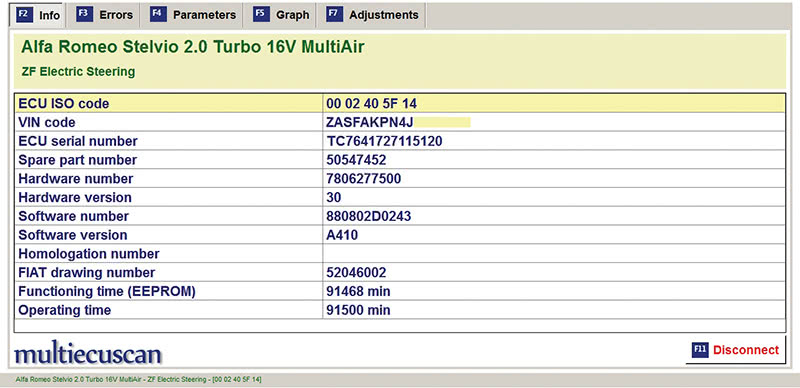

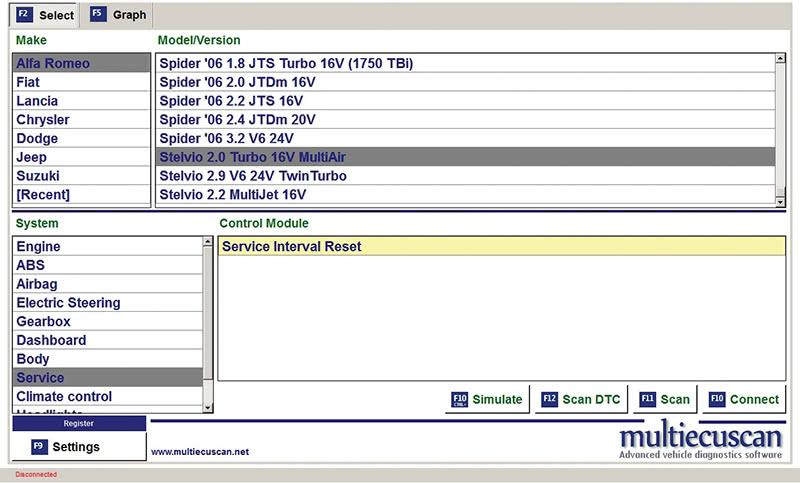
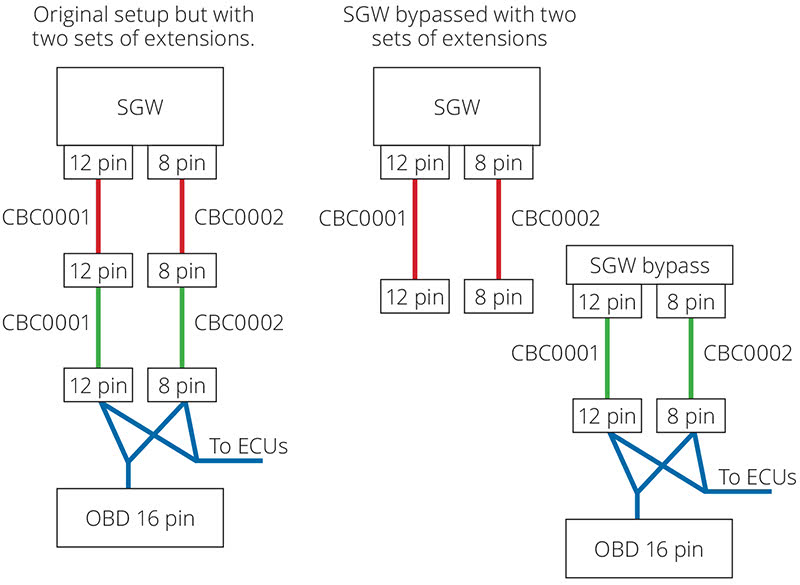
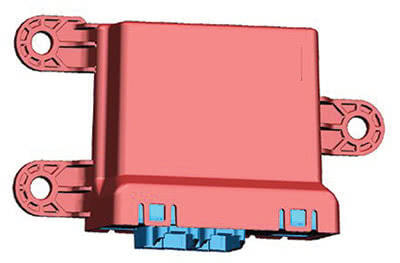
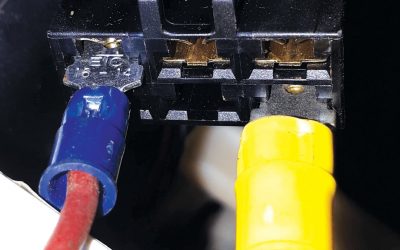


0 Comments