With the click of a mouse, you can see all the same information M-B’s authorized dealers can see
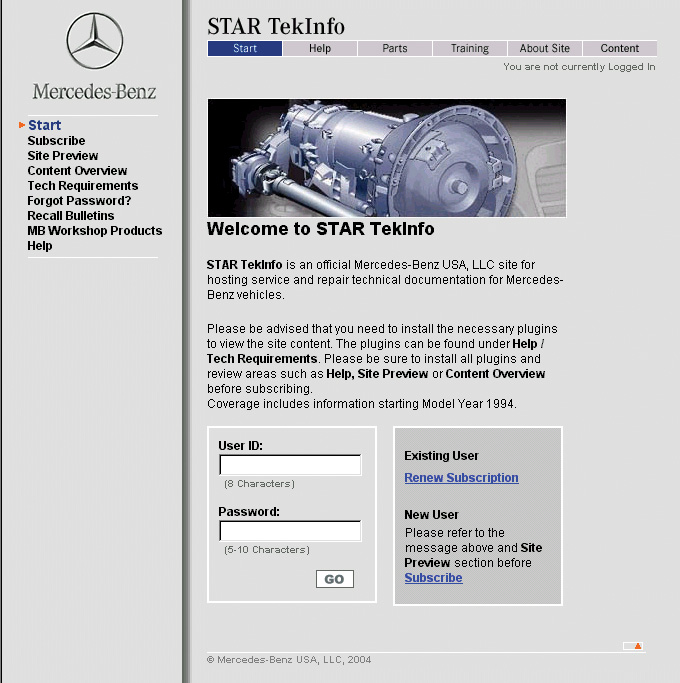
The starting page of STAR TekInfo. Even without a subscription, a number of sections of the site are available at no charge, including Recall Bulletins and the MB Workshop Products catalog.
Mercedes-Benz believes (and rightly so) that every Mercedes-Benz driver is a customer, regardless of who repairs his or her car. Keeping customers happy with their cars, and with the M-B marque, is the important point.
The purpose of this article is to introduce you to the range of information available on the STAR TekInfo web site from Mercedes-Benz USA. We’ll do that by taking a brief tour of every corner and alleyway of the site. Of course, in order for you to access this information, you must pay a subscription fee, but you need to consider the potential value of this information against the costs involved. No matter how small your shop may be, you’ll find that the savings on repair time alone will more than pay for the subscription. You should also note that this is the exact same site that all dealers use – what they see is what you see.
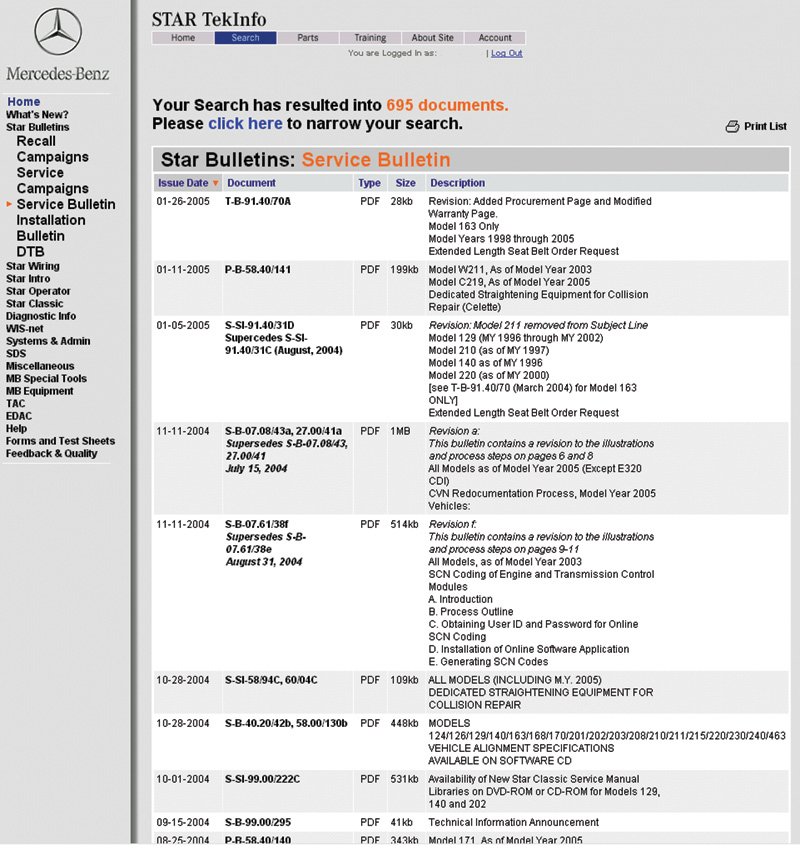
STAR TekInfo contains an on-line listing of every service bulletin published since the mid-1990s, fully indexed and searchable. Clicking on the document title opens a PDF file of the document, allowing easy viewing and printing.
Free Info
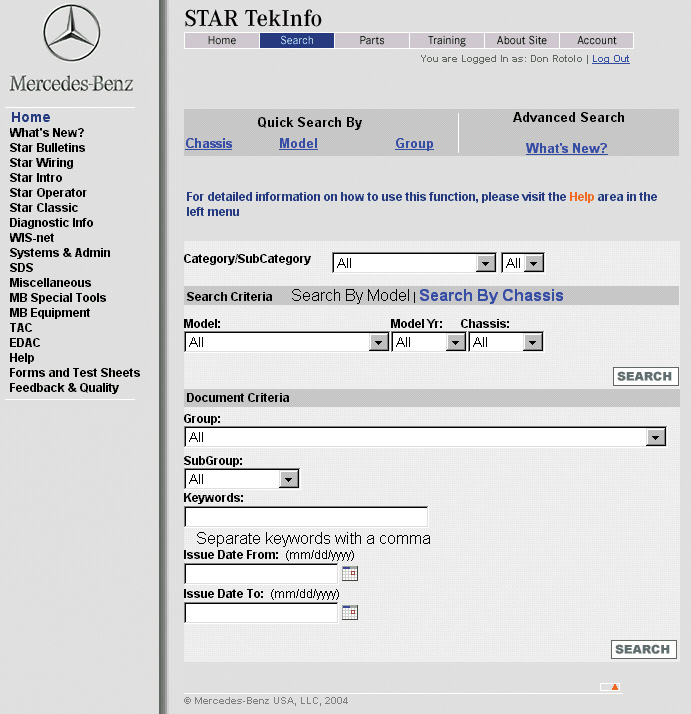
The advanced search page allows you to look for service bulletins using many different search terms, making it easy for you to zero in on the one you need.
The first stop is the main page, located on the web at http://www.startekinfo.com. Even without logging in, there is some useful information available, such as full-text copies of all Recall Campaigns since 1990, catalogs of M-B Special Tools and approved Service Equipment, guides to M-B Models and Service Groups, instructions for ordering printed service literature, and the all-important Tech Requirements page so you can ensure your computer equipment is up to the task.
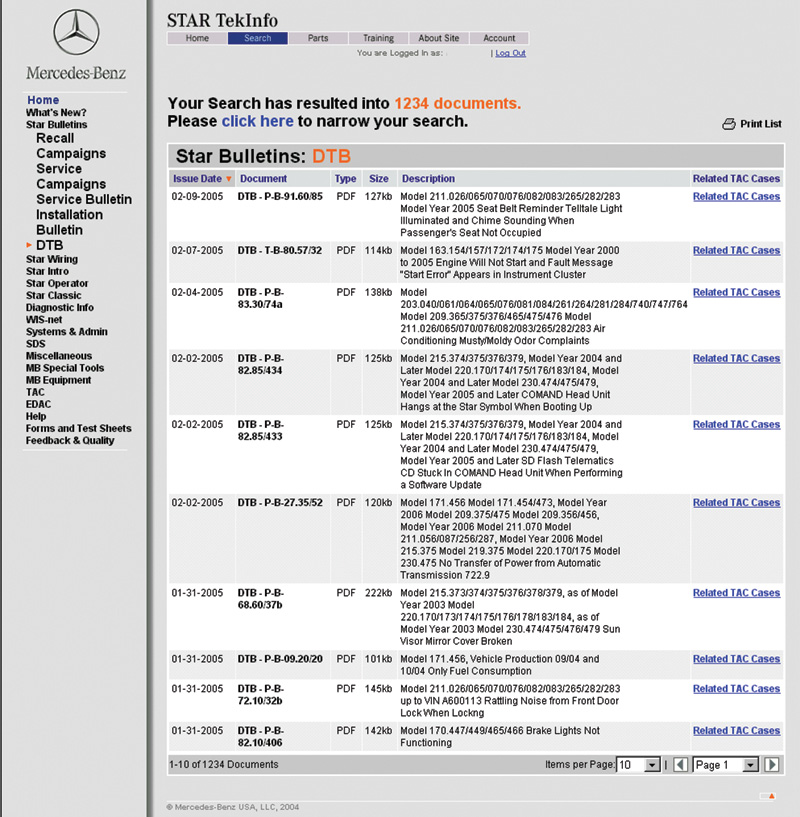
In addition to Service Bulletins and Recall and Service Campaigns, the Star Bulletins area contains Dealer Technical Bulletins, which are issued nearly every day to provide the latest up-to-date troubleshooting and repair information.
There is also free access to the Mercedes-Benz USA Wholesale Parts site, which provides specific part numbers and application information for the fastest-moving and most commonly used service parts for just about every model since the 1980s. There’s a link to the Dealer Locator as well, your source for genuine Mercedes-Benz Parts, and the online home of Star Tuned magazine – the most important feature, in our completely unbiased opinion…
Got power?
Before you subscribe, make sure you have a computer that’s powerful enough for the task. The minimum requirements aren’t all that daunting today: a Pentium II processor of 450 MHz, 128 MB RAM, 30 MB of available hard drive space, Windows 98SE or above, a 4 MB Video card and at least a 56 kb Internet connection. But this really is the minimum. Any less and you can expect many things to not work at all. A broadband connection cable or DSL – is strongly recommended.
While the site will function with these minimum specifications, don’t expect great performance. Just like a big 126 powered by a lawnmower engine, it’ll move, but not like it should. If you’re buying new equipment, more is always better, but think in the over 2.5 GHz Pentium, 512 MB RAM, Windows XP range. As you’ve noticed if you’ve followed the ads in your local paper, computers with these capabilities are available for well under $600. Not a lot to pay for an essential tool with so much potential R.O.I.
Note that while some of the functionality might work with a Macintosh or Linux computer, much of it will not. Stick to Windows, the newer the version, the better.
After you subscribe and log in, a huge amount of information becomes available. Note that the web sites for repair information and for the full Electronic Parts Catalog (see sidebar) require separate subscriptions. We’ll continue our tour now, with detailed looks at each type of information.
New news & a goldmine
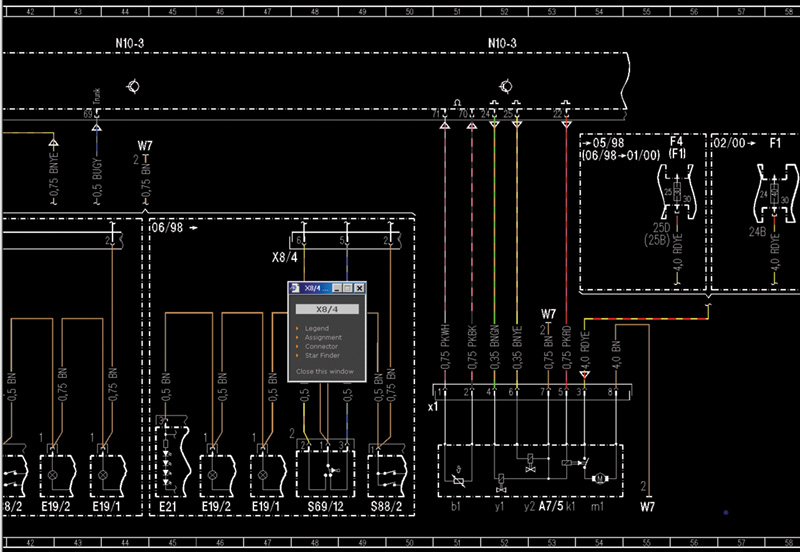
The Wiring Diagrams on STAR TekInfo are in the Web ETM application. Shown in full, accurate colors, they can be zoomed and moved, and most components have a submenu (here, X8/4), which contains links to more detailed information about the component. Diagrams are easily scaled and printed
In “What’s New,” you can see what new information has been posted on the site in the last day, week, or month. Dealership technicians find this especially helpful, since they’re working almost exclusively on the newest vehicles, but even the classic specialist will find nice tidbits now and again. It’s good practice to check this page often.
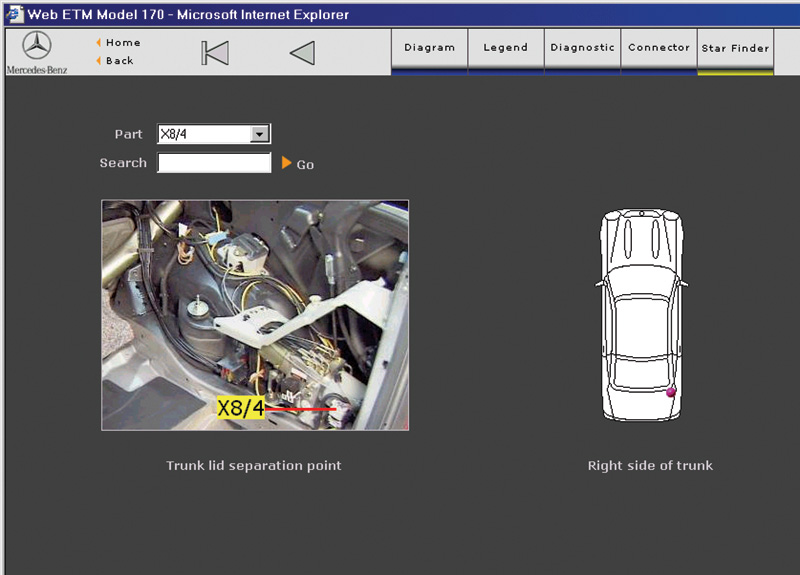
After clicking on the Star Finder link in Web ETM, a photograph of the component is displayed that shows its location in the vehicle. Virtually every electrical component is listed for all models since the W210 E-Class.
In “Star Bulletins,” we have a veritable gold mine of information. Nearly every service bulletin, recall and service campaign, and installation instruction issued since the mid 1990s (and some important ones from even earlier) are here. To help locate the one you need, there is an extensive search feature, allowing searches by Service Group, Chassis/Model, Model Year, Keyword, Date, and more. This area is arguably the second most valuable section on the site, just behind WISnet. More on that in a moment.
The next section, Star Wiring, contains on-line versions of the wiring diagrams for all cars introduced since model year 1990. That means the 129 SL and 140 S-Class and later models are covered here, but not the 126 or 201, since they were introduced before 1990. Of course, these are also fully searchable. The diagrams for the popular 124 E-Class are available as Adobe PDF files.
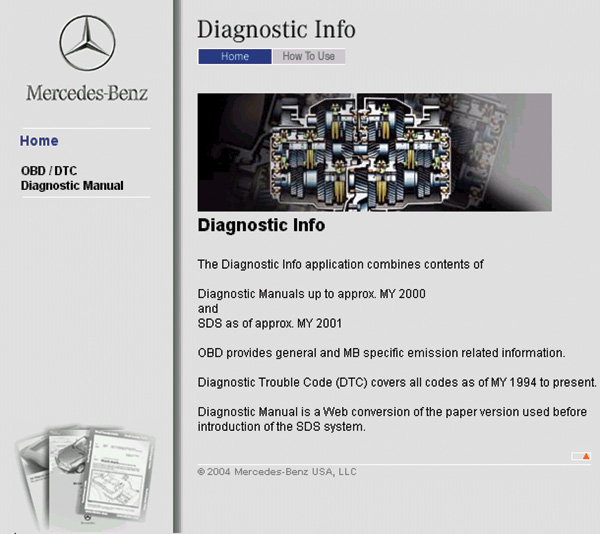
The Diagnostics area of STAR TekInfo contains extensive troubleshooting information. Previously published on paper, it has been replaced by the Workshop Information System (WIS).
The wiring diagrams are so much more than just scanned-in versions of the paper versions. Using a special (but free) plug-in for your browser, you can not only zoom, pan and scale the drawings, but nearly every component has additional information behind it, such as a photo of its location in the vehicle (known as “Star Finder,” it even includes those elusive solder splices), and, for larger components, a description of what kind of signals you can expect on each pin of each connector, which will greatly help you with diagnosis, as well as diagrams showing which pin is which. The wires on the diagram are shown in their actual color, as well – a blue/red wire is shown with a blue/red line, for example. There is also an excellent printing feature, allowing wiring diagrams to be printed quickly and accurately.
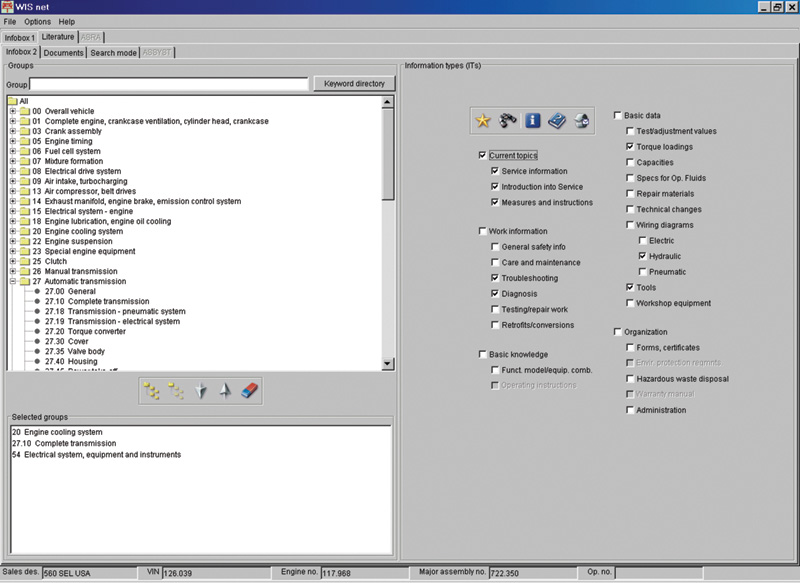
The Workshop Information System, WISnet, contains almost every piece of service information in existence for most models since the mid 1980s. The crown jewel of STAR TekInfo, this version of WISnet is exactly the same as the one used by dealership technicians for key data and information every day
Intro Manuals
Star Intro contains the annual Introduction Manuals issued since model year 2001. These books provide all the essential information on new features, systems and procedures and are issued just before the model year is launched. This is always a valuable reference for learning what’s new in a particular model.
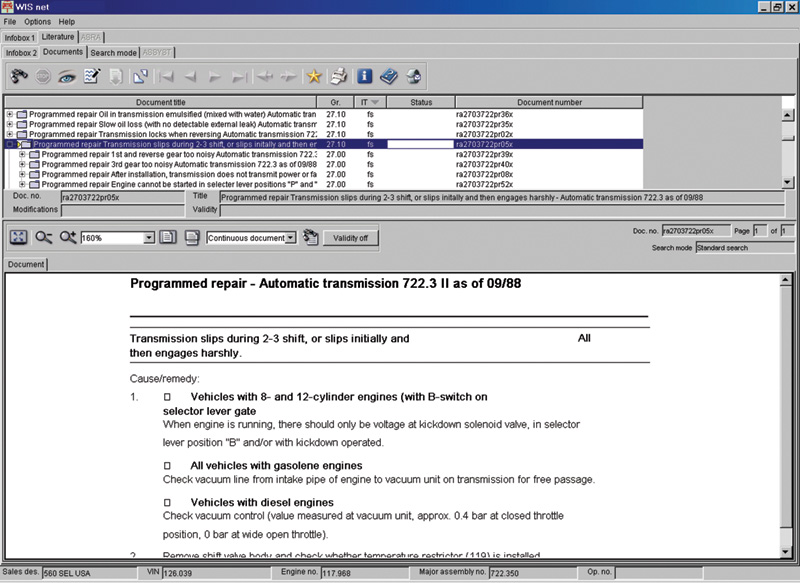
The Workshop Information System, or WIS, contains a wide variety of documents on virtually every subject. This is the one and only system in which Mercedes-Benz publishes all service documents except service bulletins.
Star Operator has copies of the Owners Manuals and supplemental literature for vehicles since model year 1994. These are especially helpful in explaining how a particular vehicle feature is supposed to work from the driver’s point of view. This is nice to have as a customer-relations tool when there’s no manual in the car.
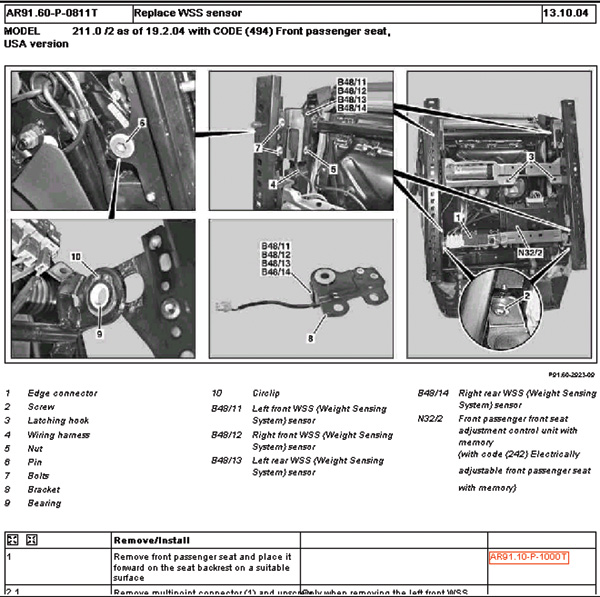
WIS contains not only diagnosis and testing information, but detailed work procedures as well, often with step-by-step instructions, clear photographs or drawings, and hot links to other relevant documents. Pages can be printed for easy reference.
Star Classic explains how to order the Classic CD Libraries. These are CD-ROM versions of all of the available service literature for particular models from the late 1950s onward. Not all models have a Classic CD available. Models 107, 114, 115, 116, 123, 124, 126 and many others are available, as well as many older chassis. These CDs generally contain the body and chassis, engine, and climate-control manual, wiring diagrams, and other applicable information. Very nice to have, and priced much lower than the equivalent paper versions, many of which are no longer available at any price.
Diagnostic Info contains the Diagnostic Manual information for vehicles as of Model 124 up to model year 2000, as well as a listing of Diagnostic Trouble Codes (DTCs) as of model year 1994. The Diagnostic Manual generally contains detailed troubleshooting procedures for most vehicle systems, leading to a focused diagnosis and faster repair.
The crown jewel of the web site is WISnet. This is a web-enabled version of the Workshop Information System, or WIS. WISnet (like WIS) contains comprehensive maintenance, service and repair information for all Mercedes-Benz vehicles as of model year 1996, with some coverage to earlier models back to the early 1980s. WIS documents include troubleshooting and repair instructions, system and function descriptions, general data, technical data, safety or retrofitting information along with torque specifications, service materials (such as lubricants, sealants, etc.), special tools, and equipment needed for specific jobs. In most cases, WISnet is the only place this information is published.
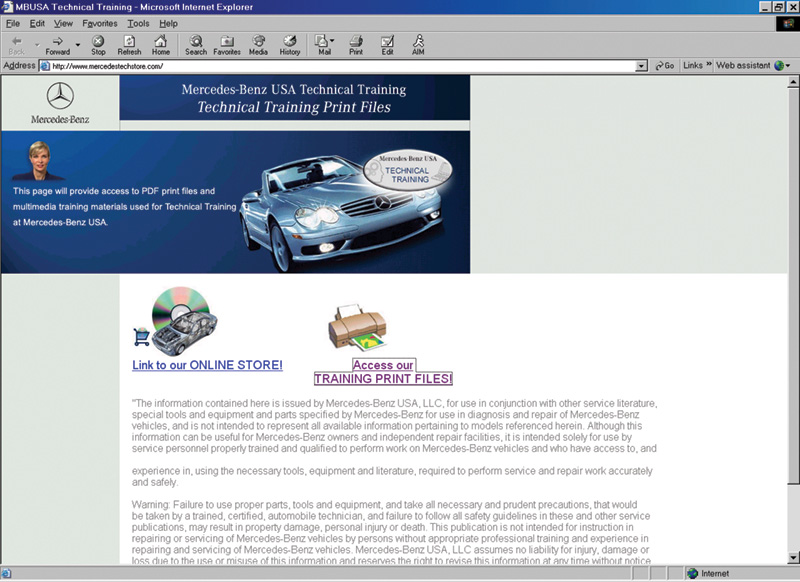
The MBUSA Technical Training site is accessible from STAR TekInfo. Not only are complete training courses available for purchase, there is also an extensive library of printable pages for self-study.
The SDS section deals exclusively with the Star Diagnosis System. SDS is the primary diagnostic and vehicle system configuration tool used by Mercedes-Benz dealers worldwide. This is where you’ll find the documents explaining how you can get your own SDS system, along with some instructions on how to use it.
In the Miscellaneous section, you’ll find all the documents that don’t neatly fit into any of the other sections. The Model/Baumuster and Group guides are here, as well as the odd Service Information on, for example, spark plugs.
MB Special Tools and MB Equipment contain the on-line detailed catalogs for special tools (tools sold by Mercedes-Benz for specific repairs) and equipment (M-B-approved service equipment such as tire balancers, battery testers, and the like). Included are instructions for ordering equipment and a list of the tools dealers are supposed to have in their shops.
TAC stands for Technical Assistance Center. Dealership personnel have the ability to call the TAC for assistance with diagnosis. Unfortunately, this service is not available outside the dealer network. However, each call is recorded in a database, and this database of problems and possible solutions is available to everyone, and it’s searchable, too! Use a bit of caution here, though, since the suggested solution has not necessarily been confirmed as actually repairing the issue. The disclaimer covers this clearly.
EDAC stands for Enhanced Diagnostic Assistance Center. The EDAC, also only available to dealership personnel, is a call center that focuses intensively on a few selected systems. Here you’ll find detailed and comprehensive diagnosis trees to assist in identifying problems in particularly complex systems, such as COMAND, the V-12 engine and Sensotronic Braking. Most of the information relates to newer vehicles, and is directed towards dealers, but is still useful if one of these vehicles ends up in your shop.
The Help area is, well, helpful. It explains the details of searching, what there is on the entire STAR TekInfo site, and how to use it. Mercedes-Benz recognized that non-dealer technicians, and even regular customers, might subscribe to STAR TekInfo, so created information to help newcomers and experienced technicians alike in getting the most out of their subscriptions.
Forms and Test Sheets is the holding area for the paperwork used for various repair and maintenance operations. This is where you’ll find the maintenance sheets for vehicles from 1986 on (a checklist so you don’t forget anything at the 90k service, for example), and checklists for the various automatic transmissions used over the years so you know where they’re supposed to upshift at full throttle.
Last is the Feedback and Quality page, which is where you can provide MBUSA with feedback on their information and report any errors you might find. Each report is read and acted upon, with corrections made within a few days for MBUSA-issued documents, and in a month or two for Daimler-Chrysler AG documents. Although there is no requirement for reporting errors, the problem you correct might save you the next time you need that information.
Links
While that concludes the tour of the main STAR TekInfo site, there are three other official MBUSA sites accessible from here: Parts and Wholesale (see the sidebar) and Training. The Training site contains links to the many multimedia training guides and new model information publications produced over the years. Complete ordering information for the model training guides, along with some samples, are here.
That’s STAR TekInfo in a nutshell. There’s no way a magazine article can adequately convey the breadth and depth of the information contained on this site, but just let it suffice to say that this is where dealers go when they need something. Gone are the microfiche, printed books (except for wiring diagrams) and other documents: It’s all here, online, for you and everyone else who might need it.
Although you can subscribe for a whole year, which includes unlimited access to everything on the site, if you happen to come across a particularly difficult repair, you can also subscribe for as little as 24 hours at a very reasonable price, which should be plenty of time to get whatever’s available and read it. The few dollars involved can easily be absorbed into the repair bill. Just remember that you really need a modern, capable computer, and, unless you have a lot of patience, a fast Internet connection.
The quantity and quality of the service information, bulletins, pictures, diagrams, etc. on www.startekinfo.com http://www.STARTekInfo.com make it a valuable resource for independent repair shops. And, as far as R.O.I. (Return On Investment) is concerned, nothing we can think of beats it.
Wholesale Parts & EPCAside from the STAR TekInfo site for service information, Mercedes-Benz USA also offers two levels of Spare Parts information via the Web.The Official Genuine Mercedes-Benz Parts Website http://www.mbwholesaleparts.com asks, “Can you purchase a partnership like you purchase a part?” Your Mercedes-Benz dealer is your best partner for Genuine Mercedes-Benz Parts, backed by the Genuine Mercedes-Benz Parts Warranty. To make it easier to order what you need, MBUSA offers complimentary access to the Mercedes-Benz Fast-Moving Parts catalog. Here you’ll find many of the most important parts, organized by specific models, along with the information you need to pick the correct part number. For those who want access to the complete Electronic Parts Catalog (EPC), which contains virtually every spare part for every M-B model since the mid-1960s, MBUSA offers a separate subscription to EPCnet, http://www.STARTekInfo.com/epc. This is the same information used by your local dealer every day to specify spare parts in a convenient and user-friendly online format. Tech requirements and installation are similar to those of STAR TekInfo, and there are some basic tutorials that are valuable reading for those unfamiliar with the EPC. One especially valuable feature of the site is access to Vehicle Parts Data Cards starting with the mid-1980s. These cards contain information on all of the special and optional equipment that the car was built with, making it easier to identify the correct parts for the car. The illustrations alone are worth the price, often showing how an assembly goes back together, and are also valuable when talking with your dealer about a hard-to-identify part you might need. |

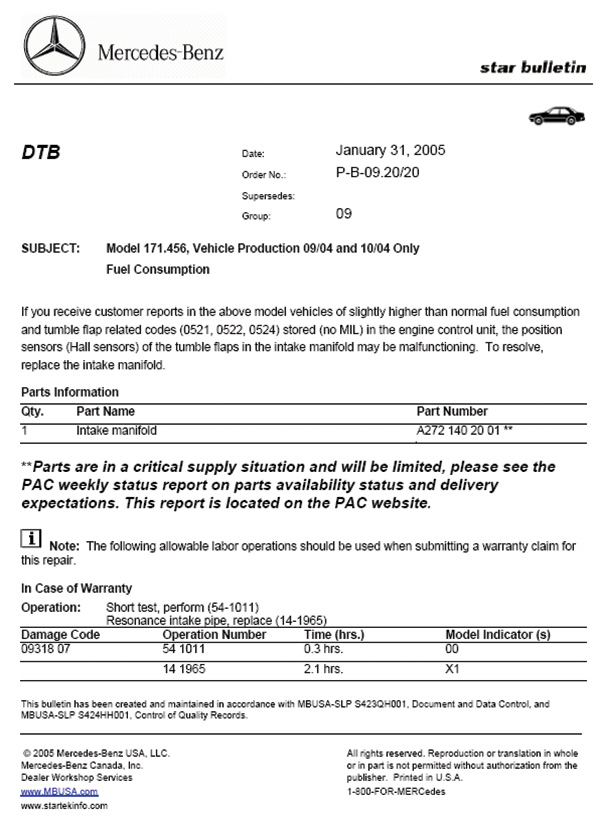
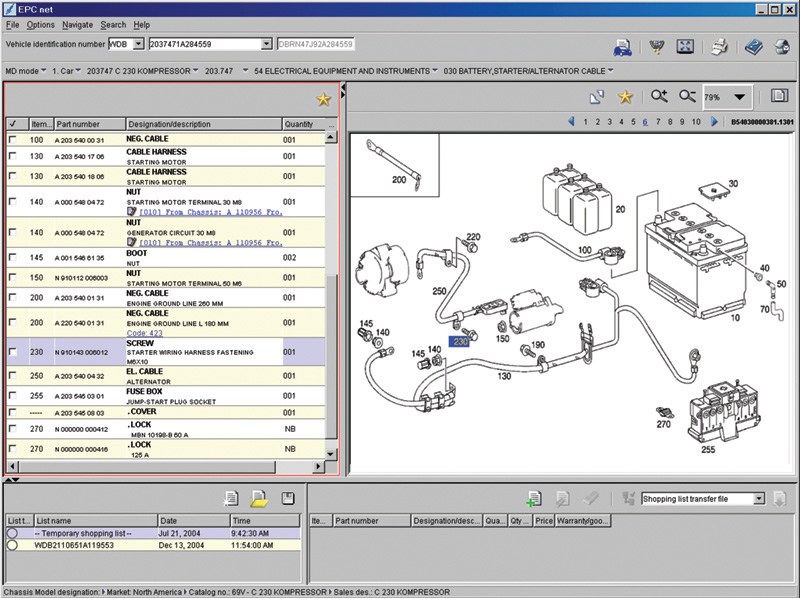



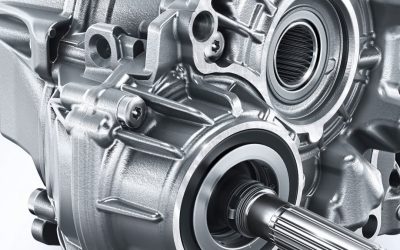
0 Comments