The future is now. Today’s Nissan vehicles are starting to feature the kind of technology we’ve been waiting for. The next step is dealing with the diagnostic and repair procedures when they turn up at our shops. Let’s take a look at some current and newer driver assistance features. It’s going to be a lot easier to fix them if you know how they work.

Although we’ve finally reached the age of the Jetsons on the calendar, we still have yet to receive our flying cars and conveyor belt sidewalks in the sky. What we do have is a line-up of almost miraculous features on our terrestrially bound automobiles that even the Jetsons never dreamed of. Select models of our modern Nissans have driver assistance features like “Hill Start Assist,†“Blind Spot Warning (BSW),†and “Moving Object Detection†to name a few. Of course, these technologies rely heavily on computer processing to activate their systems, meaning you will have to have a CONSULT III Plus to perform a complete vehicle diagnosis.
So let’s take a look at some of the driver assistance features in current Nissan models. While you may not see a lot of these vehicles come into your shop with problems with these systems, this article will help you be prepared when they do show up. This is especially important because these systems and components are interconnected with other vehicle systems and sub-systems.
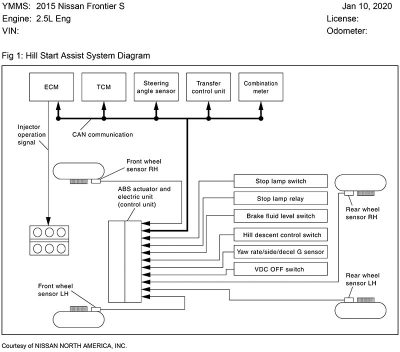
Throughout the decades, various mechanisms have been employed to help drivers to proceed from a stop on a steep hill with a manual transmission. Nissan’s latest version of an automatic brake holding system takes it to a new level of ease of use. Basically, the system uses inputs from the ECM, TCM, stop light switch, steering angle sensor, brake fluid level sensor, yaw rate/side/decel G sensor, and wheel speed sensors to hold the brakes on once the vehicle comes to a complete stop on an incline. The system is designed to work so that you would hardly know it’s even there, yet it will still allow less experienced drivers to comfortably take off on a hill with much less stress. One very nice feature is that it will work in forward or reverse.
As with any technology, this system is an assistant and is not designed to function without the driver being aware of what they are doing. The system will not engage if the accelerometer doesn’t detect a sufficient incline. After all, you don’t need a hill holder if there’s no hill. It also won’t keep you stopped forever. You only have 2 seconds to get the vehicle moving after releasing the brake pedal before the system turns off and you start to roll backwards.
This may turn up as a customer complaint from a driver that is experienced with a mechanical type of hill holder that doesn’t have a timer. Although it’s unlikely to ever come up as a customer complaint, the Hill Start Assist will not function if the vehicle is in Neutral. The owner’s manual also warns that excessive loads in the vehicle and inclement road conditions may also lead to rolling backwards.
Faults that require repair are unlikely to be limited to the Hill Start Assist as the sensors involved all have multiple uses. Any diagnosis should start with a test drive and confirmation of the customer complaint. The instrument panel will display warning lights indicating “VDC off†and “Slip†if the system is turned off due to a malfunction. In this case the vehicle should still function as a normal non-assisted system. Using your Consult III Plus is going to be the next step in your diagnosis by checking for codes in all the vehicle’s control modules. Pay special attention to Anti-Brake System (ABS), ECM and TCM codes.

Even better than being able to start from a hill is being able to avoid a crash on the highway. The BSW can do just that. The system uses sonar sensors mounted at the rear bumper to sense the presence of vehicles in your blind spots. The zone monitored covers 10 feet from the rear-view mirror back and 10 feet to the side of the vehicle.
While driving above about 30 mph an indicator light (on the “A†pillar in the Rogue for example) will illuminate when something enters the safety bubble. If you then turn on your turn signal in toward the same side, you will get a flashing light and an audible buzzer informing you it’s not a good time to make that move. As nice as this feature is, it might get annoying to the Type A go-getter, so Nissan included an option to disable the system in the on-screen control panel in the combination meter (instrument panel).
This is exciting technology provides confidence when changing lanes. Unfortunately the system isn’t perfect yet. The list of possible failure points in the service and owner’s manuals is daunting. Some of the highlights include: vehicles mirroring your movements from a stop, vehicles passing with excessive speed, severe weather, bicycles, guardrails, larger or smaller than normal lane widths, and even other radar signals.
The system works as it sounds: it uses sonar to detect vehicles you might run into during a lane change. Anything that can disturb the sonar signal can cause the system to miss a threat.
Aside from the limitations of the system listed earlier, user error can easily cause this system to malfunction. Bumper stickers placed over the sonar sensors in the bumper can affect its accuracy, even if the sticker is transparent. This goes for extra layers of paint too. Sometimes a buildup of slush, frost, or even dirt can cause malfunctions. The sonar signal is very precise, so any change in thickness in the area around the sensor can confuse its signal.

The system is controlled through the sonar control module and uses multiple sensors. Much like the Hill Start Assist, this system relies heavily on sensor inputs and should follow the same inspection process. First confirm the customer’s complaint; then scan for codes. The only difference would be that stickers, paint or other modifications interfering with an otherwise functional sensor may not set a code. Obvious damage to the rear of the vehicle might be a clue that there is sensor damage. Of course, scanning for codes should confirm any damaged sensor.
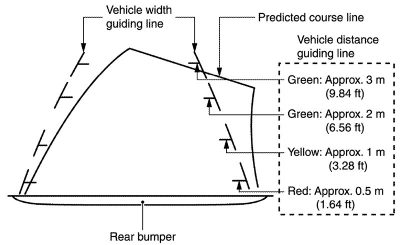
One of the coolest advancements in Nissan’s technology is the use of video analysis for safety and ease of driving advancements. A prime example of this technology being put into practice is the Moving Object Detection (MOD) system. As the vehicle is being maneuvered out of a parking stall, for example, and a vehicle or pedestrian is passing perpendicular to your path, the vehicle can warn you with warning buzzers and warning colors on the reverse camera guide lines.
Warnings with MOD are somewhat limited. To start with, MOD only functions if you are moving less than 5 mph. If a crossing vehicle is moving too fast or too slowly it may not be picked up as a threat. Also, in rare situations, smaller objects like pedestrians, bicycles, children and their toys, and animals may not trigger the warning. As with any safety feature, it’s only to be used in conjunction with good driving habits and being aware of your surroundings.

The MOD system also works in conjunction with the Intelligent Around View® Monitor (I-AVM). The Around View Monitor uses 4 cameras to give an image similar to a satellite image of your vehicle in real time. When in Reverse and at less than 5 mph, the MOD will focus on the rear. If moving forward, still under 5 mph, the MOD will focus on the front. The cameras are located in the front grille, just above the license plate in the rear and under each rear-view mirror on the sides.
Problems are rare, but issues will typically lead to inspecting the cameras for dirt or damage (scratches) distorting the image. If the system is not functioning be sure to check that it is actually turned on first. Press and hold the camera button for 2 seconds to cycle the system off and on. The letters “MOD†will be highlighted in blue if the system is on and gray/white if the system is disabled.

Similar to the MOD is the Rear Cross Traffic Alert. This system uses the sonar system instead of the video system to help detect approaching vehicles while backing up. It should be noted the RCTA system is tied to the Blind Spot Warning system, so if the BSW is turned off the RCTA will also be turned off.
The list of warnings in the service and owner’s manuals gives an extensive list of situations where the radar might miss a vehicle. These guidelines lean to the side of being cautious, as they should. The system is typically really good at picking vehicles up, but it should never be depended on and you should always turn and look to confirm that the path is clear. RCTA uses the same sonar hardware as the BSW and reverse proximity warnings, so any component problems will affect multiple systems. If it’s not working, confirming the system is turned on in the instrument panel menu is a great place to look first.
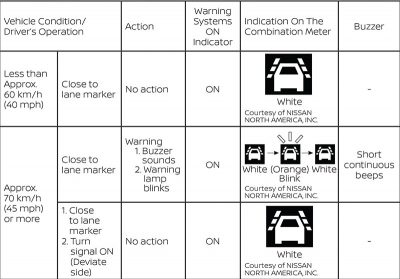
The latest Nissan models offer the latest technology. Lane Departure Warning not only observes the traffic lines on the road, but in combination with the Intelligent Lane Intervention (I-LI) system can also apply the brakes on one side to help keep you in your lane. This is simply a system that can help keep you from inadvertently drifting.
Using a camera mounted on the windshield side of the inside rear-view mirror, the LDW system observes the lines on the road and can warn the driver if the vehicle starts drifting. The system is automatically paused if the appropriate turn signal is applied, so you will neither be bothered with a warning or forget to use your turn signal when changing lanes. This system only activates above about 40 mph.
One last, related advancement to mention is the very impressive ProPILOT Assist. As with a normal cruise control system, you can set the cruise control between 20 and 90 mph. The vehicle then uses forward radar sensors and the lane detection camera to maintain a set and consistent distance behind the vehicle ahead of you and helps maintain centering in the lane by actually applying small amounts of steering correction. If the steering correction is insufficient it can even employ the I-LI to apply the brakes on the appropriate wheels to, once again, to help center the vehicle in the lane.
A monitor is also used to verify if the system detects the driver has removed their hands from the wheel. Should it be detected that the driver doesn’t have control of the wheel, the vehicle will give audible and vibration warnings to the driver, then pulse the brakes, then alert nearby drivers audibly, and eventually bring the vehicle to a stop.
Of course, all these advancements in technology come with even bigger challenges in diagnostics. Just having a scanner isn’t good enough any more. To diagnose these systems, you will have to have a diagnostic suite that will communicate with all the systems in the vehicle. For example, ProPILOT Assist will be affected by problems in the ECM, TCM, combination meter, ABS, electric power steering, sonar control unit, IPDM, stop light switch, turn signals, steering angle sensor, TPMS, and the ITS. The Consult III Plus that is kept up to date will be required to test all these systems.
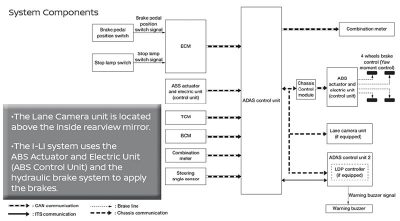
On a positive note, since some of these systems are safety-related, they will have redundancies for every sensor and will readily set codes that can be diagnosed using the service manual diagnostic tree. Since these systems are still relatively new, there are not many TSBs out yet. Rest assured, as problems develop, new TSBs will be coming soon. The technology in these cameras and sensors has proven to be fairly reliable so far, making any sensor failure likely to have been caused by external forces (fender benders) that will leave tell-tale marks in the paint. Although the cameras are not interchangeable, most of the sonar sensors are.
This fun fact allows you to test sonar sensor codes much the same way you would test misfire codes by moving an ignition coil. Simply swap the sonar sensors, clear the codes, and see if the code follows the sensor. The new technology can be scary. Eventually it will be as commonplace to diagnose as turn signals and then we will get the opportunity to learn about the next great technological advancement — possible “Hovercars.â€
Download PDF

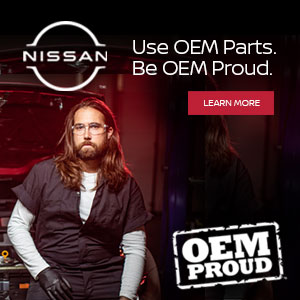



0 Comments