VW TECH Assist hotline is supported through local Volkswagen wholesale parts department to aid independent repair technicians working on Volkswagen vehicles.
Bill Withers said it best with these lines from one of his most popular songs, “I just might have a problem that you’ll understand. We all need somebody to lean on.â€
This is so true for automotive technicians. There is just too much out there for us to know it all, too many new technologies and variables to handle all of it on our own. As much as we may not want to admit it, we often need help, and help can come in many different forms.
There is the “Ask the Audience†approach, where we get opinions from other techs in the shop. There is also “Phone a Friend.†The friend may be a tech from another local shop, or it may involve calling a technical help line. Neither of these options is better than another, as long as the end result is a correct diagnosis. The most dangerous help option is the 50-50, where a technician rolls the dice on the most likely cause of a problem.
In the spirit of “Lean On Me,†and to avoid the dreaded 50-50 option, Volkswagen offers the VW TECH Assist hotline. This repair hotline is for technicians working on Volkswagen vehicles in the independent repair sector. Experienced dealer trained technicians answer these calls and provide excellent support with the goal of quickly and accurately diagnosing ailing Volkswagen vehicles. The service is supported through local Volkswagen wholesale part departments, which is fitting since the best way to repair a Volkswagen vehicle is with OEM parts.
One such tech line call involved a 2014 Touareg R-Line equipped with the 3 liter turbo diesel powerplant. The owner of the MPV reported an issue with the console display. He stated that the information console would cut in and out randomly with the screen going dark and then turning back on. This had been going on for a couple of weeks and had been getting significantly worse.
The shop that was looking at the vehicle was familiar with European vehicle repair, but they were not specialists by any means. The technician dealing with the Touareg had solid diagnostic skills, but most of his experience was on Asian and domestic vehicles. For these reasons, the decision was made to elicit assistance from the VW TECH assistance hotline. The shop’s local Volkswagen dealership parts representative had told them about the tech line, but this would be the maiden support phone call.
Meanwhile, at VW TECH Support…
Two thousand miles and seven states away, a VW TECH support representative named Jim received the Touareg help request, and from the remote diagnostic center, set about familiarizing himself with the issue and researching service information. He was familiar with this issue and knew the tests that needed to be performed.
After pulling up the appropriate wiring and network diagrams, Jim searched for any relevant Technical Bulletins. He found there were two Volkswagen service bulletins that pertained to the infotainment systems on the Touareg, but it was still to be determined if they would provide a fix. Both bulletins involved software updates, but Bulletin 91 14 06 seemed the most promising, as it referenced “Intermittent erratic display problems†as one of the conditions.
With the bases covered, Jim called the shop that made the help request and asked for Robert, the tech working on the Volkswagen in question. After a brief introduction and pleasantries, it was down to business.
Robert quickly brought Jim up to speed on what he had done so far on the R-Line, relaying all of the pertinent details. The symptoms had been easy to verify. The radio display would power off and then back on quite frequently; more so when the key was cycled or the engine first started. A system-wide module scan with Ross-Tech’s VCDS software brought back no faults present.
Touareg Fault Scan:
01-Engine — Status: OK 0000
02-Auto Trans — Status: OK 0000
03-ABS Brakes — Status : OK 0000
04-Steering Angle — Status : OK 0000
05-Acc/Start Auth. — Status: OK 0000
08-Auto HVAC — Status: OK 0000
09-Cent. Elect. — Status : OK 0000
15-Airbags — Status: OK 0000
16-Steering wheel — Status: OK 0000
17-Instruments — Status: OK 0000
19-CAN Gateway — Status: OK 0000
36-Seat Mem. Drvr — Status : OK 0000
42-Door Elect, Driver — Status: OK 0000
46-Central Conv. — Status: OK 0000
52-Door Elect, Pass. — Status: OK 0000
53-Parking Brake – – Status : OK 0000
55-Headlight Range — Status : OK 0000
56-Radio — Status: OK 0000
5F-Information Electr. — Status: OK 0000
62-Door, Rear Left — Status: OK 0000
65-Tire Pressure — Status : OK 0000
6C-Back-up Cam. — Status : OK 0000
6D-Trunk Elect. — Status: OK 0000
72-Door, Rear Right — Status: OK 0000
However, Robert did notice that if he performed a scan using the Gateway Installation List when the radio display was black, several modules were not communicating. The Radio (56), the Information Electr. (5F), and the Instruments (17) showed a status of “Cannot be reached.â€
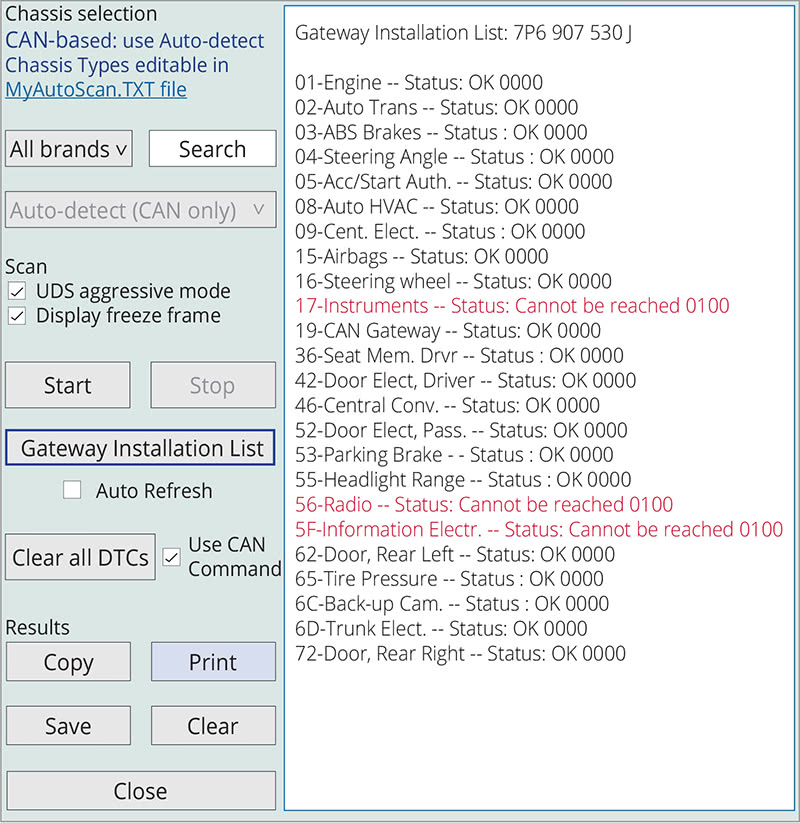
Robert’s findings lined up with the service information. All of the modules that were unavailable on the Gateway List were part of the MOST communication bus. Media-Oriented Systems Transport, or MOST, is a high speed fiber optic network used primarily, as the name implies, for multimedia systems.
On this 2014 Volkswagen, the MOST network consisted of the Radio, Instrument Cluster, Information Electronics Control Module, and the Data Bus On-Board Diagnostic Interface (also referred to as the CAN Gateway). The network is set up in a ring or loop where each module is connected to the next and ends back at the master module.
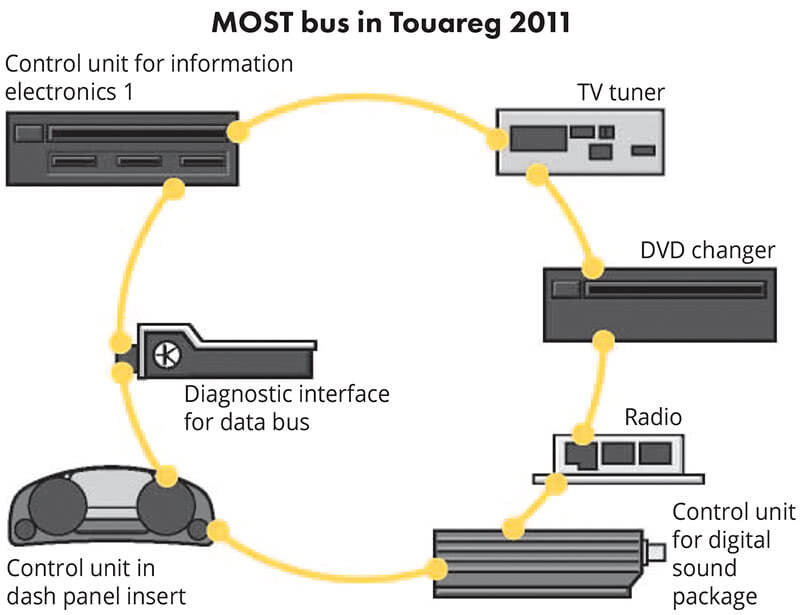
The first thing Jim wanted to do was verify the software version in the radio unit to see if there were any software updates available, as mentioned in the service bulletins. Verifying the radio software is accomplished by switching the radio on and then holding the Setup button for ten seconds to enter Service Mode. Once in Service Mode, selecting the Versions tab will show the installed software version.
Unfortunately, the radio display on this Touareg was power cycling so frequently, that when Robert tried to retrieve the software data, he was unable to hold the Setup button for ten seconds without the screen going black. This really did not sound like a software issue to Jim, but a hardware problem instead.
Next, Jim talked the technician through testing the MOST network with the Optical Bus Diagnostics function that is built into the VCDS software. This test is accessed through the Applications screen and it utilizes the master module on the MOST bus to send out electrical and optical signals to check for network disruptions or a ring break.
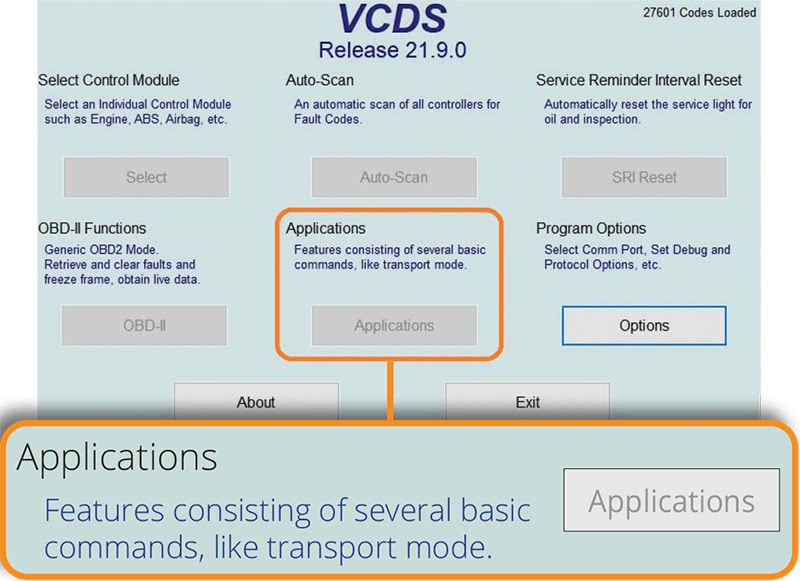
There are two Diagnostic Types available for the bus test—Standard and 3dB Attenuation. Clicking the circle next to 3dB Attenuation lowers the light level being sent through the fiber optic cable, stress testing the modules and bus.
Depending on the results of the test, the next diagnostic steps can be determined. An Optic Loop tool, available from the VW Parts and Accessories Online Store, is very helpful in the case of a downed fiber optic bus. The loop tool, part number 4E0-973-802, plugs into the MOST connector and allows modules to be bypassed one at a time to see if bus activity returns to normal. The Optical Bus test can be rerun with the loop tool in place.
Jim had Robert run the Standard test first and then the 3dB Attenuation. If a vehicle passes the Standard test, the attenuated test can be used as a more stringent option.
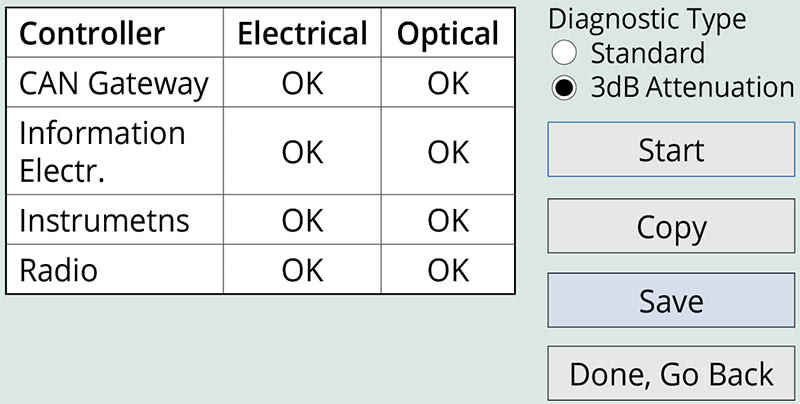
The Touareg passed both the Standard and 3dB Attenuation Optical Bus Diagnostic tests, indicating that the MOST bus was healthy and fully functioning. With the bus functioning correctly, the wake up signal generated by the CAN gateway was likely normal as well.
The testing so far was somewhat inconclusive. The Optical tests passed even though the Gateway Installation List showed three modules off line intermittently. Nonetheless, the evidence so far was indicating a faulty Information Electronics Control Module 1, which Jim was suspicious about from the beginning of the tech call. There was a lot going on inside that particular module, and these modules had been known to fail in various ways.
The Information Electronics Control Module 1 (also referred to as the 5F Module) has a component number of J794 in service documents and wiring schematics. Located in the glove compartment, the 5F module has many responsibilities. The controller manages the GPS, telephone, and Bluetooth functions, as well as the screen and video processes. It also has a DVD/CD-ROM drive, SD-card readers, and an internal hard disk.
The main clues for condemning the 5F module were the MOST bus layout and the Gateway Installation List results. The order in the Optical Diagnostic Test screen of VCDS reflects the order in which the fiber optic bus loop is in. The bus starts with the CAN Gateway as the MOST master, followed by the Information Electronics, Instrument Panel, and finally the radio. Based on the loop order, the 5F module is causing the issues because it is next in line after the CAN Gateway.
The Installation List results show that the CAN Gateway is online, but the next module on the MOST bus, the 5F module, is not communicating, and therefore the other modules downstream cannot be reached. The 5F module is also the module in control of video and imaging processes, so when the module acts up it causes the display screen to go black for a few moments.
Next up, it was time to test the powers and grounds to the 5F module, which meant removing it from the glove compartment to access the connectors on the back of the controller. In order to remove the module, Radio Removal tool T10057 is required. There are two release slots in the front of the unit where you insert the removal tools.
Jim went through the pin out diagram for the 5F module with Robert, and together they verified the terminal 15 and 30 powers to the module and the terminal 31 ground.

All the power and grounds were good to the module and all the connectors were securely in place. The 5F module was going to need to be replaced.
Jim also provided Robert with the final piece of the repair. There was a Tech Tip Bulletin from Volkswagen titled “Replacing a –J794- Information Electronics Control Module 1.†There are several steps that are required after replacing the 5F module, steps that require the latest software level of ODIS. Unfortunately, the shop did not have ODIS available, so they would need to call their mobile programmer to come in and perform the software configuration after the new module was installed.
The Information Electronics controller was ordered from the local Volkswagen wholesale parts department after confirming the part number on the module. Whenever possible use the part number off a module to ensure that the correct part is ordered.

The following morning, the part arrived and Robert installed the new module. Later that afternoon, the mobile programmer had an opening in his schedule and stopped by. He logged into ODIS, connected to the Touareg R-Line and performed the software configuration as outlined in Tech Bulletin 91-18-03TT.
Back To The Repair
A phone call to the VW TECH hotline had resulted in a quick and correct diagnosis on this Touareg and the technician was able to learn new testing methods using VCDS software. After the module replacement and programming were done, the radio display was no longer powering on and off.
With the repair verified, another popular Bill Withers song came to mind: “And I know it’s gonna be A lovely day, A lovely day, A lovely day.â€
By Jordan Hill


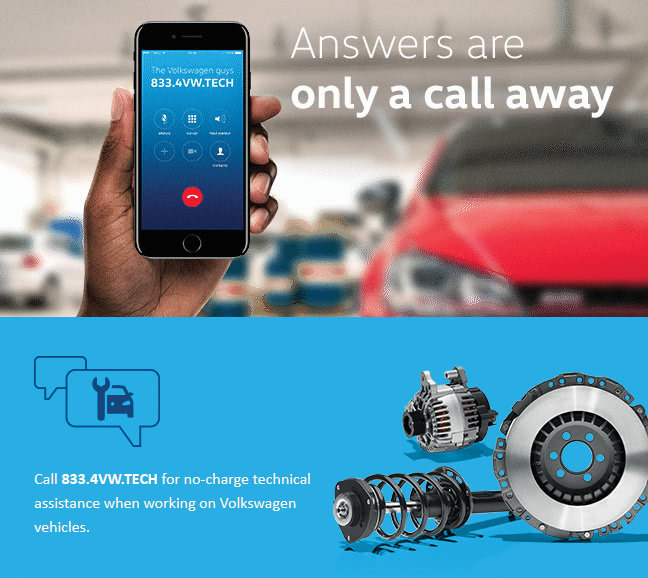

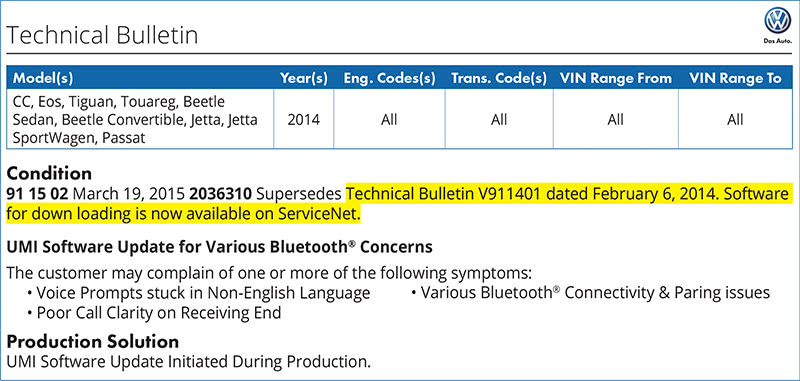
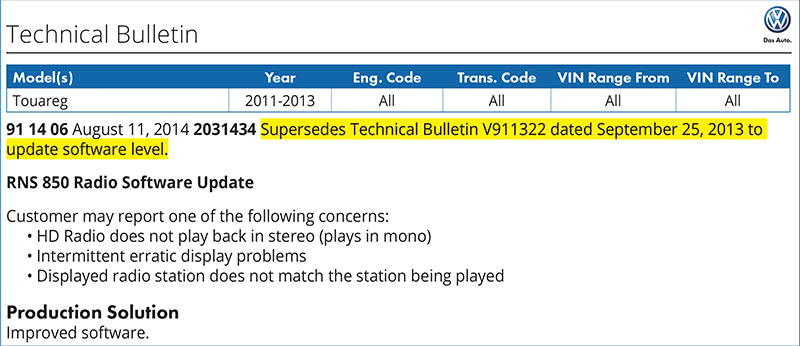


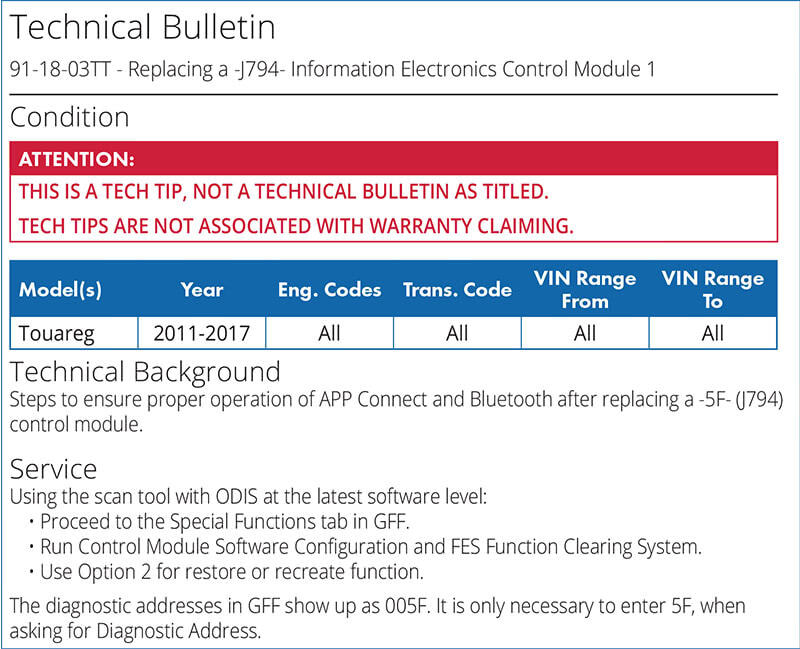



0 Comments