We first introduced the Snap-on Vantage in an earlier Test Bench (May 1998). In that article, Randy Bernklau explained why the Vantage is a unique tool that fits between two tools you may already own. It’s not quite a digital storage oscilloscope (DSO), but it’s more than a digital Multimeter (DMM).
The Vantage belongs in a category separate from these tools because it is a graphing Multimeter. A graphing Multimeter samples the signal, converts it to digital numbers, then plots the numbers versus time. As time passes, the Vantage produces a pattern on its LCD screen that looks something like a DSO pattern, but the pattern is more accurately described as a histograph. Each point on the histograph represents the actual min/max reading of a signal at a specific time.
The Vantage can be used to test a wide variety of vehicle components. The tool is menu-driven, to quickly drill down to the information for the vehicle you’re working on. Suppose you need to check an EGR temperature sensor on a 1994 Volkswagen Golf. After selecting the year and model, a built-in database automatically configures the Vantage for sensor testing, as well as explaining the operation of the sensor, its location, a diagram of the sensor connector with back-probe information and a series of sensor tests.
The Vantage Version 3.0 soft-ware update offers expanded coverage of Asian, European and domestic models through 1999. Two additional manufacturers, Audi and Isuzu, have also been added. A more in-depth (year/make/model) vehicle ID provides more specific component testing information and component location help. Best test locations, an A to Z index, as well as fuel pressure tests, are also included with the Version 3.0 update. For cur-rent Vantage owners, the software update is easily accomplished by replacing the memory card located under the left handgrip.
While these are certainly useful Vantage improvements, probably the most important feature of the Version 3.0 software update is the addition of a secondary-ignition analysis capability. A newly introduced kV module (shown above) piggybacks onto the Vantage, allowing the display to focus on one part of the secondary ignition waveform — the firing section. Individual characteristics of that, including firing kV, spark kV, waste kV and burn-time, can be displayed inhistograph or digital format on the Vantage LCD.
A clip-on spark plug wire adapter and a GM HEI adapter are provided with the kV Module. These two adapters permit the Vantage to connect to most conventional ignition systems, as well as DIS. An assortment of system-specific adapters is also available for coil-on-plug, and import coil-in-cap systems. We tried out the kV module and Vantage on a conventional ignition system. In the photos and text that follow, we’ll describe the results. Circle Number 120 on the Reader Service Card to receive additional information about the Snap-on Vantage kV Module.
Download the PDF to view images…

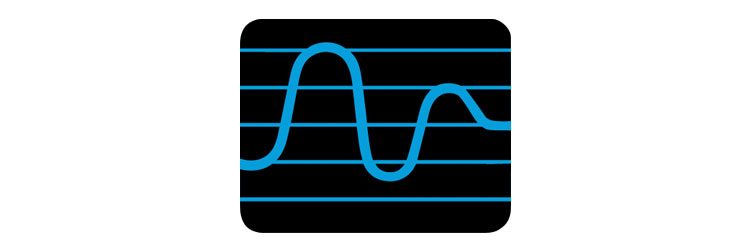
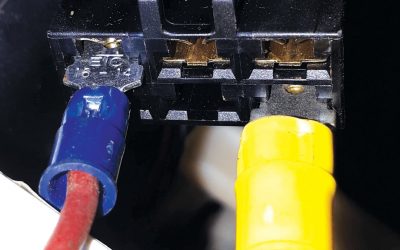


0 Comments