by Christian Strohm
What’s in a light?
The maintenance-required light should be thought of as a final step to any service, just like the last fluid-level check prior to closing the hood. When your customers leave the shop, they have the expectation that something was done to their cars. If the indicator comes on shortly after leaving, it casts doubt on what was actually accomplished. Sure, some customers are understanding when you explain that it was a simple oversight and they can return to the shop to have it cleared for free. But what about the customers who won’t call, and likewise, won’t ever return?
Many maintenance indicators are simple odometer counters calibrated to turn on after a certain number of miles since last it was turned off. This can be somewhat of a paradox when your shop’s oil change recommendation is 3,500 miles, but Toyota’s maintenance indicator turns on at 4,500. Should you try to convince your customers that the Toyota-programmed light is incorrect? Consider explaining to your customers that the light functions more like the “low-fuel†light, where it’s the longest you possibly can go without service before risking problems from neglect. If you’re in the habit of clearing the light properly at your shop’s 3,500 mile interval, your regular customers should never see the indicator.
Many customers have a misconception about the roles of the MIL and the maintenance required light. Certainly, you’ve heard a customer calling to make an appointment because the car “just needs a tune up and oil change, or something,†because the MIL is on. It takes time to explain to customers that the check engine light is a malfunction indicator, not something routine maintenance will correct. On the other hand, the maintenance required light can inadvertently stress out a customer who was recently in for service — “But now there’s a light that says maintenance required! Why?!â€
We all know how much of a pain it can be to look up the reset procedure for the indicator, especially since it’s often different from vehicle to vehicle. Luckily, an online resource like ALLDATA should have the majority of procedures a few clicks away. Choose the vehicle, click the “Maintenance†subsection at the left, and you should see a link on the right for “Maintenance Indicator Reset.†But what about the tricky luxury cars with on-screen displays like Nissan or Infiniti? What about “intelligent,†logic-driven reminder systems that can only be reset with a scan tool? We’ll cover those more in detail later, but you should always strive to turn the indicator off!
Basic reminder systems
Unfortunately, the days are gone when you could stick the key into the gauge cluster to reset the reminder from red back to green. But f you become familiar with your shop’s most commonly seen vehicles, resetting the maintenance-required indicator can become nearly as easy. In addition to being simple to reset, these basic reminder systems are controlled by mileage alone.
Most manufacturers do not allow the vehicle owner to customize the reminder interval, and they only publish how the light will perform in the owner’s manual. A modern Honda Civic from 2001-2005, for example, will go for 8,000 miles before the light stays on! In fact, it doesn’t stay lit all the time. After the key-on bulb check, the light will remain for an additional two seconds. It isn’t until after 10,000 miles that the light actually remains on as a constant reminder. You can imagine the problems this generation Civic can develop from a negligent owner. Of course, it is also published that owners should check under the hood every time they fill up at the gas station. We all know how many hoods are open at the gas station when we go to fill up: just about zero!
Clear this particular Honda system with the key off. Then, while holding the odometer/trip reset button, turn the key on and continue to hold the button. You will notice that the reminder indicator will remain on after the bulb check. Once the light goes out, the trip reset button can be released, and the reminder indicator is now set back to zero.
The Toyota Prius reminder system (for 2004-2009 MY) is also a basic reminder system, but it will start trying to remind customers before they are due for scheduled maintenance. The Prius should receive service every 5,000 miles, and the indicator will start blinking after key-on at around 4,500 miles. Once the customer hits 5,000, the light will remain on at all times. This is much more sensible than the above-mentioned Honda system, which doesn’t stay on until 10K. It’s even more sensible when you consider that the Prius has an electric motor to help the internal combustion engine.
Clear the 2004-2009 Prius reminder system by starting with the system set to OFF, then hold the ODO TRIP button on the dash while pressing START twice without pushing the brake pedal (equivalent of key on, engine off). Wait until the odometer reading displays “000000,†then release. The reminder is now set back to zero.
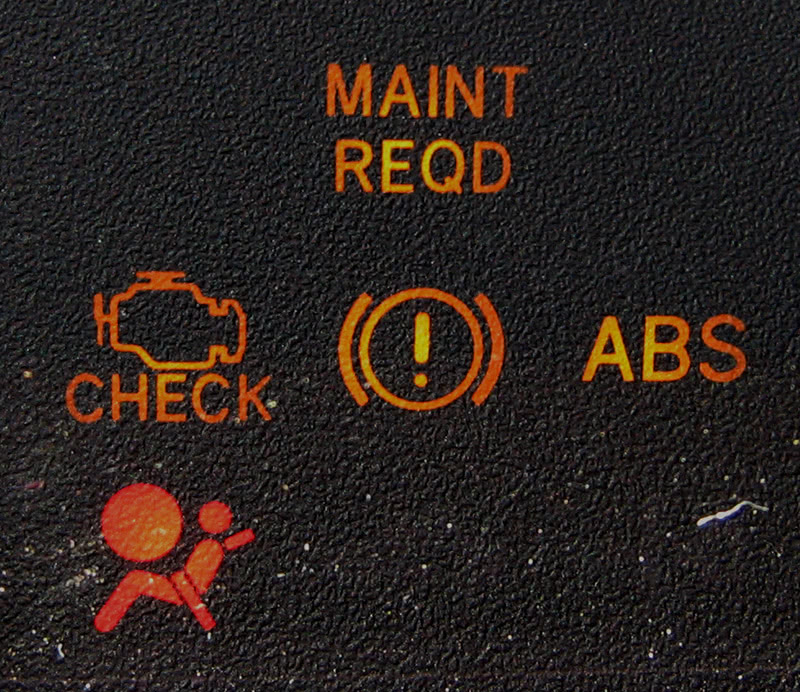
Start with the Prius off. Hold the ODO TRIP button, and with your foot off the brake pedal, press the START button two times while continuing to hold the reset button. After a few seconds, the odometer should display “000000†to indicate the reminder has been reset. It will not turn back on until another 4,500 miles have passed.
Some vehicles modify the typical “press and hold†reminder reset methods, which can waste valuable time. Before you give up, try a modified method by cycling to the TRIP A display. This works with the 3rd generation Prius (2010-2012). From the TRIP A display, turn the car OFF, and then hold MPH/KPH while you turn it back on until the reset occurs. Being on TRIP A makes all the difference, and this technique is required in some modern Honda products as well.
There are some vehicles that are equipped with a customizable maintenance schedule that utilizes the in-dash touch screen. Often referred to as a Multi-Function Display, these touch screens can be connected to the vehicle’s PCM and display more information about various dash warning indicators. Not only that, but the MFD may be the only source of information about maintenance schedules, and it can often be ignored completely, or adjusted by the customer so the interval is unrealistic. Since every in-dash MFD is different, be sure to consult the owner’s manual about how to program and clear the reminder system.
Many newer Nissan and Infiniti models have a more complicated on-board, customizable maintenance reminder system. This can be customized by the vehicle owner to remind about oil changes, oil filter change, tire rotation, and other service. For whatever reason, they do not combine the oil and filter in the same reminder, so you will have to repeat the following process for both oil AND filter separately. While this particular system lets you recommend your shop’s official oil change interval at 3,000, for example, it is not quite as simple to clear as the above-described Honda and Toyota systems.
These images are from a 350Z, but the system is also used on other Nissan and Infiniti vehicles. First, find the SQUARE and CIRCLE buttons, somewhere in view of the driver. Their location varies from car to car, unfortunately. You may need to close the vehicle door before you can proceed; sometimes the DOOR AJAR indicator will not let you reset the reminder.
1. Start the engine.
2. Press SQUARE to dismiss any pending warnings (like Trunk/Door ajar) – this may not work in all vehicles. |
|
3. When you see the information screen (MPG, Distance Till Empty, Ambient temperature, etc.), keep pushing SQUARE until you see the SETTING screen:4. Press CIRCLE to highlight “MAINTENANCE†|
|
5. Then press SQUARE to get to the screen here:6. Press CIRCLE to highlight whatever you’re going to reset.TAKE NOTE: Nissan has separate reminders for engine oil, and the oil filter. |
|
7. Then press SQUARE to get to the screen here: |
|
The reminder is now reset! Press SQUARE to return to the reminder list and reset others, or just turn the vehicle off to verify that the reset was successful. |
|
“Dummy lights†– not quite maintenance reminder systems
A system of reminding owners that their vehicles need attention may be as simple as a single dash indicator for cooling system temperature or low oil volume. These systems are more common on the domestic market, but a new 2011 Subaru Outback has adapted these simple reminders. The 2011 Outback does not have a maintenance required light, nor does it have a temperature gauge. Instead, Subaru has installed an engine temperature indicator. The light looks like a small thermometer, and will glow blue when the vehicle is “cold†– not yet in closed loop. It will turn off when the engine is at operating temperature. If the engine is starting to overheat, the light will turn back on as a red blinking light. The vehicle has overheated if the light remains solid red.

This is not the oil pressure indicator lamp! Instead of a maintenance required light, Subaru’s 2011 Outback has an oil level indicator.
Likewise, the 2011 Outback utilizes a low oil level indicator. This light is nearly identical to the “genie lamp†oil pressure indicator, and may confuse some people. I can only foresee a series of Subaru owners ignoring the oil pressure indicator because “it’s just the oil level indicator, no big deal.†The level indicator glows amber instead of red, and its icon sports a squiggly line beneath the oil can. If this light illuminates after bulb check and remains lit, the vehicle is two quarts low. If the light illuminates while driving, the level is about one quart low. As for effective vehicle maintenance, a level indicator may actually protect the engine better than a mileage-based basic reminder light. On the other hand, without a maintenance required light, the owner may believe his or her vehicle only requires a periodic addition of oil rather than an oil and filter change, or true service.
“Intelligent†reminder systems
Many of Honda’s modern vehicles, typically 2005 and newer, utilize a “Maintenance Minder†system that attempts to infer necessary maintenance from drive cycles and calculated load over time. On the gauge cluster, there will be an amber wrench icon (just like Mercedes!) for maintenance required on all Hondas equipped with Maintenance Minder systems. There are some potential “gotcha†issues with this reminder system.

This Honda Civic wants a major service: Oil change and multi-point inspection (B), tire rotation and balance (1), valve clearance inspection and spark plug replacement (4), and coolant system service (5). But what if you find something during the inspection that needs service, like the automatic transmission fluid? You will need the HDS factory scan tool to reset that reminder.
First, from your perspective as a repair shop, when you reset the indicator using the vehicle’s press-and-hold reset method, you are ONLY resetting whatever Minder is currently displayed. For example, if Minder “B1†is displayed, when you press-and-hold to reset the indicator, you will have told the computer to reset its calculations for main service item “B†and sub service item “1â€. This is perfectly adequate if you have only serviced the vehicle equivalent to “B1;†however, what if you recommended replacement of the engine air filter, cabin air filter, and an automatic transmission drain and fill based on your inspection? For most cars, filter replacement is sub service “2†and the transmission fluid is sub service “3†– neither of which are currently displayed. WITHOUT HONDA’S FACTORY SCAN TOOL, THERE IS NO WAY TO CLEAR THE REMINDERS FOR THESE MAINTENANCE MEASURES. The Maintenance Minder system is NOT smart enough to realize you’ve replaced the filters and fluid, and may turn the light on for those services shortly after the vehicle leaves your shop.
This poses a problem for your shop’s credibility as a Honda specialist repair facility. In the customer’s eyes, if his or her next service reminder shows “A23,†you have either failed to do what you said you did, or whatever you DID do was inadequate to fix what you addressed last visit. You can “just clear it†and tell the customer not to worry about it, invest in the Honda HDS factory scan tool so you can avoid this problem, or become a slave to the reminder system! What if the customer consults his or her manual and learns that the now-required services had already been purchased based on your shop’s recommendation. The customer may never return to your shop so you could “just clear it.â€
Furthermore, at our shop, we find that the Maintenance Minder system tends to recommend too little service, too late. At 45k, a 2008 Acura TL displayed “B1†maintenance required. The transmission fluid was a terrible brown, and there was no telling when the Minder would “think†the car needed a service. Most customers are inclined to believe what their cars are telling them, if only because it makes it seem that the vehicle doesn’t need much service. Anyone in our industry knows that manufacturer recommendations are MINIMUM required to maintain the warranty, not for the longevity of the car beyond 120K.
Beyond the factory minimum (or, more than 15 pieces of flair)
A lot of our job as service managers or technicians is to identify a vehicle’s needs based on the customer’s expectation. Not all customers want to do preventive maintenance; their cars might only arrive by tow truck, with a noise, or with an obvious malfunction. These folks “fix it when it breaks,†and their cars are not the ones running strong and as reliably as possible in the high mileages. Someone who does everything by the scheduled maintenance book may wonder why his or her car has problems. Going beyond the minimum is required, and it is our job to explain why. While some service item intervals have been increased due to new technologies, many have not. In attempts to reduce “yearly cost of maintenance†sticker numbers and increase new car sales, manufacturers are recommending less and less service by turning the fluid changes into fluid inspections. Some owners may not take their vehicles to shops that can reliably recommend appropriate service based on those required inspections.
It is important to help your customers understand normal oil consumption rates and why the extended oil change intervals of 5k, 7.5k, 10k, or more only make sense in a perfect world of owner diligence. The 2010-2012 Toyota Prius (3rd Generation) must truly experience some cognitive dissonance between the published oil change interval and the acceptable amount of oil consumption. According to the owner’s manual, a 3rd gen Prius can consume up to 1.1qt of oil every 600 miles and be considered operating normally. That is 1.83qt of oil every 1000 miles! If your customer’s engine consumes more than 44% of Toyota’s maximum acceptable rate of consumption, that Prius will be out of oil before its 5k inspection.
How likely is this? Not very, but keep in mind that as customers continually stretch the life of the 0W20 synthetic up to and beyond the 10k change, there WILL be guaranteed engine wear. The engine WILL consume oil, and eventually the customer’s car will have a problem. Maybe after thousands of miles the Prius may consume the upper limit of “acceptable consumption,†which, by the way, still means the car is bone dry every 2,400 miles. By then, it won’t be Toyota’s warranty department’s problem.
While the reminder light can sometimes be an annoyance, it’s necessary in some fashion to keep the owners aware of their vehicles’ needs. Take the opportunity at every maintenance appointment to coach your customers in proper vehicle service. Go beyond the maintenance-required indicator. Wear more than fifteen pieces of flair.




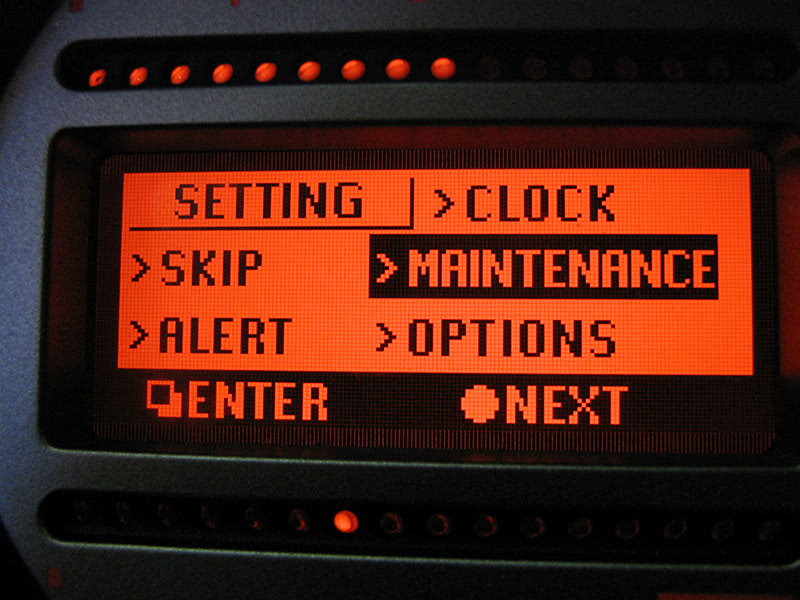
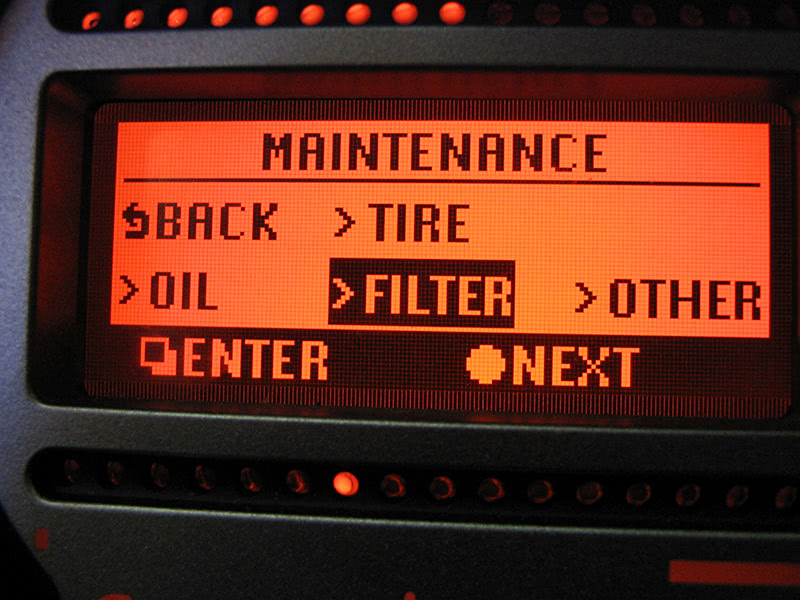
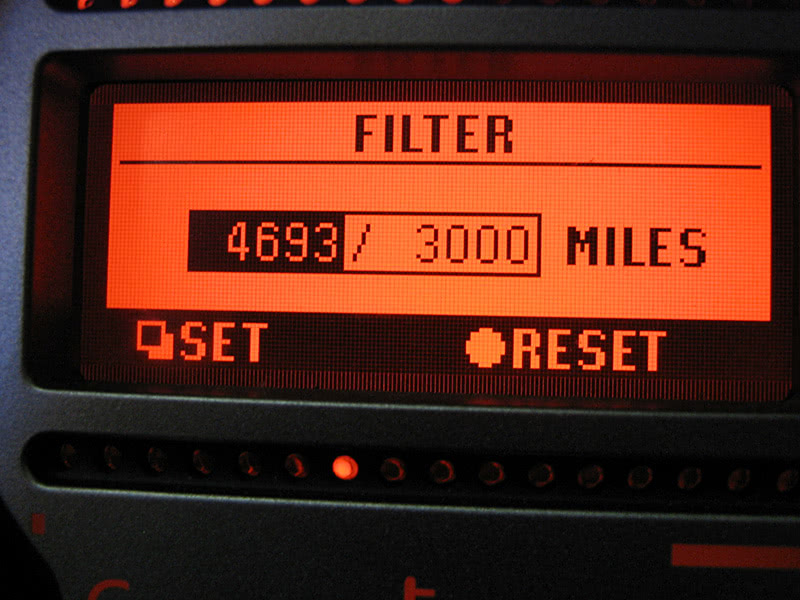



0 Comments