Not only is www.erwin.vw.com easy to navigate, but you will be surprised at the vast amount of invaluable information that you can access, including TSBs, wiring diagrams, system operating principles and diagnostic training, hardware and performance specifications, J2534-compliant system reprogramming software and instructions, and
much more.
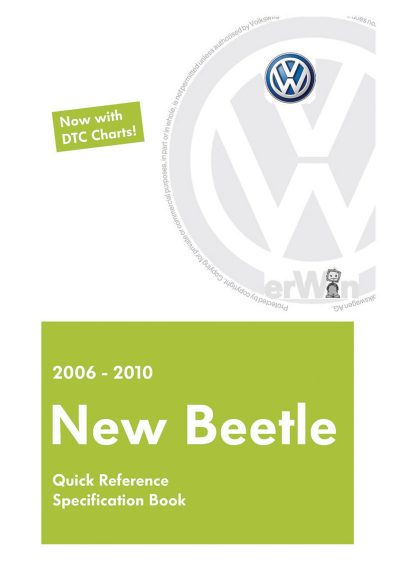
You’re smart, or you wouldn’t be reading VW TechConnect. But with the complexity of today’s automotive technology, you can’t possibly know everything about every vehicle that may pull – or be pulled – in to your service bay. With an online subscription to Volkswagen’s erWin technical repair information website, you have access to everything VW has published about diagnosing and repairing its vehicles.
Yes, everything. If VW has published it, it’s in erWin. Punch in a Vehicle Identification Number (VIN) and you’ll find technical bulletins, wiring diagrams, repair manuals, troubleshooting procedures, component locations, performance specifications, recall campaigns, training materials, system operating theory, J2534-based software reprogramming information for various systems, and much more.
What You Don’t Know Can Hurt

Suppose your diagnostic efforts have identified a non-functioning component and the aftermarket labor guides show a six hour remove-and-replace (R&R) time. Now suppose that VW has recently updated its service information with a new procedure that eliminates steps so that you can complete the repair in 45 minutes. Think how much easier it will be to sell that new repair, or how much you can undercut competitive service providers who are not yet aware of the new procedure. You’ll find the new repair procedure in erWin’s Service Information section just as soon as Volkswagen approves it.
Have you been seeing more of a particular type of system failure in recent months, but have yet to see effective diagnostic or repair tips presented in the online forums? These “unique†problems that elude the power of logic to solve cry out for OE answers, and Volkswagen Technical Bulletins step up to the plate. The erWin site adds Technical Bulletin and Campaign (recall) information as soon as it is published by Volkswagen. And Volkswagen updates its Technical Bulletin list each month, so if you want the freshest TSB information available, you’ll find it the next time you check erWin’s TSB pages.
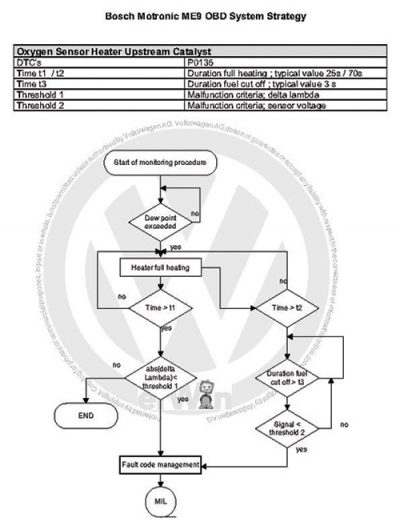
Let’s say you’ve found an actuator that’s not moving when or where it should. Replacing the actuator doesn’t solve the problem, but unknown to you, there’s a new re-flash that will. You’ll save yourself a lot of time digging through troubletree steps if you first look in erWin to see if a new Technical Bulletin or service alert has been published about the re-flash procedure.
Pin reference voltage for a sensor you’re testing not available in your aftermarket information service? Find it in the VW Quick Reference Specification Book.
Keep What You Catch
Want to save all of this great information for future use? As a subscriber, you can download, save to your computer or other device, and print a hard copy of any document, most at no extra charge. Mind you, it may be more efficient to wait until you’re at your computer rather than downloading that 500+ page New Beetle Service Manual to your smart phone.
Date, or Go Steady?
You can subscribe for a day, a month, or a year. Of course, the more you buy, the lower your effective cost per day of access. If you do a lot of VW work, you may want to spring for the yearly rate.
You’ll see OE vehicle-specific information as soon as it comes out from VW, rather than having to wait for updates from other information providers. You’ll have the confidence that recommended repairs are field-tested and OE-proven, unlike with bulletin boards where you can’t know the skill and experience level of the commenter. And you will have access to any data, unlimited, 24/7, for as long as you’re subscribed.
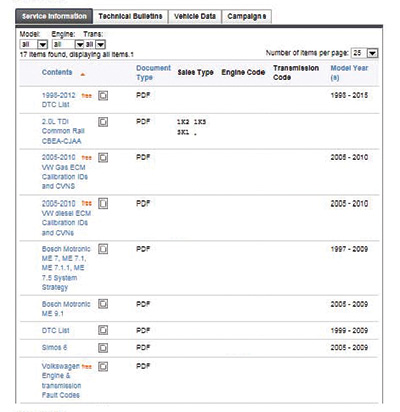
Information is a Vehicle-Specific Repair Cost
Two decades ago, vehicle systems were mostly mechanical, and basic operating principles were similar for most cars regardless of who made them. Computer controls have made it possible for today’s vehicles to be much more specialized. This differentiation helps both performance and marketing, but it also makes diagnosis and repair much more complex and unique to the individual vehicle make and model.
So, you need highly detailed, vehicle-specific information in order to complete a given repair. That makes today’s repair information more like a part. As with parts, you need to cover your cost. Each time you use erWin, you can pro-rate your subscription and add a portion to the repair order.
Get Started with erWin
In the Internet Explorer browser (erWin may work with other browsers, but Internet Explorer is the only “officially supported†browser so far), type
https://erwin.vw.com/erwin/showHome.do.
Click on the “My erWin†tab at the top of the erWin home page. You’ll see Subscriptions, Registration, and Login drop-down menu choices. After choosing your subscription level, you’ll register and then you can log in and begin using erWin immediately.

Some of the information in erWin is protected intellectual property and requires special access. For this proprietary information (don’t you feel special?), you’ll need to download to your computer, tablet, or other device a software plug-in called “Oracle IRM Desktop.†It’s available from Oracle, but it may be easier to access from the erWin Audi website. Go to https://www.erwin.audi.com/erwin/showSystemRequirements.do
Click on the “Oracle IRM Desktop†link in the “Further Links†column in the center of the page. Download the Oracle IRM Desktop DE 5.515.22.exe.
If you need help, there are step-by-step Instructions, Frequently Asked Questions, and System Requirements pages in the “About erWin†tab at the top of the erWin home page.
Door #1, #2, or #3?
Now that you’re in, let’s explore.
The first step is to identify the vehicle year, make, and model for which you seek information. You can do this in one of three different ways: Guided, Manual, or Vehicle Identification Search.
If you have the VIN, using erWin’s Vehicle Identification Search is the easiest way to start. It automatically pulls up every document, regardless of subject, related to vehicles with the equipment indicated by the VIN that you enter. The found documents list is often too long to fit on one screen.
Manual search is great if you don’t have the VIN, but do know the engine type of the vehicle for which you want information. By the way, Volkswagen made it easy to find the appropriate engine code for any vehicle. Search for the “erWin Build Guide†(or “engine codesâ€) and you will get a document that lists engine displacement, engine code, transmission type and code, all by year, make and model from 1999 to 2013.
If you don’t need to be more specific than a vehicle year and model, you can use Guided Search. We searched for Volkswagen Jetta repair training materials and found self-study guides for Vehicle Immobilizer Procedures, EVAP Systems Diagnosis, the CAN Data Bus, and other information.
Using Vehicle Identification Search
You enter a VIN, then select from a menu of information categories that is so rich that Volkswagen sometimes has to subdivide it into two layers of choices.
The first layer –Category 1– includes seven data types:
- Diagnostic Information
- Maintenance
- Repair Manual
- Special Tools Information
- Technician References
- Training
- Wiring Diagrams (includes Component Locations)
After you select a data type in Category 1, erWin will present a window for a possible second data level. If there are data types available at this second level, erWin will show the choices. Select the data category you’d like to see.
If no choices are presented, it means simply that everything Volkswagen has published about your topic fits into the Category 1 data group you selected. Leave the Category 2 window blank.
Click “Searchâ€, pause for a few seconds, then scroll down to see what documents erWin found. Click on the name of a file you want and erWin will download it to your computer, tablet, or smartphone.
Once you’ve narrowed your choice to a specific vehicle year and model, and received the first search results, erWin presents shortcuts to additional popular data categories. In the “Search Results†window, you’ll see four tabs. Without changing the vehicle description, click on the tab from which you’d like to see documents.
- Service Information
- Technical Bulletins
- Vehicle Data
- Campaigns.
Clicking on the Service Information tab pulls up wiring diagrams, component locations, and troubleshooting information for the vehicle.
Selecting the Technical Bulletins tab will give you every bulletin published that covers the vehicle on which you are searching. Each month, Volkswagen updates the list of Technical Bulletins it has published. You will find the “Technical Bulletin Recent Releases†document at the top of the search results list.
Choosing the Vehicle Data tab pulls up a description, with Volkswagen codes, of every component, option, or piece of equipment on the vehicle. The Campaigns tab creates a list of any recall campaign documents that have been published for the vehicle.
Wiring Diagrams and Component Locations
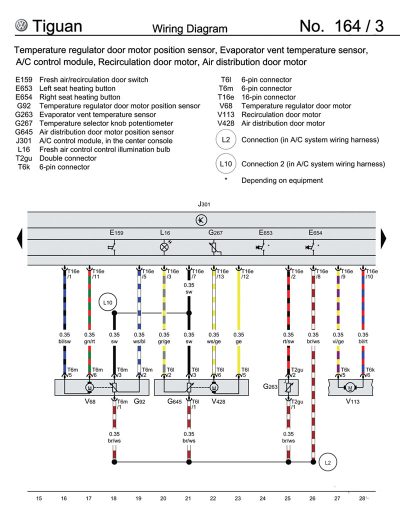
Volkswagen publishes wiring diagrams in large books that cover a vehicle model for a given year range. Using the VIN of a 2009 Tiguan S 2.0L Turbo, we found an 1,100-page heavyweight entitled “Wiring Diagrams and Component Locations – Tiguanâ€. It covers model years from 2007 through 2012. We were able to download it in pdf format which, thanks to the Oracle IRM Desktop software that we installed, we can save, open, and print at our leisure.
Another version of the same book is available covering years going back to 1995.
You can learn anything you want to know about Volkswagen repair issues by searching in erWin. We think we hear the Genie from the Disney movie Aladdin saying, “You ain’t never had a friend like erWin!â€
Download PDF




0 Comments