A co-worker had an ignition key problem and soon thereafter the entire key cylinder failed, disintegrating to the point of a total failure.
The co-worker searched and found an entire lock set at the local scrap yard. The ignition assembly was removed and installed into the 2006 Honda Accord. He tried to start it and adapt the used parts with a Snap-On scan tool until the lock set failed the adaptation procedure.
| Tools Used |
|---|
| Snap-On scan tool |
| Cascade with VCDS and DCAN cable |
| Small Phillips screwdriver |
| Razor blade cut to fit |
| Brake parts cleaner |
| Compressed air |
| Camera and patience |
We used the same procedure that was attempted with a VCDS cable and a K+DCAN cable with some hanky-panky software called Cascade. This software was created from a hand-held tool and fashioned around a Windows OS. It does work but be aware of its limitations.
The last time Cascade was working, was on a Honda CRV with a new ignition cylinder assembly that was programmed with two new keys. The damaged cylinder/lock assembly had to be removed to turn the steering wheel. All electrical parts were transferred to the replacement lock assembly. That CRV adaptation was a success.
Back to the 2006 Accord
The adaptation procedure with the HDS tool with Snap-On tool failed and so did Cascade, with Immobilizer errors that would repeat with the Immobilizer cluster lamp constantly flashing.
What was the work around?
Both keys were opened and we decided to exchange the transponders.
| Tools Used |
|---|
| Small Phillips screwdriver |
| Razor blade cut to fit |
| Brake parts cleaner |
| Compressed air |
| Cameras and lots of patience |
The original damaged lock set was, thankfully, saved and not damaged. The young lad did take the time to “carve open†the tamper proof screws at the scrap yard, slotting the sheared heads for a slotted screwdriver. All of those screws were saved to reinstall into the replacement lock set.
This lock set (ignition assembly) is the original that was removed from the Accord.
With the adaptation a dramatic failure, the thinking was to understand how this Honda Immobilizer operated and what components were used to run the engine with the associated electronics.
Keeping everything simple
Knowing this type of Honda has a transponder built into the key and remote fob, the question was, can the transponders be swapped between the two keys?
The plastic shelled chip functions similar to an RFID chip.
When the key is inserted, the programmed chip is activated by the key reader at high voltage and a high frequency. The data needs to match between the Immobilizer and the PCM. The match allows the Accord to start and run.
Having both the original and replacement keys, let’s see how a disassembly may work at the work bench.
We removed the screw and split open the key fob assembly. There is a very small cover that holds the transponder in place. The cover was gently lifted off.
With a magnifying glass, the transponder was viewed, but we noticed a white glue or paste holding the transponder in place. A razor blade was cut up and, with some brake parts cleaner, we slid the razor between the retainer of the transponder and physical transponder to scrape and pull out this glue.
The goal was to not damage the plastic key body or retainer. Gentle pulses of brake cleaner with light air pressure allowed the transponder to dislodge from the retainer.
Light air pressure also allowed the transponder to lift out of the retainer with a finger in place so the transponder would remain in place and not be lost. Both keys were worked on and we separated the transponders. The original transponder was placed inside the replacement key after it was cleaned and dried. The transponder orientation was noted with photos. The cover and orientation for the transponder were also noted and installed. The remote was now assembled with the original RF remote buttons into the key shell.
It is best to take images and notice the white glue or silicone material. If held, it would appear to stretch like white silicone. No glue was used and we only pushed the transponder in place. The cover over the transponder was also pushed into place.
Now the original transponder was swapped into the replacement key.
Did the Accord start?
The second scan test produced the same results—no start and Immobilizer errors.
One would wonder if the original key reader was “married†to this Accord?
There were numbers on the key reader that looked identical, but we had a thought about the original key reader being “attached or married†to the Immobilizer system.
The part and ID numbers were not identical, and we began the swap while the entire assembly was attached to the Accord.
The young lad swapped the original key reader back to the replacement ignition assembly; the process was simple and quick, especially when the steering wheel covers were still not installed.
Notice in image “Replacement 1,†the slotted screw heads that retain the ignition lock assembly. Hint: Keep the old cut off wheels for the die grinder.
Another photo from the top of the steering wheel assembly offers another view if the part numbers require a match. The camera is another tool in the tool box.
The Honda now starts and runs
The camera had an advantage to make sure the correct parts were used for this model; this also includes orientation of the transponder and other related parts. The saved images can also be used between parties that have access to components, either new or used.
With the final test, we installed the covers and scanned one more time. The replacement was a success and a learning moment.
The Honda HDS is the best “go-to tool,†but at times quick and convenient with a tablet while using EasyDiag does save a lot of time. All that was required at the moment was; no faults recorded.
This may be a good idea to swap used Honda Immobilizer parts if there is a key cylinder failure by swapping the transponder and the original key reader into a working replacement. Keep this simple trick within the shop environment and away from the criminal elements. Invoice accordingly.
Always test, measure, and record the interaction with the scan tool.

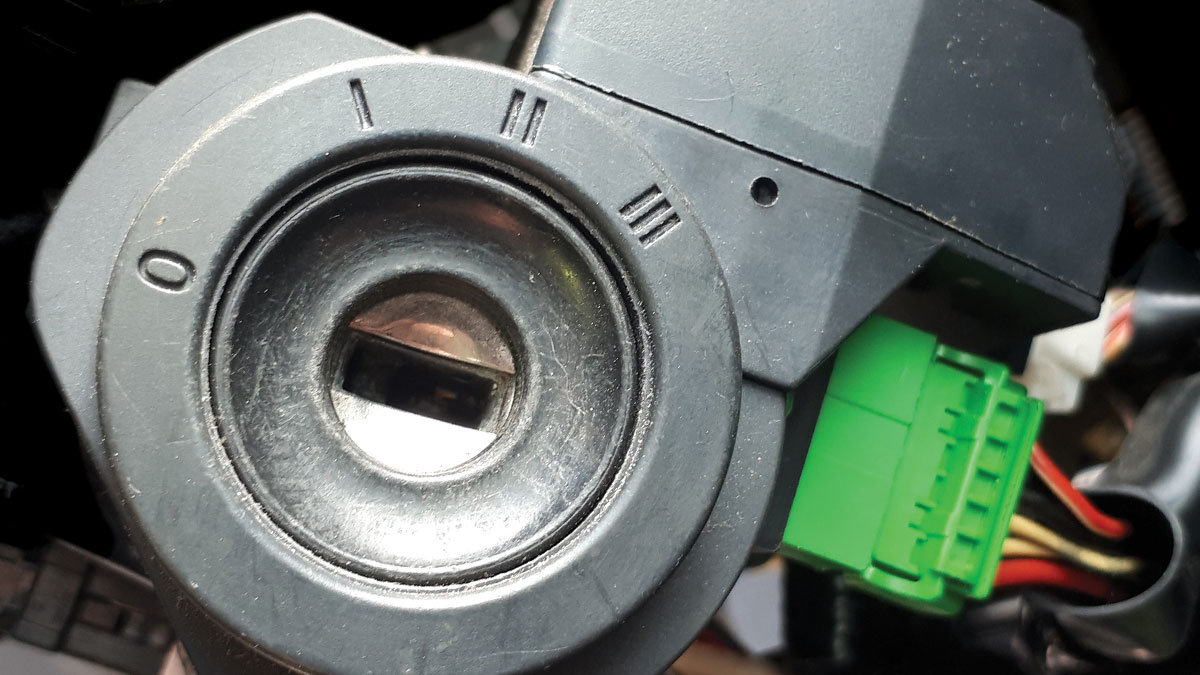
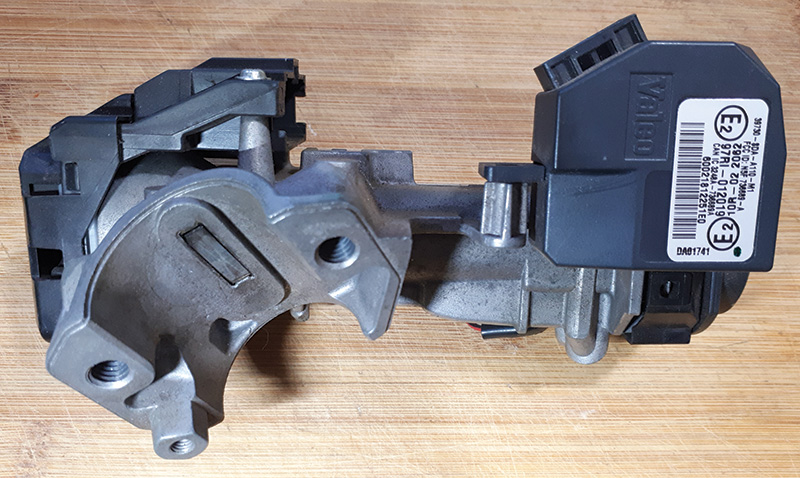

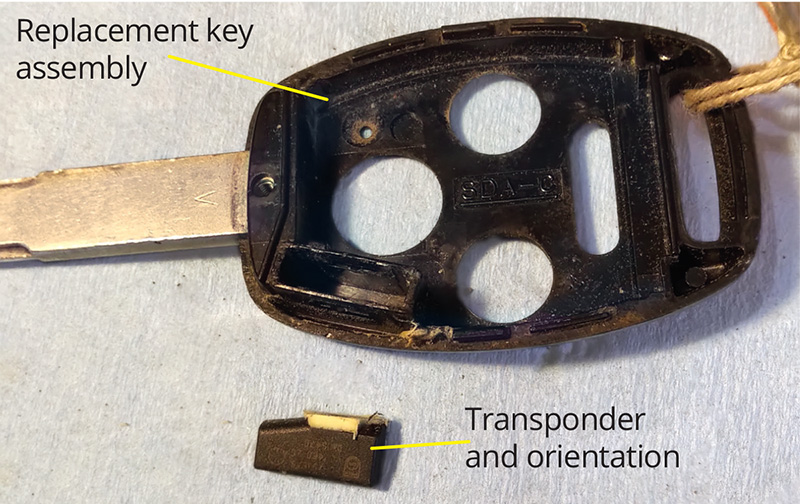




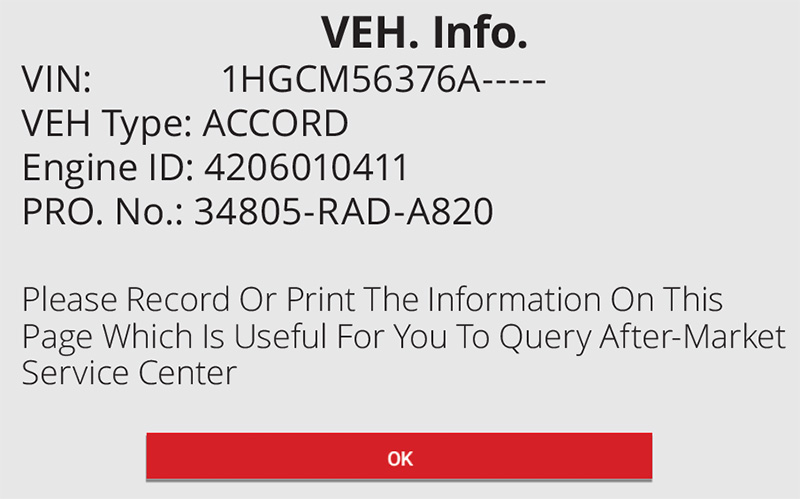
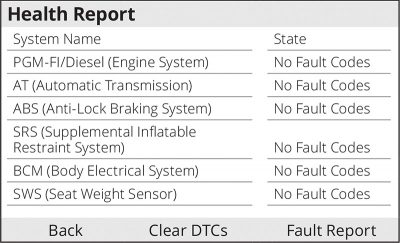
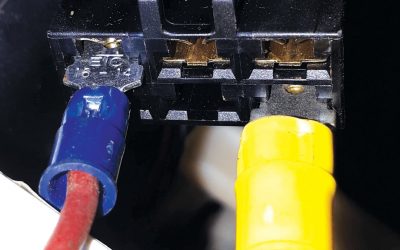


0 Comments