Understanding Nissan’s I-Key can be the “Key to Success” in servicing and repairing the Intelligent Key System.
Intelligent Key (I-Key) systems are becoming a very popular option, but when they stop working, vehicle owners can’t help but notice. The ability to diagnose and repair Intelligent Key systems provides an opportunity to showcase your high-tech proficiency to customers.
A Battle of Wits: Intelligent Technicians vs. Intelligent Key Systems
One of the chief impediments to good technician productivity is overcoming the knowledge gap when encountering a new system. A diagnosis may very well be “simple” if you already know the players involved and their modus operandi, but if you don’t know what should be happening, diagnosing the simplest of customer concerns can suck up a lot of time. This article will provide an overview of I-Key systems to help build familiarity and offer a leg-up on your next I-Key encounter.
When an artist begins a painting, he starts with a rough outline of the whole scene. Once the positions of all the elements are roughed in, he can start filling in the details. If instead, he were to start by drawing a single element in detail, he might find that it’s too large or small or in the wrong position as work continues, and all the work he put into it would be wasted.
The same approach should be taken when diagnosing a system: First, look at the system as a whole to determine where to focus effort. Start with broad brush strokes: What components are involved? What are their roles? How do they interact? Knowledge of the overall function allows you to focus detailed testing in the appropriate area. Testing components without a logical reason will likely lead to a lot of unnecessary and time-consuming testing.
What is an I-Key System?
An I-Key system is a passive entry, starting, and vehicle customization system. A driver can unlock the doors and trunk, start the car, and restore memorized seat and mirror adjustments without ever removing the I-Key from his pocket. Typically, each registered key can have a separate set of user preferences stored in the BCM, which can either be memorized during use or programmed via the CONSULT.
Components of an I-Key System
I-Key
The I-Key looks similar to a standard keyless entry remote. It typically will have lock, unlock, and trunk buttons. However, unlike a standard keyless entry system, the user does not need to press these buttons to enter the car. The I-Key responds to ID requests issued by interior or exterior key antennas. Each I-Key stores its unique ID number and a vehicle ID number.
The I-Key is powered with an internal 3V battery, and cannot receive or transmit without power. The most common “failure” of the I-Key is the battery. Many Nissan and Infiniti cars have a handy low battery warning indicator on the dash to alert the driver (or technician) that the battery needs to be replaced. If either the I-Key battery or the vehicle’s 12V battery goes dead, there is a mechanical key insert in the I-Key that will allow emergency entry. Typically, up to four I-Keys can be registered to a vehicle, and once an I-Key has been registered to a particular vehicle, it cannot be registered to another, just as once a conventional key is cut, it cannot be cut again.
Exterior Key Antenna
There are typically three exterior key antennas: one for the driver’s door, one for the passenger front door, and one for the trunk/hatch area. Each has a range of about three feet. The key antennas broadcast a request periodically. It asks something like, “Is there an I-Key within my detection zone?” The antennas will continue this request over and over. If a key is detected, the antenna will ask, “What is your ID number?” If the ID matches, access will be granted. If no keys are detected for a while, the request will become less frequent to save power. If no keys respond for a very long time, the key antenna will go to sleep until the door handle is touched.
Touch Sensors
Touch sensors are built into the driver’s and passenger’s front door handles, and sometimes the hatch handle, although usually the hatch handle is a push switch instead. The reason for the touch sensor is to alert the car that the driver wants to get in, and isn’t just passing by (you wouldn’t want your car to unlock every time you walked past, would you?). If the key antennas aren’t asleep, the door lock actuator will typically unlock the door before the handle can be pulled, so the passive entry is pretty seamless. On cars with a rear hatch switch, the experience is a little different. The handle must be pulled twice to open the hatch, once to alert the BCM that the driver wants to get in, and again to pull the hatch up.
Interior Key Antennas
Interior key antennas work just like the exterior key antennas. There are usually three detection zones: the driver’s seat, the front passenger’s seat, and the trunk/hatch area. The interior antennas don’t start to cycle until they either receive a signal from the door switch, or a key is authenticated after communicating with the exterior key antenna (depending on the vehicle).
There’s no point in using battery power to cycle the interior antennas until they are needed. If a driver enters the car, but does not try to start it for quite some time, the interior antennas will stop cycling to save power, but once the Push Button Ignition Switch is pressed, the antennas will resume cycling again.
Push Button Ignition Switch
The Push Button Ignition Switch (Start Button) and brake pedal switch are used to select the power mode, just like the ignition switch did (and does) on vehicles without I-Key systems. Like ignition switch-equipped vehicles, there are four modes of power:
- OFF/LOCK
- ACCESSORY
- ON
- RUN/READY
The Start Button is a redundant switch, capable of setting a code if one of its switches changes and the other does not. The Start Button is also an output, and indicates the power mode through the familiar ignition switch markings: LOCK, ACC and ON.

It may be hard to tell when hybrid vehicles “start”. Check the Ready light to determine whether the power mode has changed and the car is “running.”
Assuming a registered key has been detected in the vehicle, a single press of the Start Button without stepping on the brake will switch the power mode to ACC. If the button is pressed again, the power mode will change to ON. If the brake pedal is pressed and the Start Button is pressed again, the engine will start up (or READY on hybrid vehicles). It is possible (and typical) to bypass ACC and ON, and go straight from OFF to RUN/READY by stepping on the brake and pressing the Start Button after entering the vehicle.
Key Slot
The key slot is not just a “holder” for the I-Key. The slot has a switch so the BCM can tell whether or not the key is inserted into the slot, and it also has an antenna/amp that can communicate with I-Key, even if the I-Key battery is dead or missing. This provides a way for the owner to get home should his I-Key battery go dead. Knowing this type of information can make you a hero to call-in customers.
Brake Switch
You may have already realized this, but a bad brake switch will cause a no-start. It is an important input for the I-Key system. Usually the same switch is used for both the brake lights and the I-Key system, so it’s easy enough to check quickly.
Door Switches
The door switches are not just for courtesy lights anymore, they are also an important input for the I-Key system. On some vehicles, the door switch signal alerts the BCM to begin cycling the internal key antennas. The door switch also alerts the BCM if the driver is exiting the car, which allows for warnings, if necessary, and passive door locking.
Transmission Range Switch (or Parking Pawl Position Learn on Hybrid Vehicles)
The engine will not start (or READY on hybrid vehicles) if the parking pawl is not engaged. The shift position switch and circuit must be functional (and the vehicle must be in Park) in order to start the car. This is usually easily checked by looking at the dashboard indicator, and most vehicles with the I-Key system will display a warning message indicating Park should be engaged before trying to start. A low 12V battery can cause an incomplete cycle of the parking pawl servo on hybrid vehicles, and then a no-start after 12V power is restored. Cycling in and out of park will allow the parking pawl position to be re-learned, and the car will then READY.
BCM
The Body Control Module is typically the primary controller for the I-Key system. It communicates with the I-Key through the antennas, monitors I-Key inputs, requests the Intelligent Power Distribution Module (IDPM) to change power mode among OFF, ACC, and ON, and performs mutual NVIS/IMMOBILIZER authentication with the ECM (or HV ECU on hybrid vehicles) to allow RUN or READY.
IPDM
The IPDM is a multi-function device, but as it relates the I-Key system, it is a control unit that contains integral relays that supplant the need for a traditional ignition switch. Think of it as the ignition switch with a “brain” that follows orders issued by the BCM.
ECM/HV ECU
The BCM and IPDM work together to control the power mode, but in order to start the engine or READY, the ECM or HV ECU must approve. Typically, the BCM holds one ID code for the I-Key, and the ECM or HV ECU hold the other ID code for the Nissan Vehicle Immobilizer System (NVIS). If an I-Key, BCM, or ECM/HV ECU is replaced, the other components must be “told” about it with the CONSULT. If not, the car will not start after the replacement.
Behaviors
If the I-Key is removed from the vehicle, the power mode will not change. So, if the driver exits the vehicle with the power mode in ACC or ON, the 12V battery may be dead upon his return, although some vehicles have an ACC time-out that may save the battery from complete discharge. If the I-Key is taken from the car after starting, the car will continue to run and drive, but will not restart unless the I-Key is returned to the cabin.
Power mode is also retained if the 12V battery is disconnected, or if it discharges. If you find a vehicle that is in ACC or ON after connecting a jumper pack, you have probably also found the reason for the discharged battery.
Warning beepers sound to alert the user of bad choices, such as exiting the vehicle with the I-Key while in ACC or ON, trying to lock the key in the car, or failing to engage Park before getting out of the car. But not all poor choices result in a warning. For instance, it’s possible to pass the key through the window to a friend and then drive away without the key. All of this type of information can be found in the owner’s manual, and may not seem appropriate for a technical article. However, you’ll likely find the majority of I-Key customer complaints, such as, “It was making a beeping noise as I left, and when I came back it wouldn’t start,” can be solved with information found in the owner’s manual.
Putting Your I-Key Knowledge to Work
Once you’ve verified the customer complaint as described (hopefully accurately and in good detail), the first step is to determine whether or not the condition is abnormal. If it is, take inventory of which functions are working and which are not. For instance, if the customer states that he cannot enter the driver’s door with the I-Key in his pocket, don’t just verify that the complaint is accurate; check other functions as well. Can you enter through the passenger side? Does the unlock button on the I-Key work? Does the trunk open? Does the driver’s actuator cycle with the interior lock button? You get the idea — by finding out what’s working and what’s not, you can overlay your knowledge of the I-Key system players and their roles, and focus your attention accordingly.







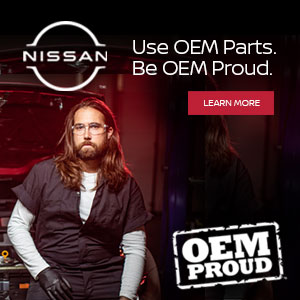



0 Comments